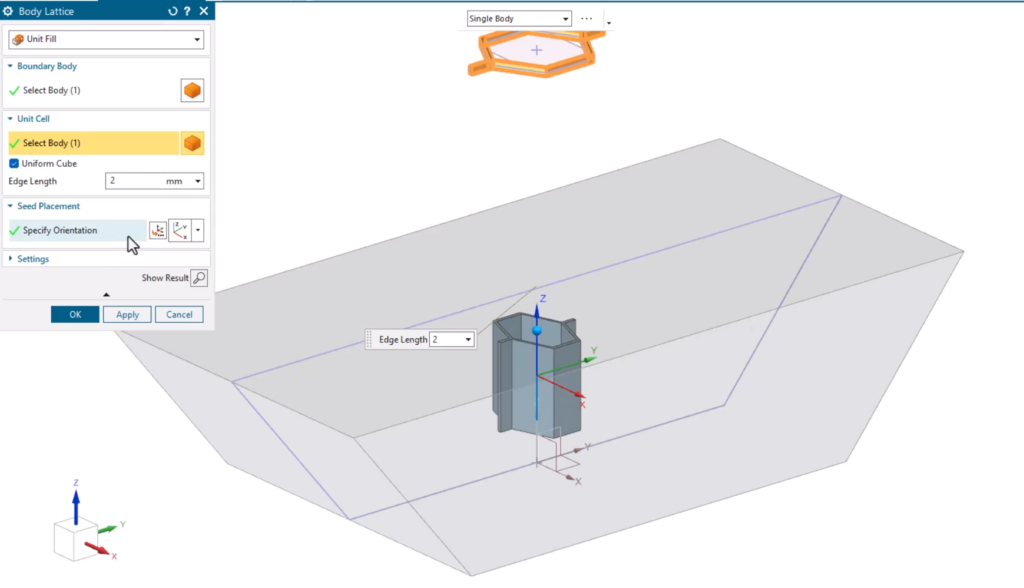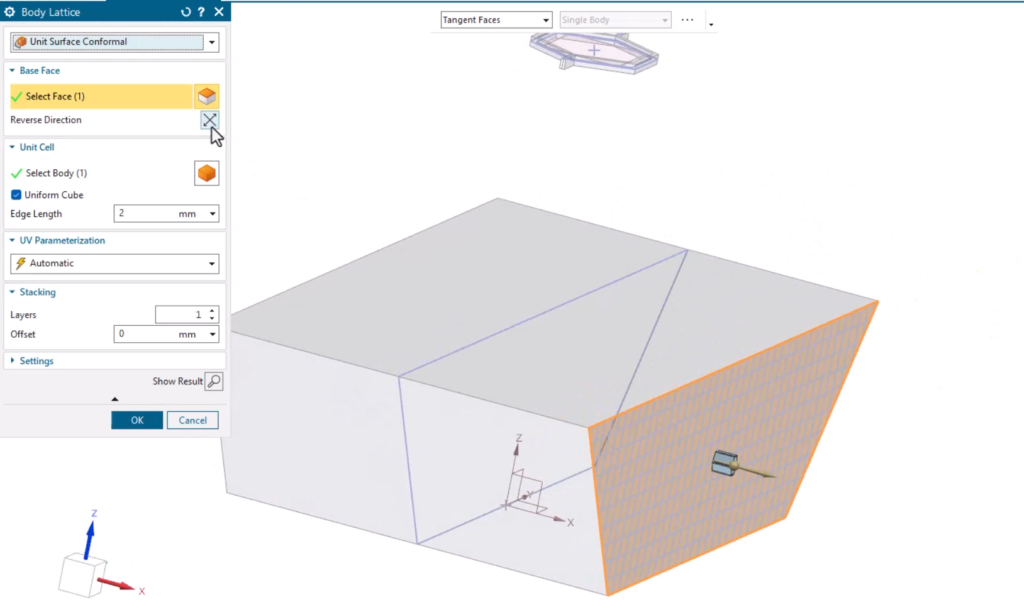Creating a Lattice
We begin by creating a lattice using an extruded boundary body and specifying the parameters for body creation. Using absolute blends applies the exact blend radius value specified by the user, providing stricter tolerance, while relative blends create a blend factor that is better suited for organic designs. Adding balls to the structure is useful for strengthening the nodes of the lattice.

Due to the boundary body and relatively large lattice in this example, there are some unattached rods. We can address this using the Filter Lattice function, which offers a wide range of filtering options. For this example, we only need to apply the dangling rods filter to remove these unconnected elements.
For parts requiring additional finishing processes, such as a protective coating, manufacturing allowance can be used to apply an offset to the lattice. This adjustment accounts for any material thickness that will be added or subtracted during post-processing.
o complete the part’s processing, we need to add removable stilts to support the lattice during manufacturing. The build plane can be set according to the desired orientation, and you can choose between cylinder or cone supports. Additionally, you have the option to specify the stilt size.
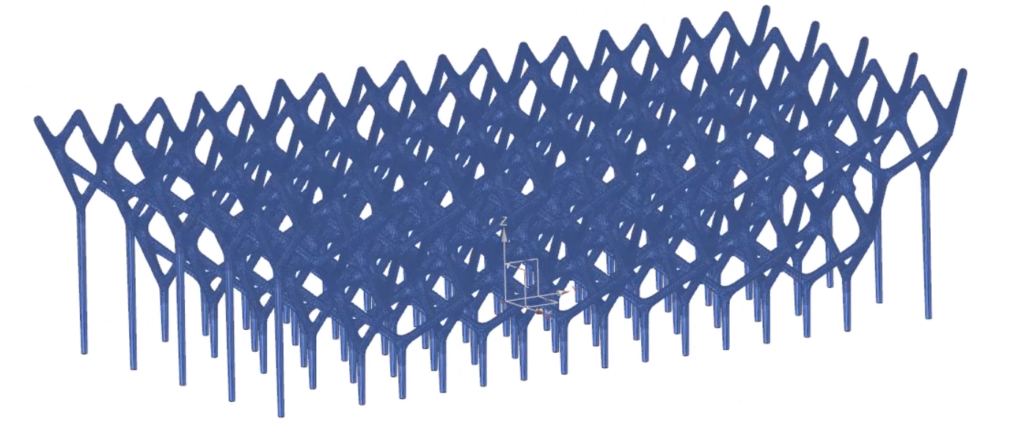
Body Lattice
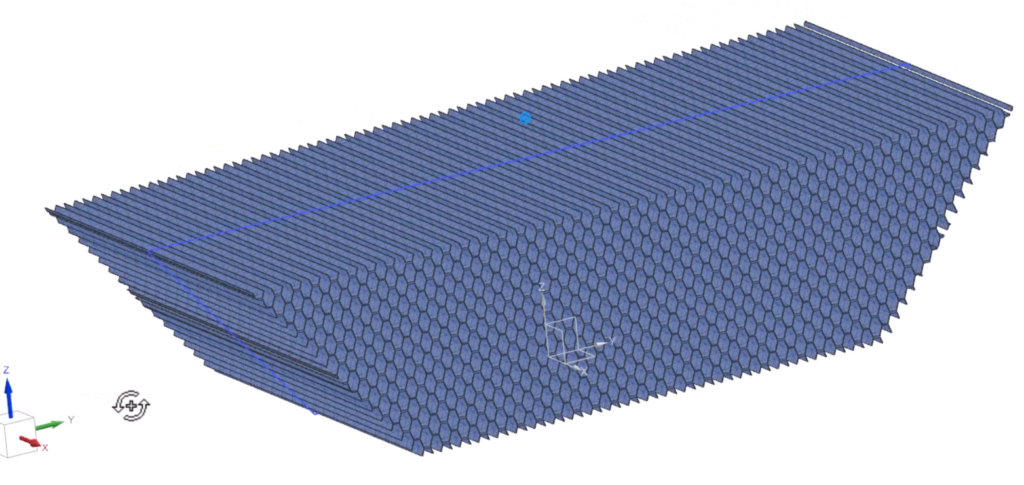
Body Lattice enables users to select a unit cell to pattern throughout their boundary body. The unit cell can be convergent, implicit, or imported into NX, providing flexibility in lattice structure designs. You can choose between two options: unit fill, which fills the entire boundary body with a unit cell, or unit surface conformal, which starts the lattice from a selected surface for a specified number of layers. Unit Surface conformal is particularly useful for designs with irregular surfaces.