Simulation has become a central component of product development. By completing simulations early and often in the development process, organizations can iterate and optimize without investing in costly prototypes. Traditional simulation methods take a long time and offer limited applications; however, modern solutions eliminate this problem with real-time simulation that updates as product changes are made. Here’s a quick review of the advanced simulation analysis that should be completed during product development.
Three Types of Simulation Analysis
Dynamic Analysis
Dynamic analysis is for understanding how a product will work with loads that change as a function of time or frequency. There are three types of dynamic analysis:
- Dynamic Time: This is when a load changes over time across stress, displacement, or other measures.
- Dynamic Frequency: For machines that oscillate or rotate, analysis needs to be completed to understand how loads are applied and removed over a certain time (defined as a period). The frequency is calculated by dividing one by the period.
- Random Vibration: There are many environments where products could experience bumps or bounce, and it’s possible to measure how much bouncing will likely occur in certain operating environments. Analysts use this information to calculate a power spectral density (PSD) or to create a graph that is an acceleration spectral density (ASD) plot. This represents the probability of the jostles (accelerations) experienced as a function of frequency. These probabilities are used as inputs for random vibration analysis to understand how a product can survive in certain environments.
For example, dynamic time analysis could be completed on a submersible vehicle to understand how the hydrostatic pressure changes over time as the vehicle descends into deeper water.
Buckling Analysis
Buckling is a special failure mode that can occur when a thin material is under a certain amount of compression. A buckling analysis is often performed for structural housing and sheet metal components to determine:
- Buckling load factor, which is multiplied by the static load to yield the critical load at which the object becomes unstable.
- Buckling mode shape, which indicates how and where the object is likely to move at the critical load.
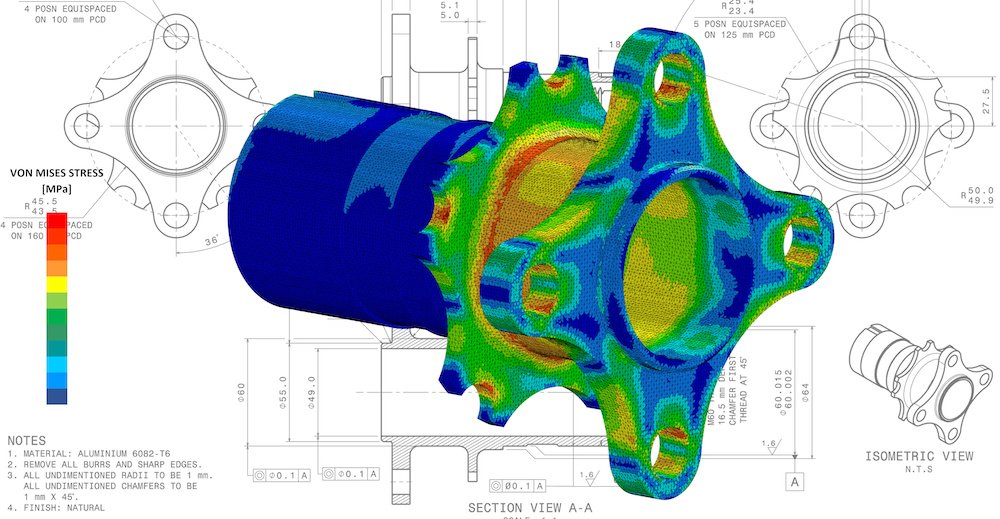
Mechanism Analysis
Mechanism analysis is completed on machines that have moving components. Simulation is used to understand how moving parts such as cams, gears, belts, pulleys, etc., can move in a variety of ways (translate, rotate, or a combination) and how those functions will work in real-world conditions. Mechanism analysis is often broken down into two components:
- Kinematics is the study of motion, considering the position, velocity, and/or acceleration of moving components.
- Dynamics is the study of forces. In addition to kinematic measures, forces and reactions within a mechanism component can also be measured, which can then be used as load inputs into other structural analyses.
For example, this type of analysis includes understanding how one component pushes into another into the next part of a sequence, such as a breaking system on a car that moves brake pads together to slow down wheels using friction.
Ready to Implement Advanced Simulation Analysis?
Leveraging the power of simulation analysis in engineering design helps ensure that products will perform as expected. By leveraging dynamic analysis to anticipate time and frequency-based behaviors, mechanism analysis to understand the interplay of moving parts, and buckling analysis to prevent catastrophic collapses, engineers can predict and plan for the real-world scenarios that their products will face.
To do this effectively, engineering teams need modern simulation tools, like Creo, to properly evaluate products throughout the development process. Creo includes a variety of simulation tools built right into the interface to make ongoing simulation and optimization simple.

