CATIA and SOLIDWORKS, both developed by Dassault Systèmes, are top-of-industry CAD tools able to perform a range of operations. However, there are certain workflows that are more easily performed using CATIA V5 or 3DEXPERIENCE CATIA rather than SOLIDWORKS. In this blog, we cover the functionalities CATIA excels at, including the handling of large assemblies, surfacing, systems engineering, and composites, while touching on some additional capabilities.
Large Assemblies
CATIA is well known for its ability to efficiently handle large assemblies and datasets. This is partially because CATIA loads data into the interface on an “as needed” basis. Data that is opened, initially only loads in enough definition to be visualized. From there, any other relevant data is loaded once activated or probed. As a result, the data loads faster, allowing for more fluid manipulation and quicker update processing.
For 3DEXPERIENCE specifically, the data pulls from a database upon initial opening, and a compressed copy of the data is stored locally in a cache folder. This cache is updated constantly throughout the session, up until the last save event of the data. Upon subsequent openings, the data is opened from this cache as opposed to the database, resulting in a quicker load time.
3DEXPERIENCE has an “Explore” functionality that allows users to open data in a lightweight format before opening in the “design view” or the data-heavy version. This provides the ability to visualize and sift through the relevant data to open and edit more easily.
Within the Explore app is the Volumetric Filter tool that allows users to select and open data within the proximity of a specific part or sub-assembly. This helps ease the ambiguity of opening data relevant to a specific part.
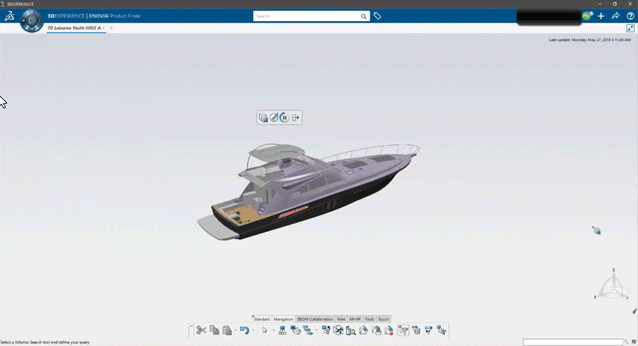
Surfacing
CATIA’s surfacing capabilities are often considered superior to those of SOLIDWORKS. Many operations that would either produce an unexpected result, an error, or are simply unavailable in SOLIDWORKS can be managed within CATIA.
CATIA’s design kernel caters to surfacing in a way that is unlike SOLIDWORKS. It’s because of this that more complicated surfacing geometry can be generated.
CATIA also has more features available to the user for surfacing operations. Sweeps of a more complicated nature are easier to achieve because CATIA provides more inputs and variables to help build surface geometry. Independent surfaces can be blended with Tangent or Curvature continuity with the ability to control the surface tension at each junction. Multi-section surfaces are more easily controlled with guide curves and non-similar wireframe geometries can be more easily blended. For example, CATIA can build a surface from a square to a circular profile without the need to split the circle into quadrants (which is necessary for SOLIDWORKS).
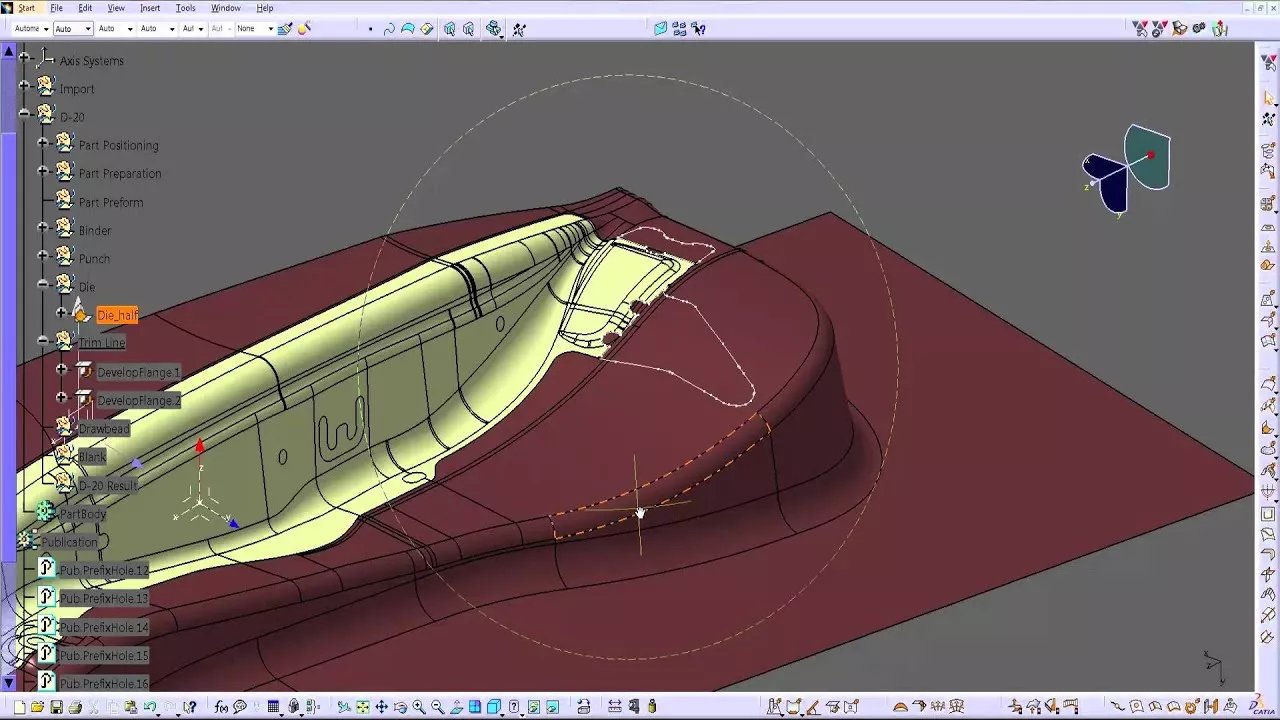

Systems Engineering
Within the CATIA portfolio is the ability to perform Model-Based Systems Engineering (MBSE). MBSE is a design strategy that captures the deliverables from all stakeholders, models the internal and external behavior of the system, and includes the physical 3D of the assembly representing the system.
Systems Engineering, in its early stages, focuses on requirements for a project’s success from various viewpoints. These are defined early in the design process and addressed throughout development. Designing in this way ensures validation of the system based on deliverables from all stakeholders by considering operations, performance, testing, manufacturing, cost and schedule, training and support, and disposal.
Within a model developed in CATIA are four different types of data, represented each by their own node in the design tree, that are used to consider all these elements. These factors are referred to as RFLP for Requirements, Functional, Logical, and Physical. Each factor has its own specific data that is captured within each factor’s node of the design tree.
(R) Requirements: This node of the tree allows users to list, track, and validate the conditions that must be met for the product to be successful and meet all stakeholder’s needs. Stakeholders can be users, customers, shareholders, and certification agencies, to name a few.
(F) Functional: Data Flow Block Diagrams are used to describe the output of the system based on the given inputs. Each function is described and decomposed. With access to the Dymola Behavior Modeling App, the behavior can also be simulated.
(L) Logical : The components of the system and their interfaces are described here. The Logical node of the design tree enables users to associate a 3D model to each component and use those models to allocate space and system layout activities. The behavior of each component is specified using the Dymola Behavior Modeling Language.
(P) Physical: The Physical node of the design tree will house the 3D CAD data for the system.
Composites
CATIA provides a range of composite design capabilities that are not only unavailable in SOLIDWORKS, but in many other CAD packages as well.
SOLIDWORKS has the ability to create a composite definition, but it is housed within a simulation add-on that does not push the composite definition to the CAD. This forces designers to manually record the composite definition and deliver it to manufacturing. Furthermore, there is no ability to check the manufacturing process to ensure there are no issues. The only way this can be done is by physically testing the process on a prototype and relaying any issues to the design team.
CATIA provides many design capabilities to develop composite parts:
Creating the Composite Definition – Define Ply contour, material, fiber direction, stackup order, interactions between stackups, drop-off patterns, manufacturing and engineering edge of part, solid and top surface, etc.
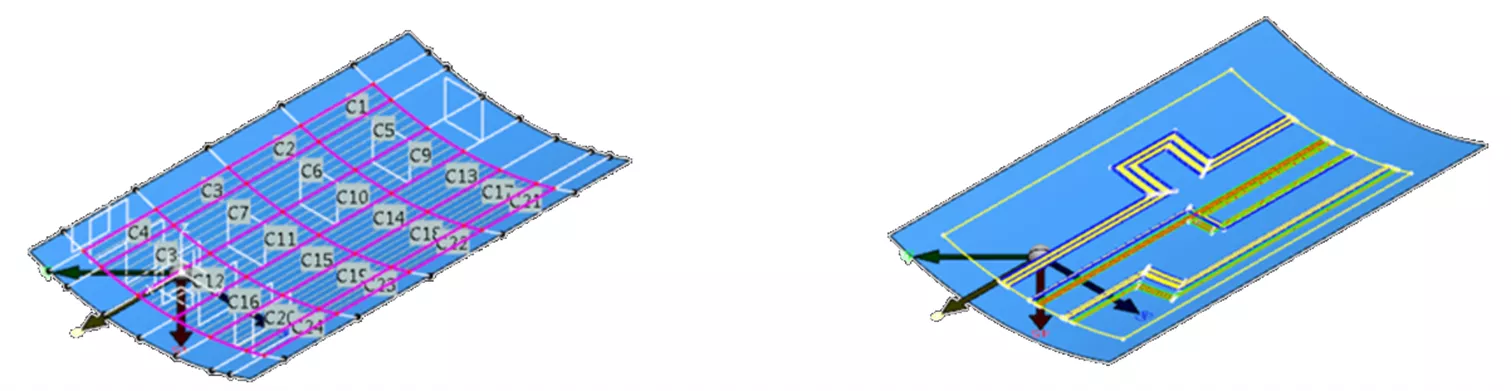
Probing the Design – Record or gather on-the-fly information for composite or physical properties (area, mass, volume, center of gravity). Also provided is the ability to create scaled section cuts or exploded views of the Plies.

Checking the Manufacturability – The Producibility for Hand Layup tool provides the ability to simulate the hand layup process and check for fiber deformation as well as sufficient roll width to accommodate the flat pattern. Issues that arise from excessive deformation or insufficient roll width can be mitigated by generating darts and implementing cut-pieces/splices, respectively.
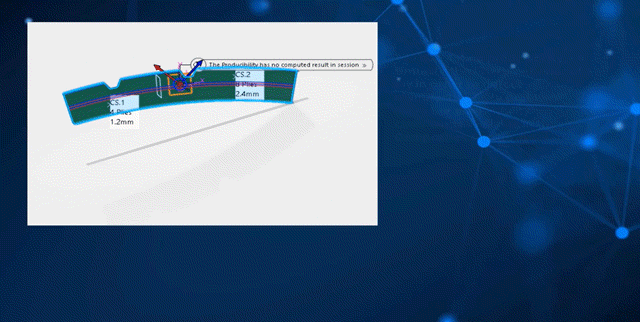
Creating Engineering and Manufacturing Documentation – CATIA provides the ability to create a Composite Drawing (engineering drawing) that shows the part in its final state with all composite Plies. Additionally, users can create a Ply Book (manufacturing drawing), which separates the definition across multiple drawing sheets to better facilitate manufacturing instructions and standard operating procedures.
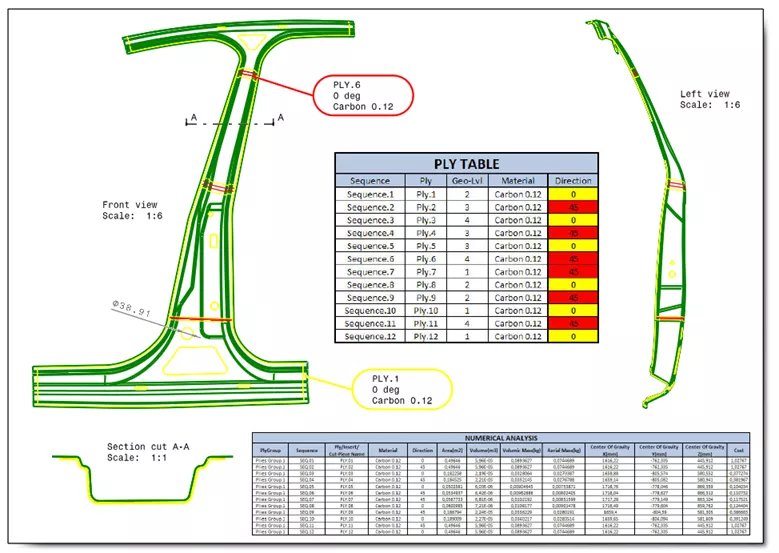
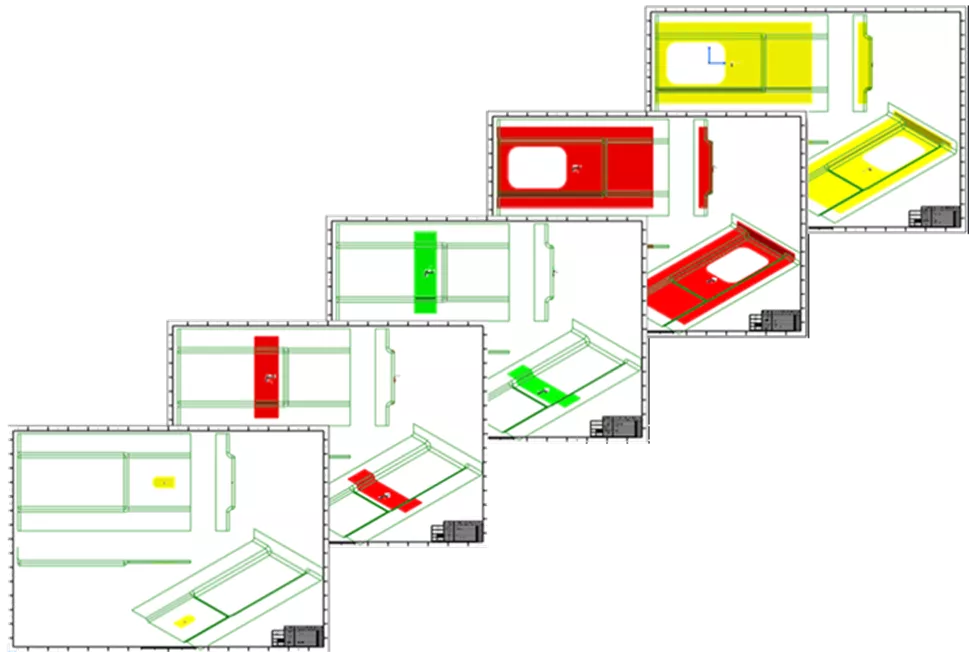
Exporting Composite Definition for Reuse – CATIA facilitates the reuse of composite definitions by providing the ability to export to a table. This table can then be imported and configured against the new part to emulate the legacy data. Furthermore, composite parts created in CATIA V5-6 can be imported into 3DEXPERIENCE CATIA with full design history.

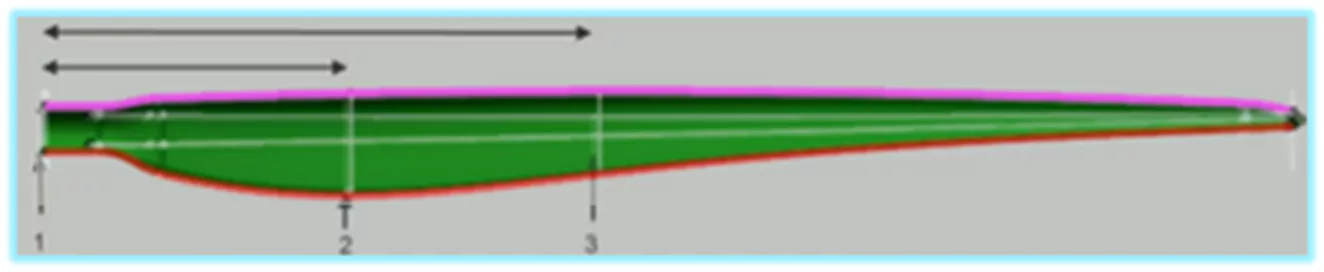
Flat Pattern Export for Laser Projection – CATIA can export the flat pattern of your Plies to .cal or .ply format compatible with VIRTEK Laser Projection Systems. These systems project accurate outlines of each Ply onto the tooling surface to facilitate the hand layup process.
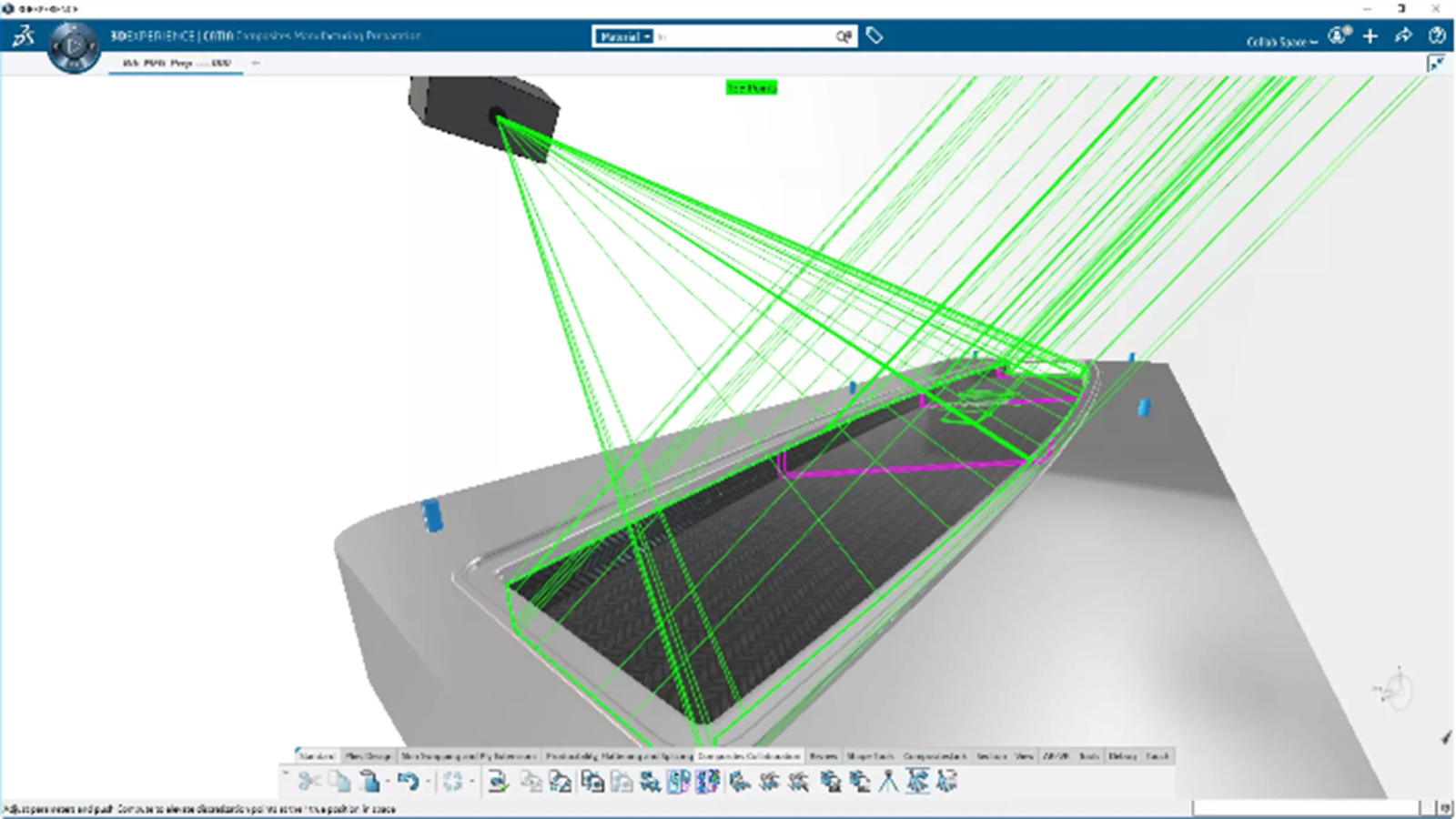
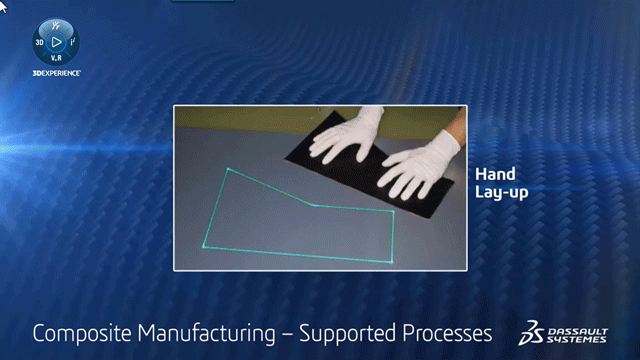
Additional Capabilities – Importing Points/Splines/Lofts
SOLIDWORKS and CATIA both provide the ability to import points into the CAD model. However, within CATIA is the option to expand on this capability. Out-of-the-box, CATIA provides an Excel table embedded with macros that allow users to input point coordinates and simultaneously create splines from those points. Users can also generate lofts from those splines.
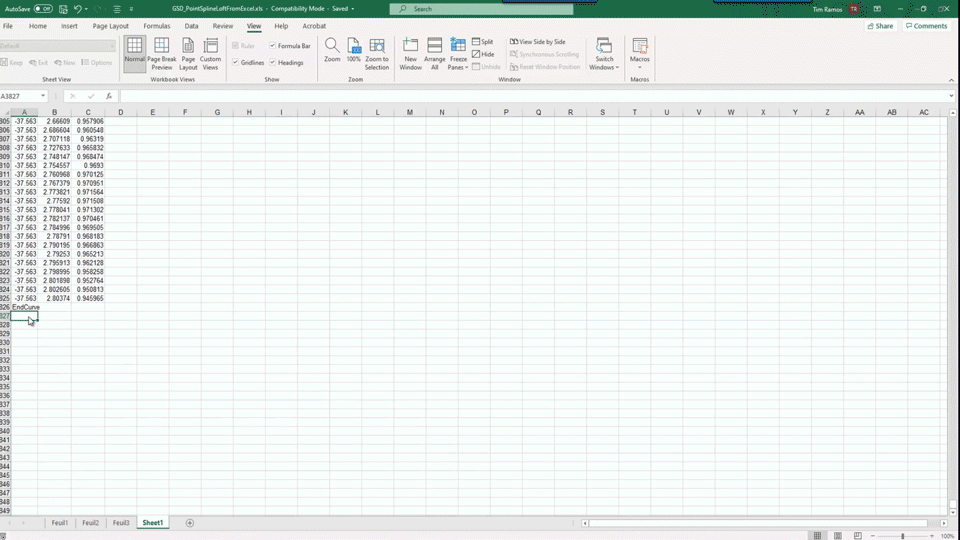
Additional Capabilities – Lattice Structure for Lightweighting
3DEXPERIENCE CATIA Lattice Designer provides the ability to generate a lattice structure for the purpose of “lightweighting” parts intended for 3D printing . These parts can be seamlessly integrated with structural validation tools within 3DEXPERIENCE and can be readily exported to a 3D printer-ready format such as STL, RMF, or 3MF.

