Computer Aided Engineering (CAE) is a powerful discipline that enables engineers to design, analyze, and optimize complex systems and structures more efficiently and accurately. It has revolutionized the way engineering is done and will continue to be a critical component of the engineering process in the future. If you are looking to bring Finite Element Analysis (FEA) or Computational Fluid Dynamics (CFD) software in-house, there are a few things you should know before you buy.
You’re Not Buying CAE for Just You Anymore.
What physics concern your product development the most? Are there other departments or teams that may benefit from a different type of analysis than what you are focused on? Are there projects down the road that may require a different type of analysis? Once upon a time, every group could resolve these questions on their own, and their productivity as a whole would be up to standard. This isn’t necessarily the case anymore.
Examples of analysis are listed below. Does your CAE software portfolio address them all?
-
- Structural Mechanics: Stress, strain, deformation & contact, vibration & acoustics, durability, etc.
-
- Fluid Mechanics: Structural Mechanics Fluid behavior and flow optimization.
-
- Plastic Injection: Fill, pack, cool, warp, overmold, and more.
-
- Electromagnetics: Antennas, microwaves & RF, biological EM, optical, EDA/electronics, EMC/EMI, particle dynamics, etc.
-
- Multibody Dynamics: Motions and loading of systems composed of rigid or flexible bodies, joints, and force elements.
Major solutions in the CAE space have been consolidating, and any given simulation software is likely now part of a larger software environment. By knowing the simulation needs across the company, you can pick a single solution portfolio that serves everyone at once.
While having one vendor for many products can save money and accelerate and simplify purchasing, the main ongoing benefit is productivity.
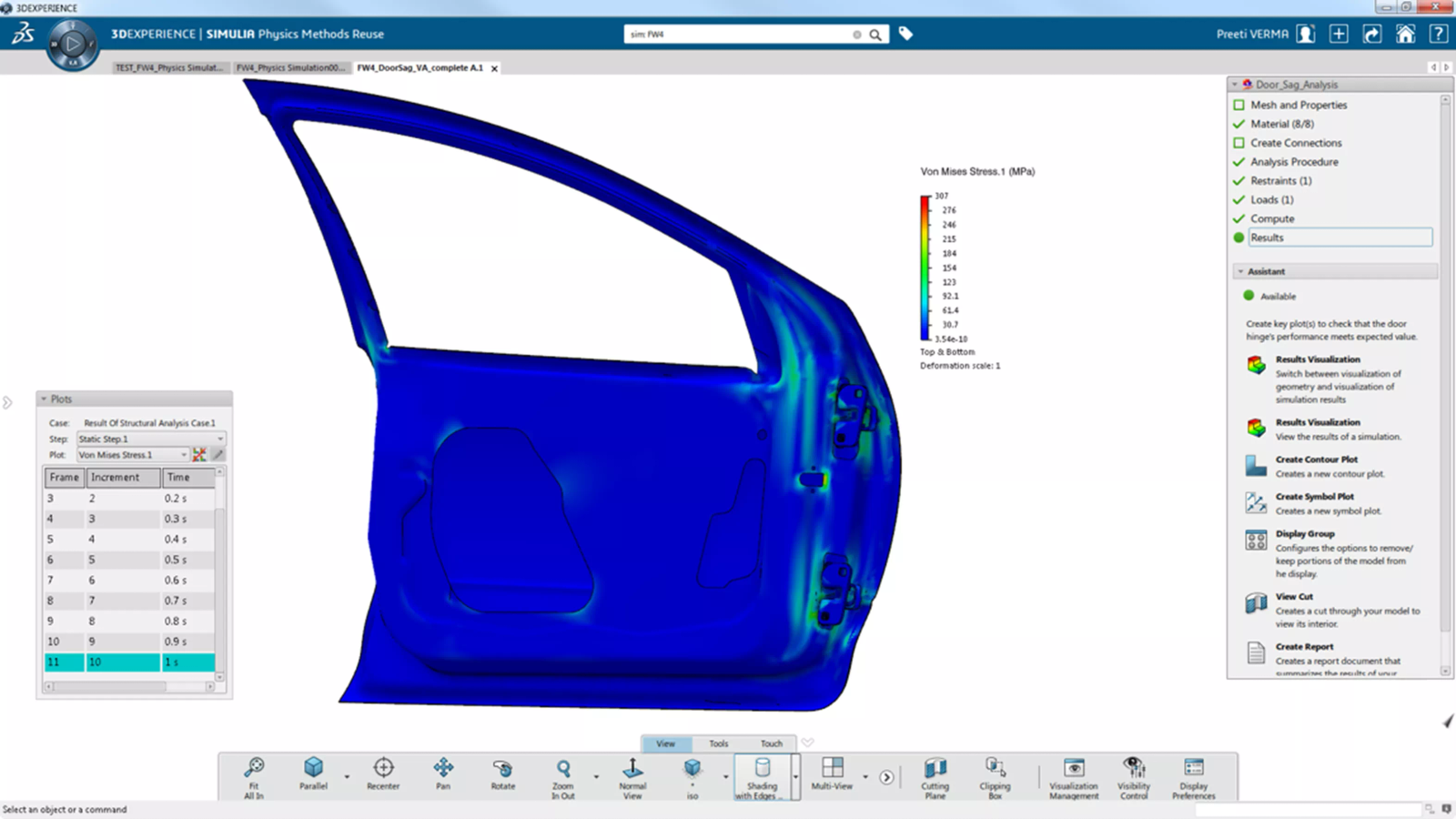
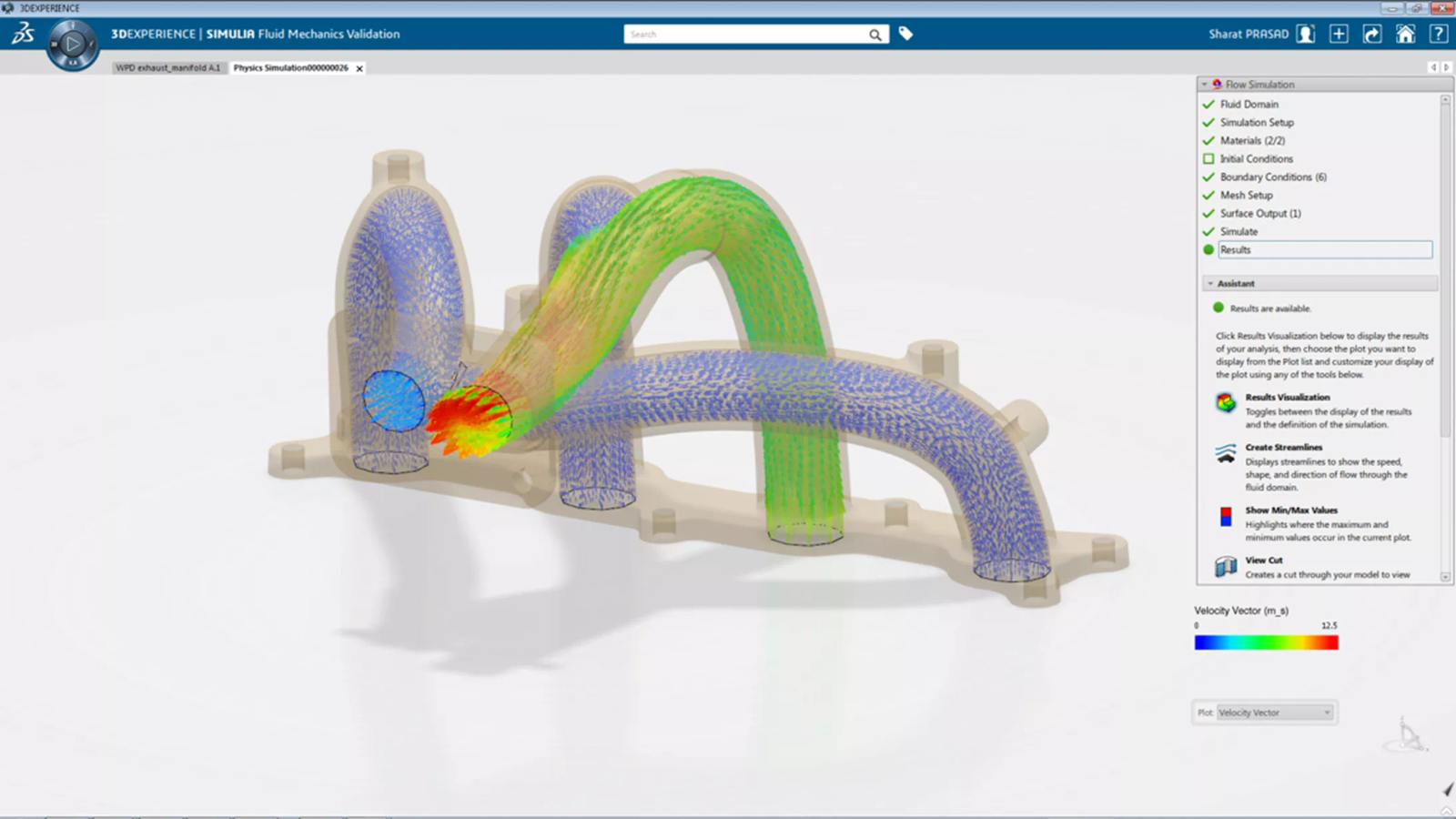
The 3DEXPERIENCE software environment provides very similar user experiences for structural and fluid flow analyses, making it easy to pick up one once you know the other.
The accumulation of multiple, completely different specialized solutions is something many engineers have learned to live with, but it’s not the necessary fact of life (and source of headaches) that it once was.
A holistic software environment that everyone can use will provide interoperability, connected workflows, shared data, training carry-over, and many other benefits.
Change Is Inevitable, and You Can Prepare for It.
As time goes on, industries and the products they use will change. To adapt, your competitors will innovate and improve their tools and processes. How do you plan to respond? When choosing an analysis tool or CAE environment, it is critical to plan for the pathways of growth you want available years from now.
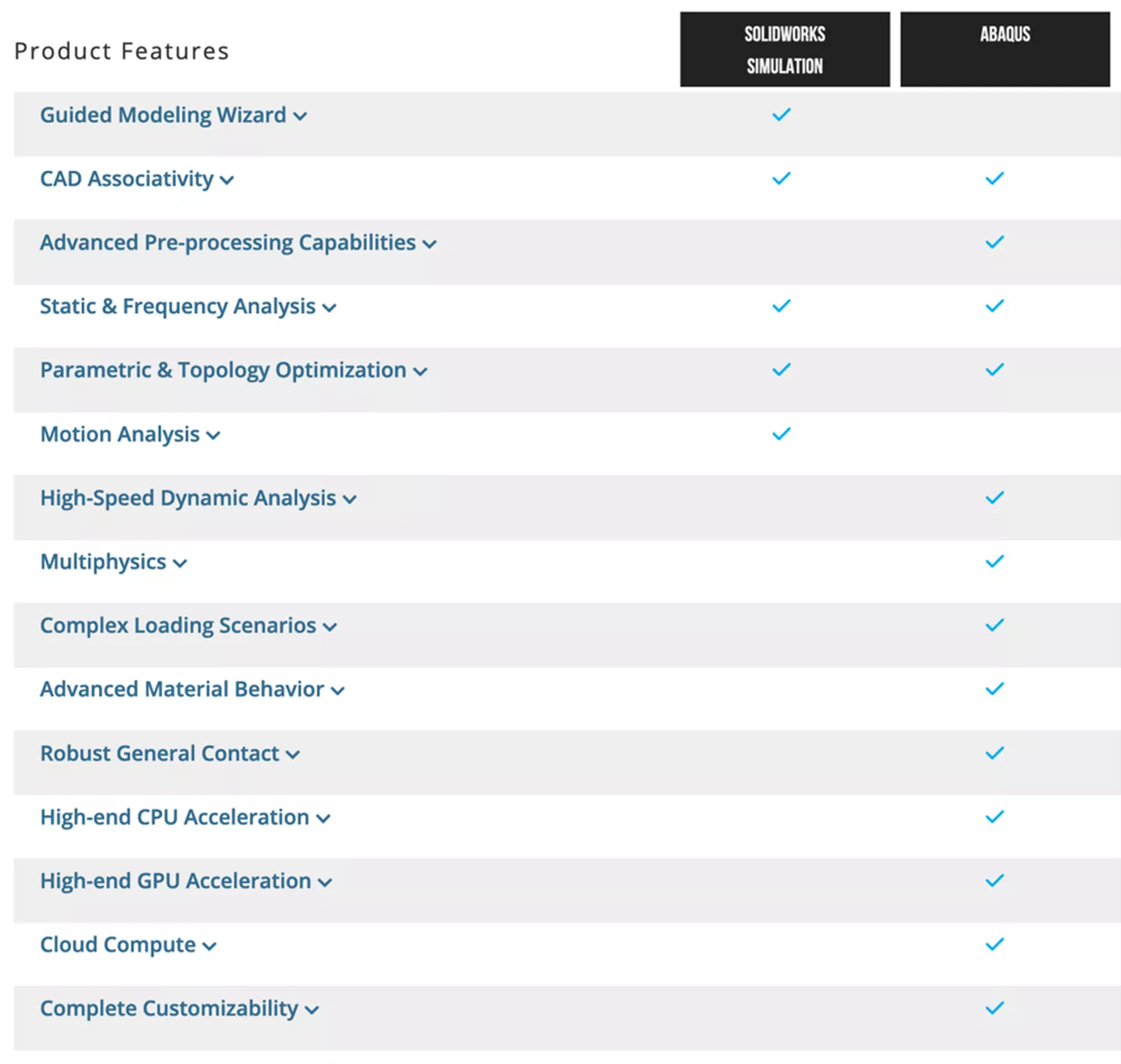
SOLIDWORKS Simulation is highly streamlined and has unparalleled convenience for designers. Will it support the FEA you want to be doing in five years, or will you have to purchase and retrain on something else?
This could be growth in capabilities, interdepartmental workflows, raw throughput and model size for the solvers, etc. Different simulation tools will start and end at different locations in the spectrum and, therefore, support different ambitions.
Choose affordable and effective tools (both software and hardware) for now, with straightforward upgrade paths for when the time comes. This can avoid situations where the change you need (e.g., new physics, wider tool adoption, or a more advanced workflow) becomes unnecessarily difficult due to product or process limitations. Starting over with a new implementation, retraining, or unexpected hardware purchasing could be a real showstopper.
In the Cloud & SaaS Era, CAE Hardware Costs Are a Solvable Issue.
In the past, advanced CAE tools needed high-end computing hardware, often requiring additional software licensing and ongoing IT support. Such a cost structure only serves companies with very high uptime on the tools in question. However, this is not the only option for CAE computing today.
While it is good to get an advanced understanding of the computational needs of the simulations you intend to run, your software provider can help with this, perhaps even by running benchmarks. Once you know how demanding your intended simulations are and how often you’ll be running them, you can find a cost-effective way to make it happen using two often-intertwined solutions: cloud compute services and time-metered compute licensing.
Your chosen simulation tool may have official or unofficial cloud compute services available to it, eliminating the need to purchase an HPC system at a large upfront cost and keep it running through utility and IT staff expenses. Access to HPC systems in the cloud can dramatically expand the scope of simulation available to smaller businesses and even solo entrepreneurs. This may, however, necessitate a discussion on your organization’s IT policy regarding data stored on the cloud.

3DEXPERIENCE STRUCTURAL is one of many FEA solutions from Dassault Systèmes where users can pay for solver time by the hour, either locally or on their official cloud servers.
Cloud compute (and sometimes on-premise compute) can be accessed by purchasing compute hours instead of traditional unlimited access. This pay-as-you-go, time-limited access to the solver is ideal for unpredictable and fluctuating need for CAE compute resources and allows businesses to optimize for both simulation throughput and costs simultaneously.
Cloud-based hardware and time-metered licensing can be very beneficial during unpredictable business conditions as well. Suppose an unexpected slump leaves a $100,000 on-premise HPC server (and its compute licenses) idle for two months. Conversely, a sudden business opportunity could demand extreme analysis throughput (e.g., extremely large models, numerous design variations, DOE simulation) for several months. This would be a perfect case for a short-term purchase of compute hours on a CAE cloud.
Simulation needs and business conditions can be difficult to predict, so a flexible purchasing solution can both eliminate waste and enable new capabilities.
Integration Issues Can Be a Serious Long-Term Productivity Drag.
Earlier, we discussed finding a simulation software environment for the whole company rather than individual solutions, but the topic can expand beyond just CAE tools.
Having your CAD, CAE, and PLM tools coming from the same developer is the best-case scenario because it provides the most frictionless design-analysis iterative cycle. Shared collaborative frameworks and shared data sources, with the fewest tools and steps involved in your processes, can save a lot of time and eliminate opportunities for error. Moreover, integrations between solutions can get complicated and even break. For example, at the time of annual CAD software updates, there is a period of time when third-party integration tools may not work well, if at all.
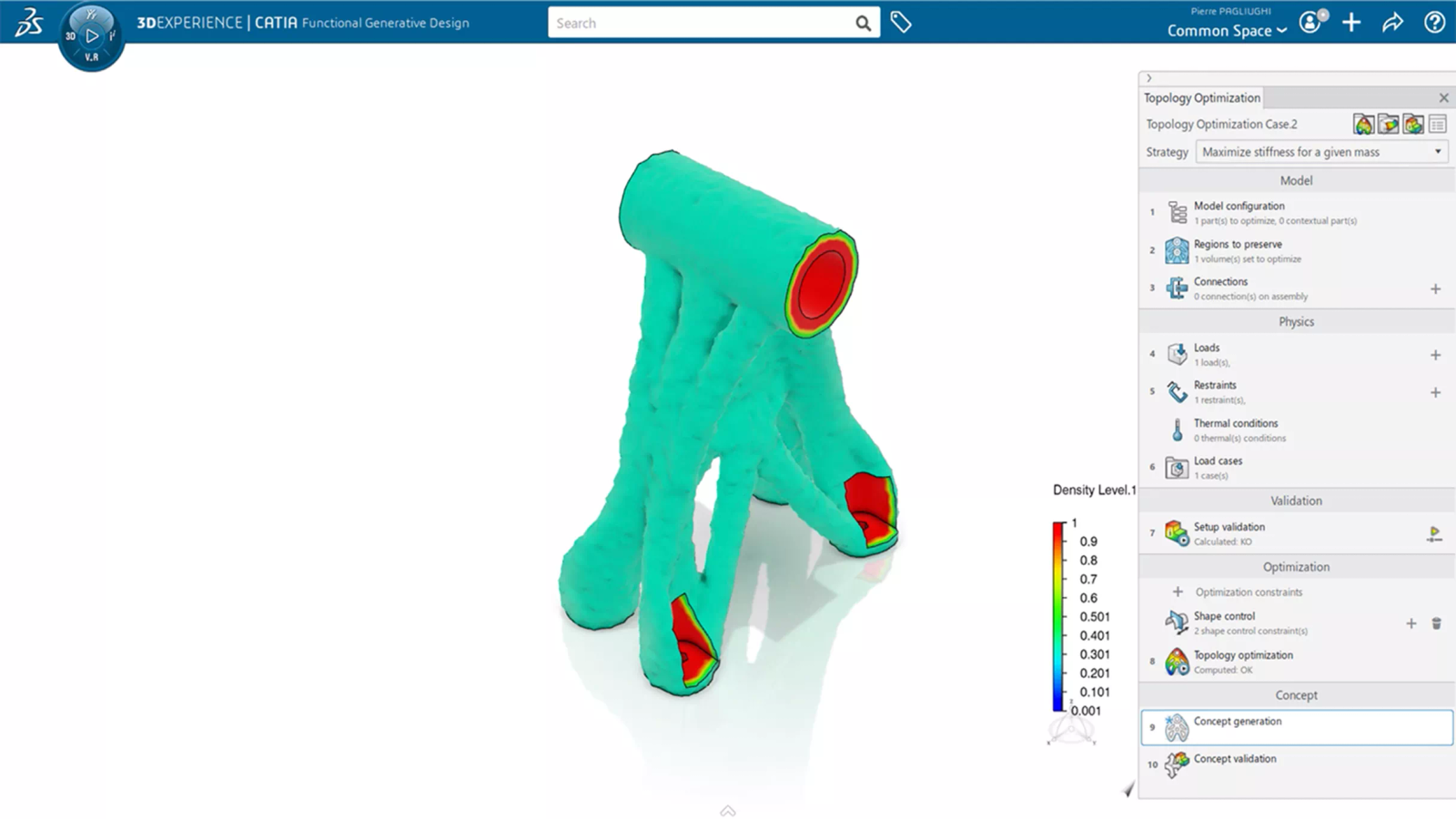
Full CAD-CAE-CAM-PLM integration can be especially useful for FEA- or CFD-guided design optimization tools.
As another example, when bringing a design into a disconnected analysis tool, you may be required to export a STEP file from your CAD software and import it as dumb geometry into your analysis software. Once you mesh and run the analysis, it is likely there will be another iteration with geometry changes.
At this point, if your tools are not sharing native CAD, you would go back to your CAD software, make the changes, export STEP, import dumb geometry, mesh, and run again. Let’s say you do an average of eight iterations per analysis project, where each iteration takes an hour. If you run only one project per month; that’s over two weeks per analyst per year that were thrown away simply because your software doesn’t talk to each other. The alternative in a CAD-CAE connected environment is one-click model updates. If the changes are sufficiently small, there may be no manual setup for the analyst to redo at all.
Bottom line, if you’re going to add software, it is worth considering a solution that can integrate with the entire product life cycle if possible.

