Inspection Planning Process
Quality is an important competitive factor. To achieve desired quality, all departments from product planning through design and manufacturing, to service, must be integrated into the quality process.
Inspection Planning is a critical part of the quality process. Generally, as part of this process we
- Balloon the dimensions and notes.
- Generate the bill of characteristics data.
- Create First Article Inspection reports.
Challenges
The following are some challenges with the manual or semi-automated process:
- The manual process is error-prone.
- Time-consuming process.
- Delay product release to market.
Solution
The best process for this inspection planning is, that the solution should do the following:
- Automatically balloon the dimensions and generate a bill of characteristics from CAD models and drawings.
- Automate the creation of inspection reports.
- Make quality data available to other departments or suppliers in a CAD-neutral format.
- should support change management support i.e. it should be able to manage and revise the quality data.
- Support model-based design.
- Easy to use and configure according to industry standards.
Solid Edge Inspector Product Overview
Solid Edge Inspector is an add-on solution on top of Solid Edge which automates the ballooning process and generation of bill of characteristic data with the creation of Inspection reports. It also supports the change management process and the exchange of inspection information to downstream applications like Inspection programming and quality processes. The ballooning and generation of characteristic data is even possible in model-based design with PMIs. It’s a fully configurable solution so it’s easier to adhere to industry standards.
Let us go through these steps in detail. The first step would be defining the tolerance standards based on the selected part. Sometimes we don’t define the tolerances on the dimensions. So, in this case, the tolerance values for the dimensions will be read from the standards we select. The next step is the manual or auto ballooning process, in addition to this, the solution also updates the CN table i.e. bill of characteristic data.
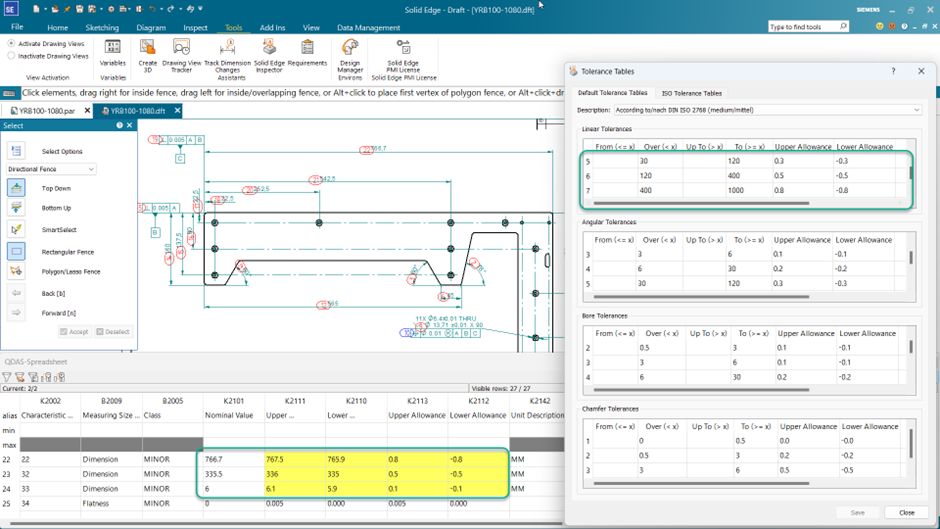
Dimensions are ballooned with a unique number. The bill of characteristics is automatically populated once ballooning is performed. All the design characteristics are converted to quality characteristics and can be viewed in the CN table. Many operations can be performed from the CN table such as:
- Editing the balloon
- Modifying the class of dimensions
- Applying filters
- Adding or removing columns
- Adding notes against the dimensions
The information above is what will printed during the first article inspection reports.
We can extract the bill of characteristic data and share it with downstream applications like inspection programming and quality control processes. Even first-article inspection reports can be created using out-of-the-box templates.
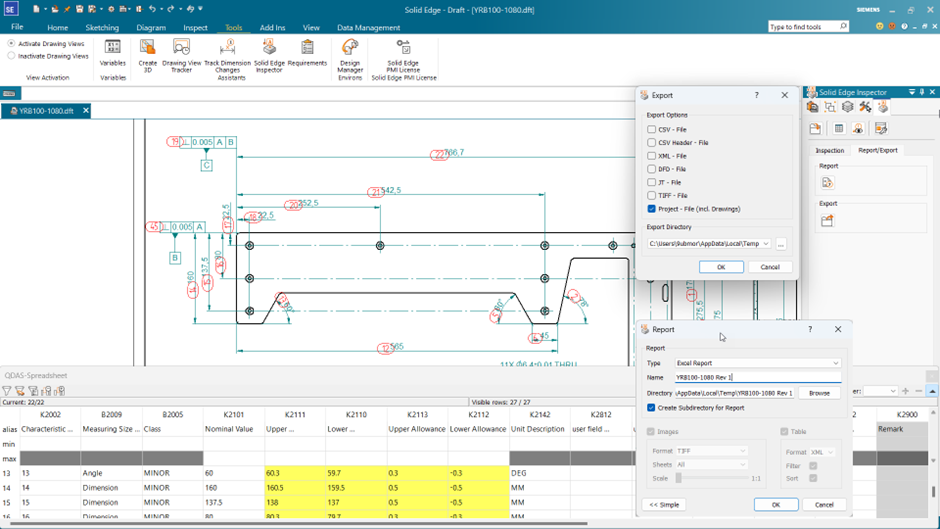
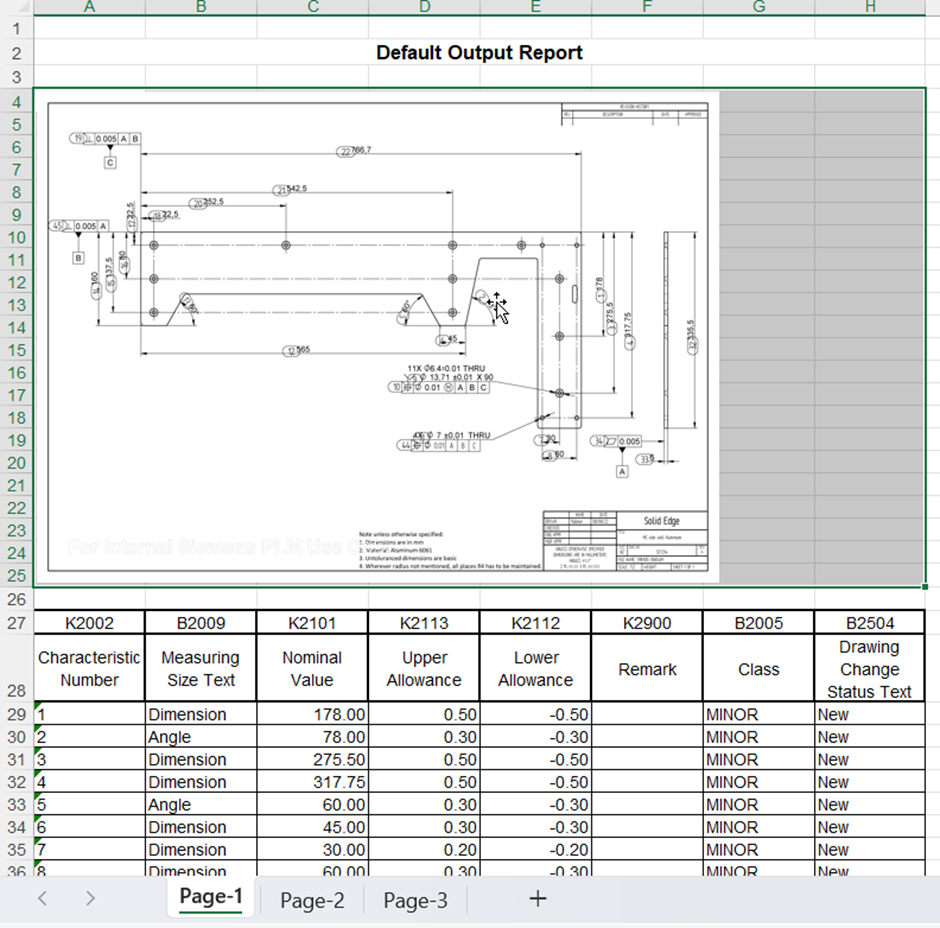
We saw the Solid Edge Inspector product overview on how it helps in the Inspection planning process. The solution integrates well with Teamcenter allowing us to create and manage inspection data within Teamcenter, and utilize the same data in downstream applications like TC Quality and Opcenter.
Benefits
- Reduction of inspection planning time by up to 80% with automatic ballooning and BoC’s data generation.
- Adhering to company standards as the solution is fully configurable.
- Improved quality with ballooning and report generation process.
- Release product faster to market with design and quality integrated process.

