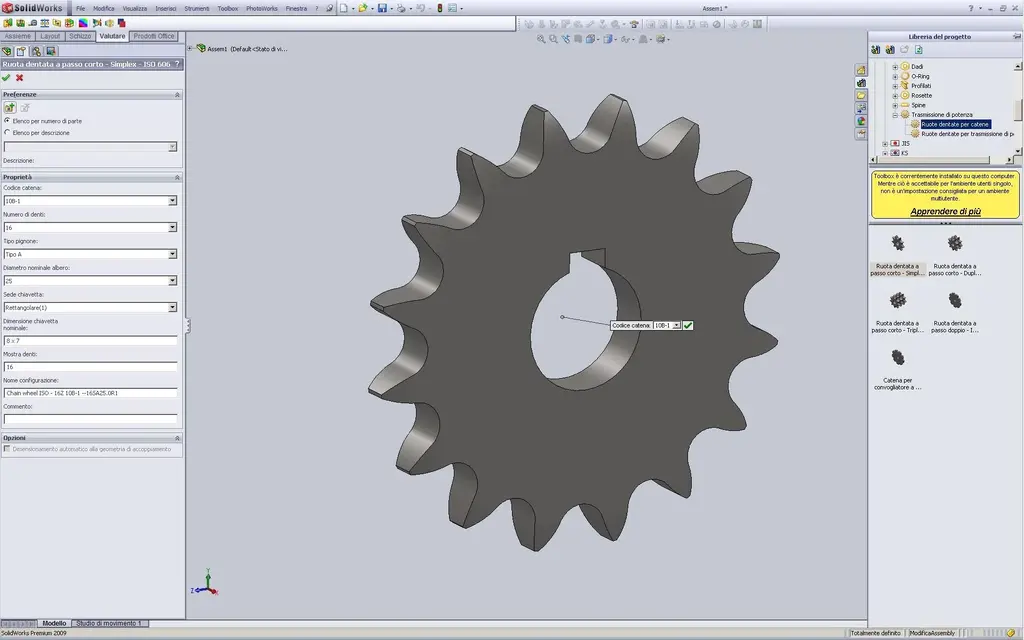reggio
Guest
...so long ago I found a site full of 3d x swx drawings ... at that time I needed nothing and I didn't store it. .
"..so I remember where it is..." my thought....
Now I'd need pinions and crowns and I can't find that site anymore (it wasn't 3dcontent central). . .
Would you give me any indication?
"..so I remember where it is..." my thought....
Now I'd need pinions and crowns and I can't find that site anymore (it wasn't 3dcontent central). . .
Would you give me any indication?