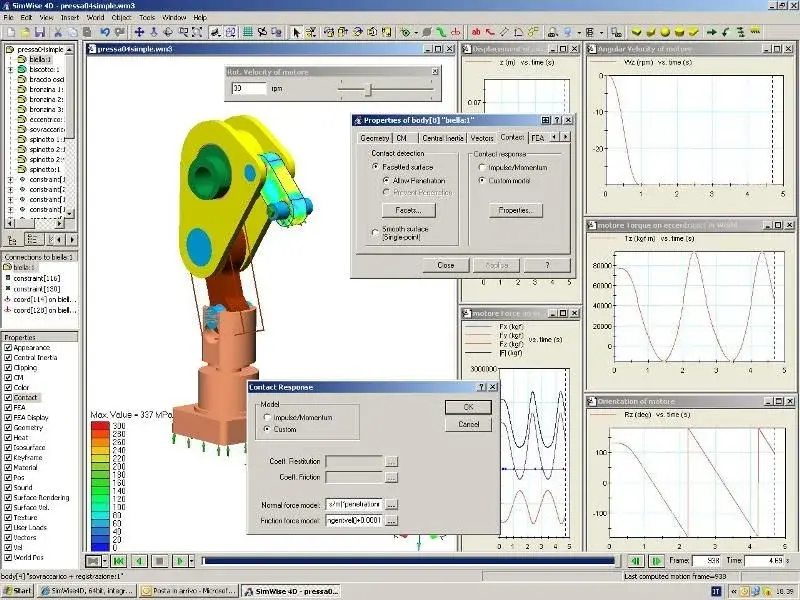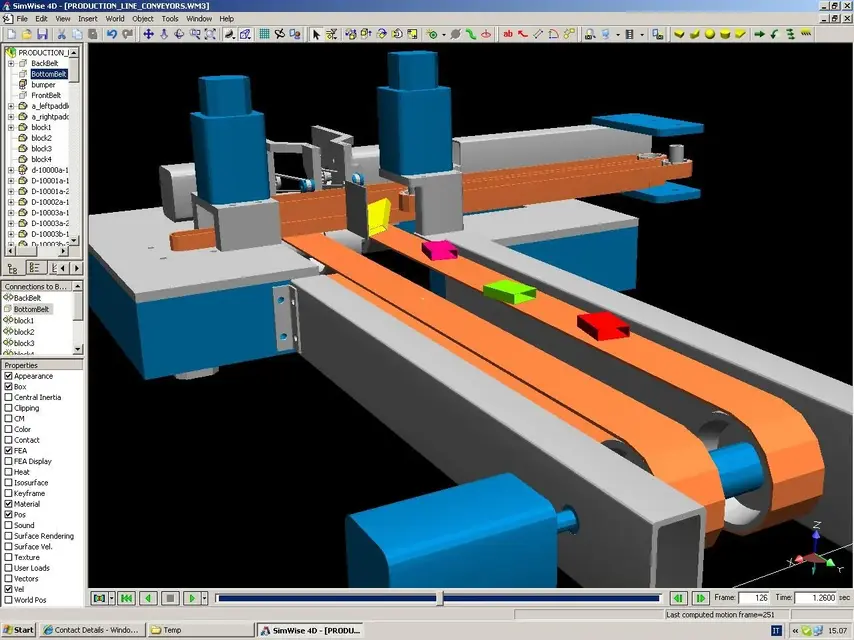listastudio
Guest
the new version 8.5 of visualnastran, now baptized simwise, is an important update as it introduces:
64-bit native compilationsimwise is now available in 32 and 64-bit versions. if you install on a computer with 64-bit windows, simwise will offer you the possibility to install the 32-bit or 64-bit version. The 64-bit version uses all the memory available on the computer, allowing the analysis of larger fea models than the possible ones on the 32-bit version, which limits the use of 3 gb memory.
the 64-bit version of simwise is also able to interface with 32-bit versions of solidworks, solid edge, inventor and matlab/simulink just like the 32-bit version of simwise can integrate with 64-bit versions of such products.
if you use a 64-bit version of windows, it is advisable to install the 64-bit version of simwise.
integrazioni cadsimwise version 8.5 provides a new communication system with solid edge that allows the associative transfer of geometry and constraints to simwise. also contains new cad file readers, which operate from within simwise and increase the systems from which simwise can directly transfer geometric data according to the following table.
system (file extension) supported versions
catia v5 (.catproduct, .catpart) r6 - r22 (v5-6 r2012)
11 - nx 8
16 - creo 2.0
solidworks (.sldprt, .sldasm) 98 - 2012
inventor (.ipt, .iam) v6 - v2012
acis (.sat, .sab) r1-r23
parasolids (.x_t, .xmt_txt, .x_b, .xmt_bin) 10.0 - 24.0
step (.stp, .step) 203, 214
iges (.igs, .iges) up to 5.3
stl (.stl)
solid edgeif the simwise installer detects that it is installed solid edge, the user will be offered the possibility to install the appropriate translator. This is an additional module, available for 32-bit and 64-bit versions of solid edge, which directly transfers constraints, parts and axiemi solid edge in simwise. also allows updates to an existing simwise model that has been translated by a solid edge set: only parts that have been modified in the solid edge axieme are updated in the simwise model.
new additional operating mode with solidworks and inventorin previous versions of simwise, trying to open a solidworks or inventor file inside simwise caused the start of the cad application, the desired file was opened and the simwise cad imported the assem or part. In addition, the new version 8.5 simwise now directly opens the axieme or part and transfers the data without having to start the cad system. This means that you can open solidworks and inventor proprietary files on systems that have not installed these cad packages, but clearly cad constraints are not converted into simwise constraints, only geometry is transferred. to interpret also the constraints you must continue to use simwise integration within the cad solidworks or inventor system.
best solutor femthe fem solver has been greatly improved. the simwise used previously two nastran solutors, an iterative and fast solver for stress analysis and a separate solver for all other types of analysis. nastran iterative solutor has been improved to be usable in all types of analysis supported by simwise. Further improvements have been introduced to use the multi-core processor and allow reduction of solution times.
publication of bees for data conversionsimwise cad import features are now public for general use via bees. These are the same bees used to write cad interfaces supported directly as solidedge, solidworks and inventor. Example files and documentation are found in the directory sdk/export bees.
64-bit native compilationsimwise is now available in 32 and 64-bit versions. if you install on a computer with 64-bit windows, simwise will offer you the possibility to install the 32-bit or 64-bit version. The 64-bit version uses all the memory available on the computer, allowing the analysis of larger fea models than the possible ones on the 32-bit version, which limits the use of 3 gb memory.
the 64-bit version of simwise is also able to interface with 32-bit versions of solidworks, solid edge, inventor and matlab/simulink just like the 32-bit version of simwise can integrate with 64-bit versions of such products.
if you use a 64-bit version of windows, it is advisable to install the 64-bit version of simwise.
integrazioni cadsimwise version 8.5 provides a new communication system with solid edge that allows the associative transfer of geometry and constraints to simwise. also contains new cad file readers, which operate from within simwise and increase the systems from which simwise can directly transfer geometric data according to the following table.
system (file extension) supported versions
catia v5 (.catproduct, .catpart) r6 - r22 (v5-6 r2012)
11 - nx 8
16 - creo 2.0
solidworks (.sldprt, .sldasm) 98 - 2012
inventor (.ipt, .iam) v6 - v2012
acis (.sat, .sab) r1-r23
parasolids (.x_t, .xmt_txt, .x_b, .xmt_bin) 10.0 - 24.0
step (.stp, .step) 203, 214
iges (.igs, .iges) up to 5.3
stl (.stl)
solid edgeif the simwise installer detects that it is installed solid edge, the user will be offered the possibility to install the appropriate translator. This is an additional module, available for 32-bit and 64-bit versions of solid edge, which directly transfers constraints, parts and axiemi solid edge in simwise. also allows updates to an existing simwise model that has been translated by a solid edge set: only parts that have been modified in the solid edge axieme are updated in the simwise model.
new additional operating mode with solidworks and inventorin previous versions of simwise, trying to open a solidworks or inventor file inside simwise caused the start of the cad application, the desired file was opened and the simwise cad imported the assem or part. In addition, the new version 8.5 simwise now directly opens the axieme or part and transfers the data without having to start the cad system. This means that you can open solidworks and inventor proprietary files on systems that have not installed these cad packages, but clearly cad constraints are not converted into simwise constraints, only geometry is transferred. to interpret also the constraints you must continue to use simwise integration within the cad solidworks or inventor system.
best solutor femthe fem solver has been greatly improved. the simwise used previously two nastran solutors, an iterative and fast solver for stress analysis and a separate solver for all other types of analysis. nastran iterative solutor has been improved to be usable in all types of analysis supported by simwise. Further improvements have been introduced to use the multi-core processor and allow reduction of solution times.
publication of bees for data conversionsimwise cad import features are now public for general use via bees. These are the same bees used to write cad interfaces supported directly as solidedge, solidworks and inventor. Example files and documentation are found in the directory sdk/export bees.