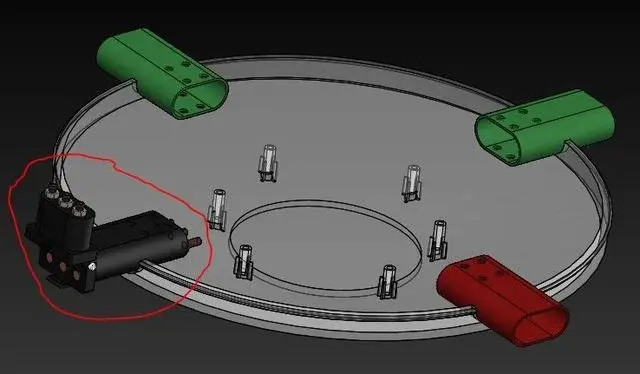scout1008
Guest
Bye to all,
I am trying to realize the project in figure;
the snode circled in red must be copied on the other 3 red and green braces.
I tried to copy them by selecting the snout group with the ctrl but I can't, then I made a circular series of the snode and I managed to place them but there is an inconvenience:
when with "component position" in egg 1 all others move simultaneously.
I would instead like the movement to be independent for every snout.
Could you give me some insight?
Thank you in advance.
solidworks 2012 x64 on windows 7 x64
I am trying to realize the project in figure;
the snode circled in red must be copied on the other 3 red and green braces.
I tried to copy them by selecting the snout group with the ctrl but I can't, then I made a circular series of the snode and I managed to place them but there is an inconvenience:
when with "component position" in egg 1 all others move simultaneously.
I would instead like the movement to be independent for every snout.
Could you give me some insight?
Thank you in advance.
solidworks 2012 x64 on windows 7 x64
Attachments
Last edited by a moderator: