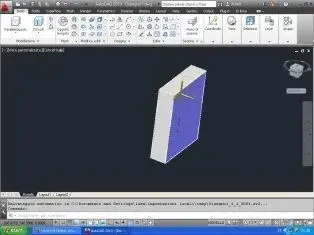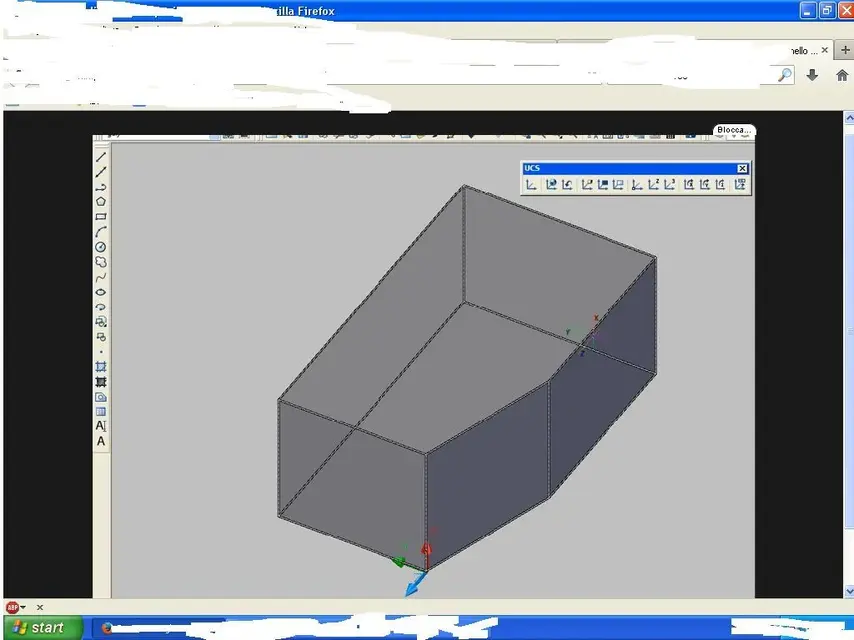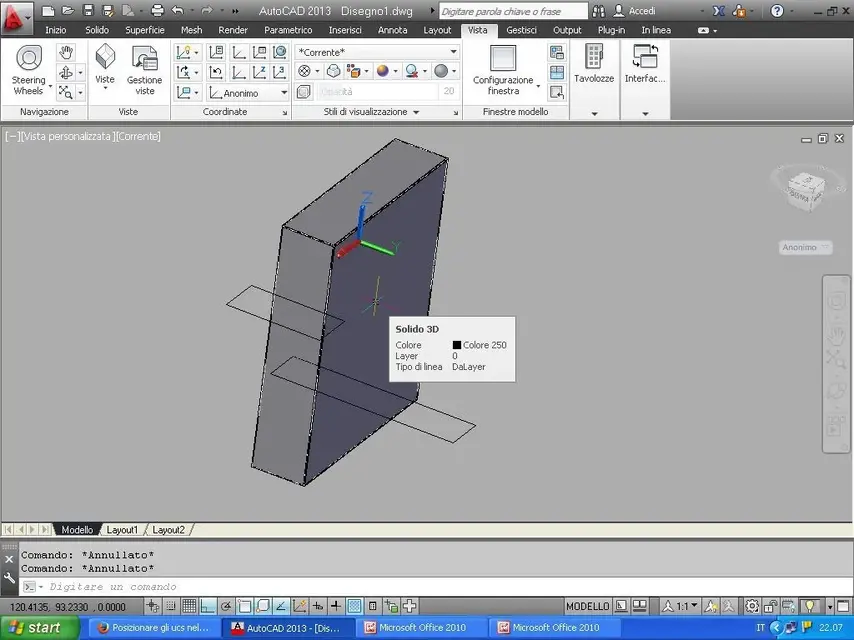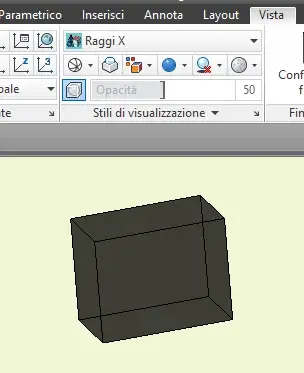luca984
Guest
hi to all I have autocad 2013 and by default I don't like the sfonfo settings because when on the 3d I go to make a solid. This is too dark and if I want to draw on a face I can't see the sketch. I would like to have a background that is like in solid works or catia . as background or set options/colors/options parellela 3d/even/color background 253 (gray) . but where do I set the color of the solid???? so that when I do a sketch, it becomes transparent enough to show me what I'm drawing? Thank you