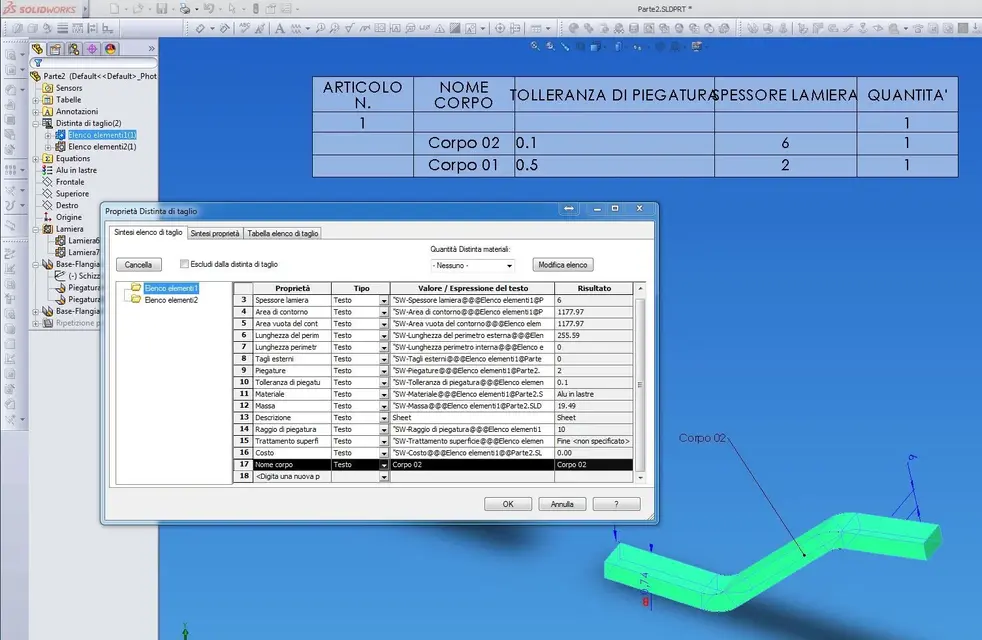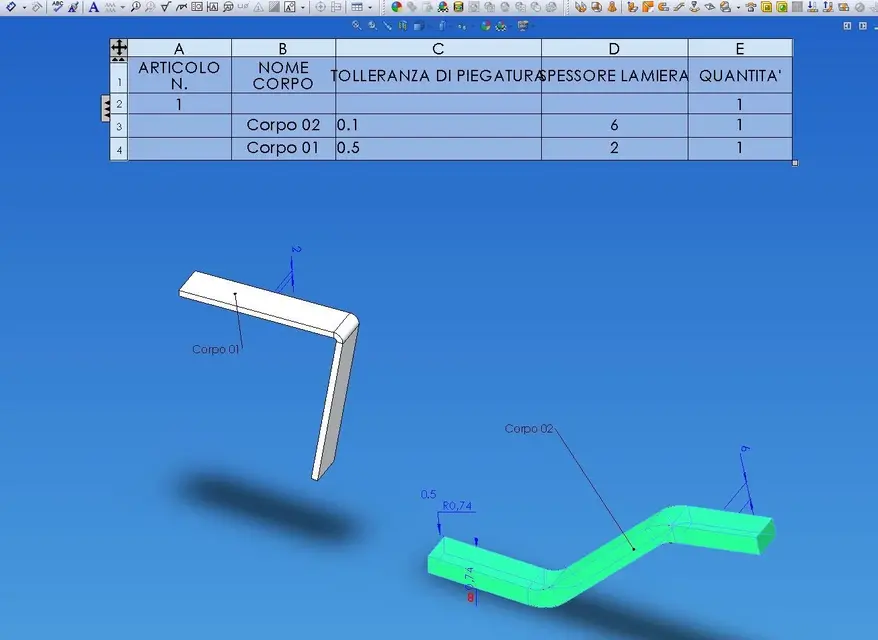spaggio
Guest
I use the global variable "oftensor" to compile a custom property of the same name (by means of a specific part model), so as to take advantage of the thickness in separate materials.
with the introduction of solidworks 2013, the management of the sheets has changed, and I find myself in difficulty.
when I have to change the parameters of a sheet, I am forced to open its function, remove the check from "subscribe default parameters", then go into the "father" sheet function and make the changes of the case. If I intervened directly on the "son" sheet, in fact, the parent sheet would remain with the parameters exceeded and I would find myself with an incorrect data regarding the thickness of the piece (the globar variable "oftensor" is in fact relative to the parent sheet).
This procedure of setting the functions of sheet metal, in addition to losing a lot of time, is risky, because I could forget to make it and have possible errors on the thicknesses in distinct materials.
exists a way/set/system to ensure that, by creating a sheet, this has parameters that are inherited from the father function, without overwriting them automatically?
with the introduction of solidworks 2013, the management of the sheets has changed, and I find myself in difficulty.
when I have to change the parameters of a sheet, I am forced to open its function, remove the check from "subscribe default parameters", then go into the "father" sheet function and make the changes of the case. If I intervened directly on the "son" sheet, in fact, the parent sheet would remain with the parameters exceeded and I would find myself with an incorrect data regarding the thickness of the piece (the globar variable "oftensor" is in fact relative to the parent sheet).
This procedure of setting the functions of sheet metal, in addition to losing a lot of time, is risky, because I could forget to make it and have possible errors on the thicknesses in distinct materials.
exists a way/set/system to ensure that, by creating a sheet, this has parameters that are inherited from the father function, without overwriting them automatically?