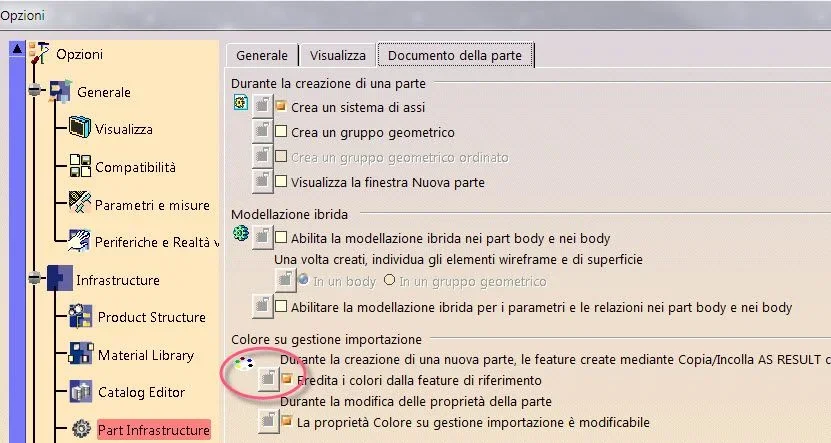Roberto S.
Guest
Hello, can someone tell me where I find in the standards (after entering as administrator) the parameter that modifies the "automatic" (or base) color of solids?
the reason is that in my models the white color is what indentifies the processing with the lowest (weight) degree of tolerance.
if I change the general color of the solid, then in the conversion of the files in step, I lose the colorations of the faces obtained with the custom matrix, and if I leave it so I should go to change color to each processing (smussi etc.).
Thank you.
the reason is that in my models the white color is what indentifies the processing with the lowest (weight) degree of tolerance.
if I change the general color of the solid, then in the conversion of the files in step, I lose the colorations of the faces obtained with the custom matrix, and if I leave it so I should go to change color to each processing (smussi etc.).
Thank you.