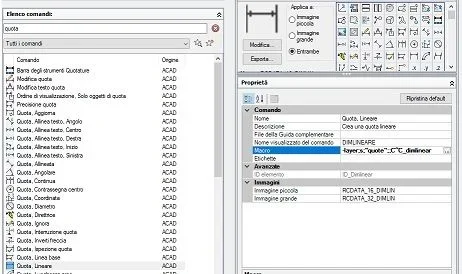[email protected]
Guest
Good day to all. use autocad 2010.
when I make a quota I would like to automatically apply the right layer.... for example the one with the name "quote" without having to select it every time before making the quota. in the settings for the odds there is everything, but it doesn't seem to me that there is a possibility to select the layer to use.
Thank you so far.
when I make a quota I would like to automatically apply the right layer.... for example the one with the name "quote" without having to select it every time before making the quota. in the settings for the odds there is everything, but it doesn't seem to me that there is a possibility to select the layer to use.
Thank you so far.