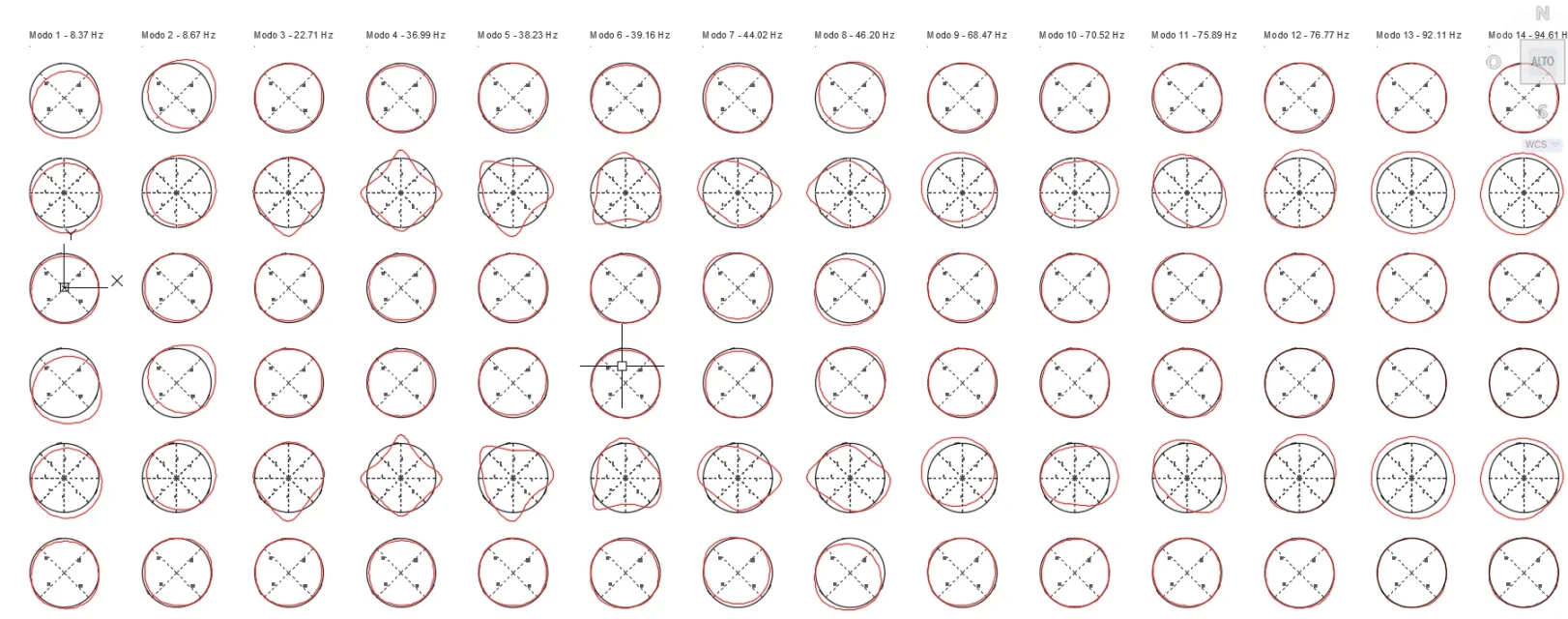You don't know what you have to do. and put information to mozzicons.
I go to attempts because the splines never used it so I'm in your own situation
maybe for what you have to do is not suitable the script but it takes a lisp that is much more performing
as I wrote in the initial post I have to:
1- Select a layer already created es."linea_1";
2- draw a circumference defining coordinates and radius;
3- select another layer already created e.g.linea_2";
4- draw a spline;
5- Select another layer already created "text";
6- write the text.
These steps (1-6) made for 1 or n times did not change the situation because it became only a loop that was off-tope for this discussion and on which I have no problem.
At first I already drew circumferences, splines and text, but as separate texts that I copied in the command line and a script for the texts.
to be more efficient I wanted to put it all in a script that would also select the layer to use. However, assembling the various pieces have arisen of problems that kindly told me how to solve.
I am not expert in spline, but it is the only command that can correctly represent what I need. by line there are no problems, but with the script they have arisen.
I don't know the potential of the lisp compared to a script.
Thank you for your time.