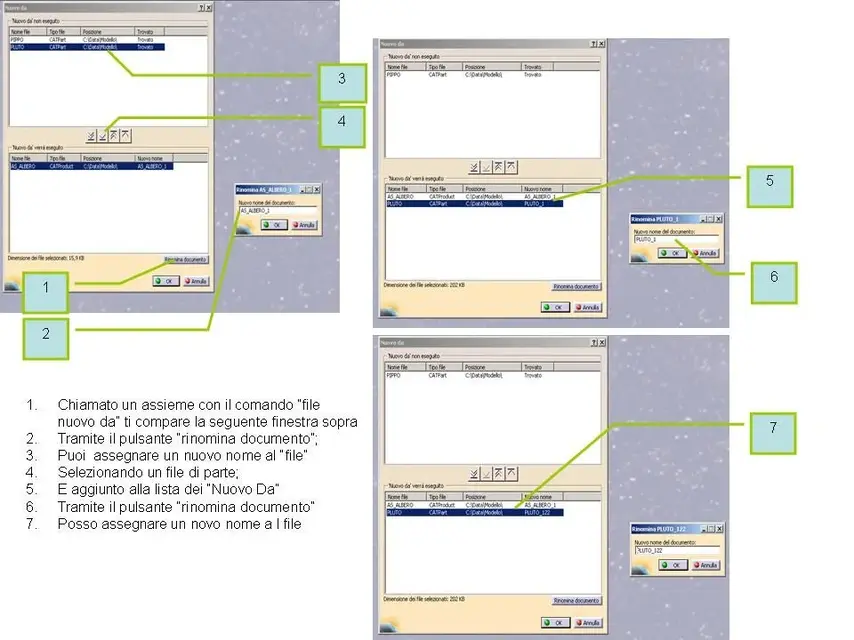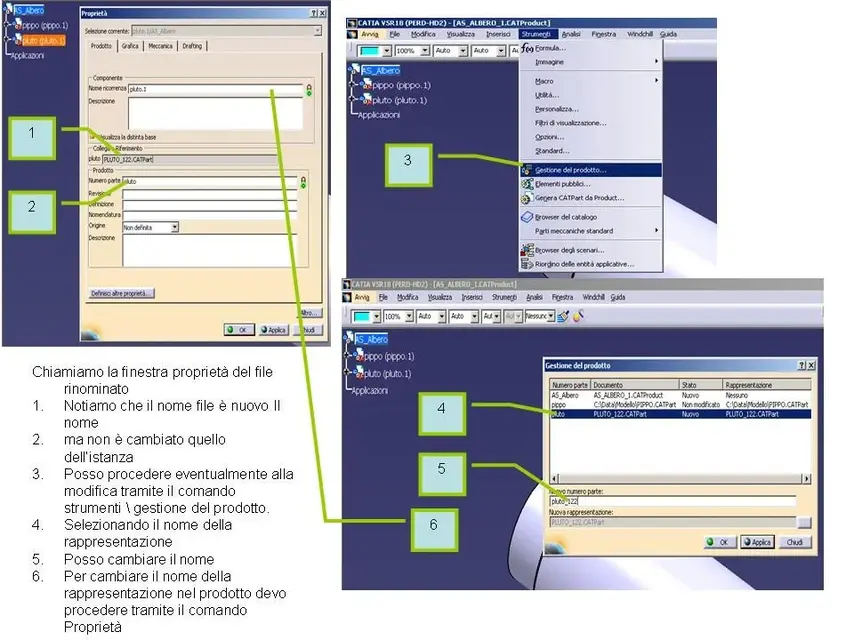marcofa
Guest
in relation to this discussion and especially to the images where the various names are indicated it is appropriate to make an important clarification, also considering the English version of caia and the translations of the terms in Italian. instance recurrence name file name part etc. etc.
Moreover it must have congruity with the Italian denominations assigned by catia.
There is a confusion in the names that should be clarified, even in relation to English, if not many wrong interpretations will be made.
instance and anniversary are not two different things as indicated in the images, but two translations of the same word: instance = instance that however catia translates as recurrence (see also multi-instantiation = multiple occurrence) then instance in English should not be used.
part2(part2.1) in English part number ( Instance)
part2(part2.1) in Italian part number (current name )
part2.catpart in English file name
part2.catpart in italian file name
It is appropriate that in the various discussions we refer to these names, if not we do not understand anything.
But be careful that also catches in some cases wrong, as in the window that opens with new from
in the first column is indicated file name that instead is number part
in the fourth column new name indicates new "filename"
Moreover it must have congruity with the Italian denominations assigned by catia.
There is a confusion in the names that should be clarified, even in relation to English, if not many wrong interpretations will be made.
instance and anniversary are not two different things as indicated in the images, but two translations of the same word: instance = instance that however catia translates as recurrence (see also multi-instantiation = multiple occurrence) then instance in English should not be used.
part2(part2.1) in English part number ( Instance)
part2(part2.1) in Italian part number (current name )
part2.catpart in English file name
part2.catpart in italian file name
It is appropriate that in the various discussions we refer to these names, if not we do not understand anything.
But be careful that also catches in some cases wrong, as in the window that opens with new from
in the first column is indicated file name that instead is number part
in the fourth column new name indicates new "filename"