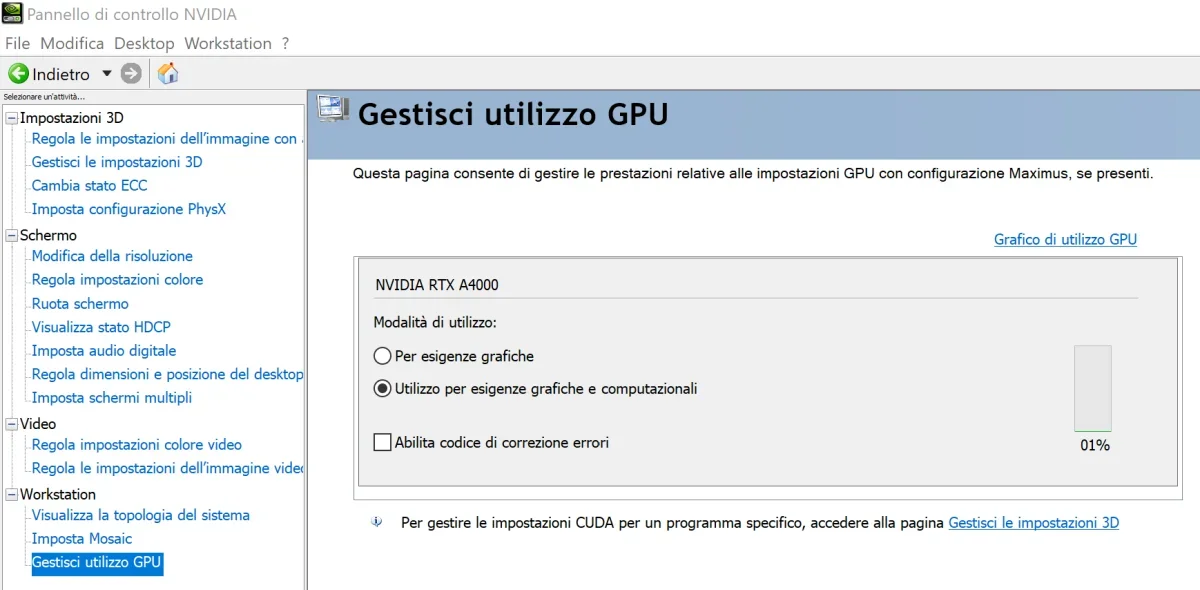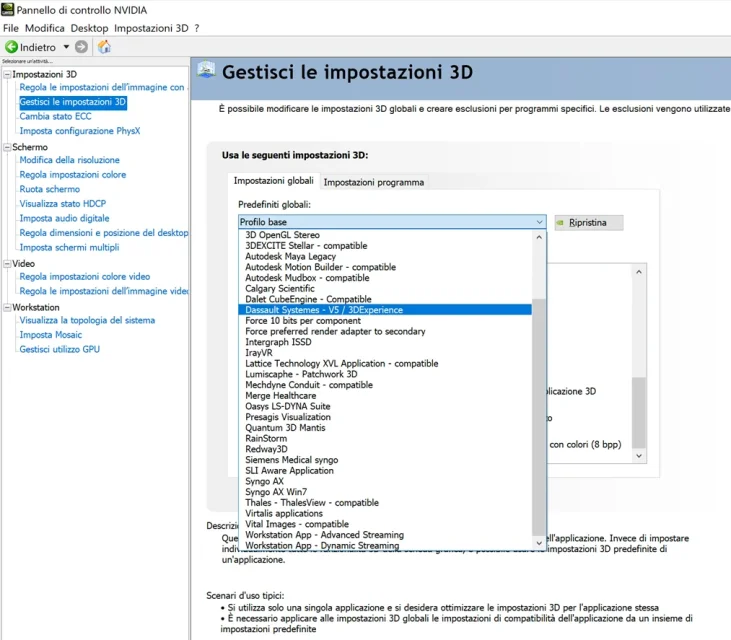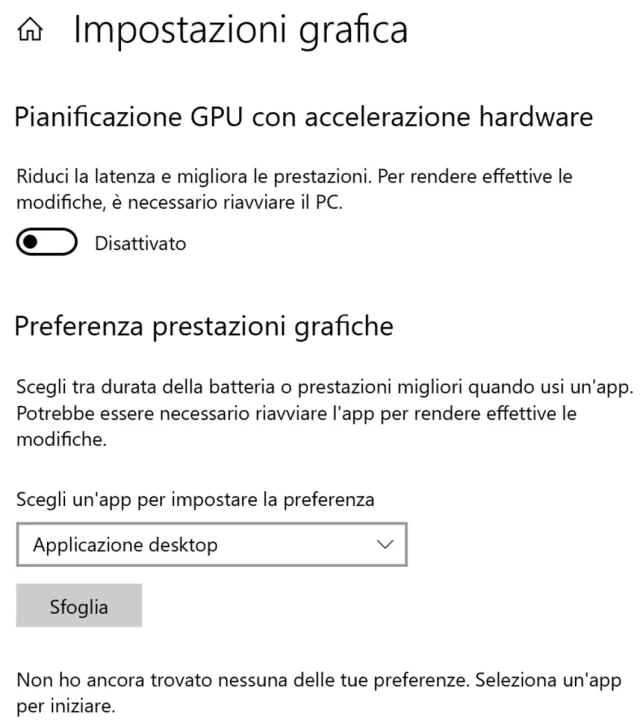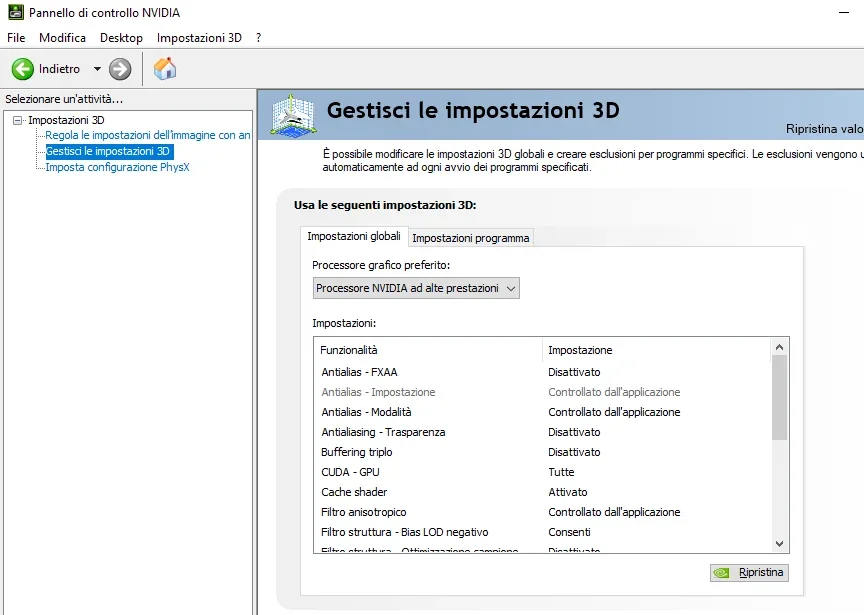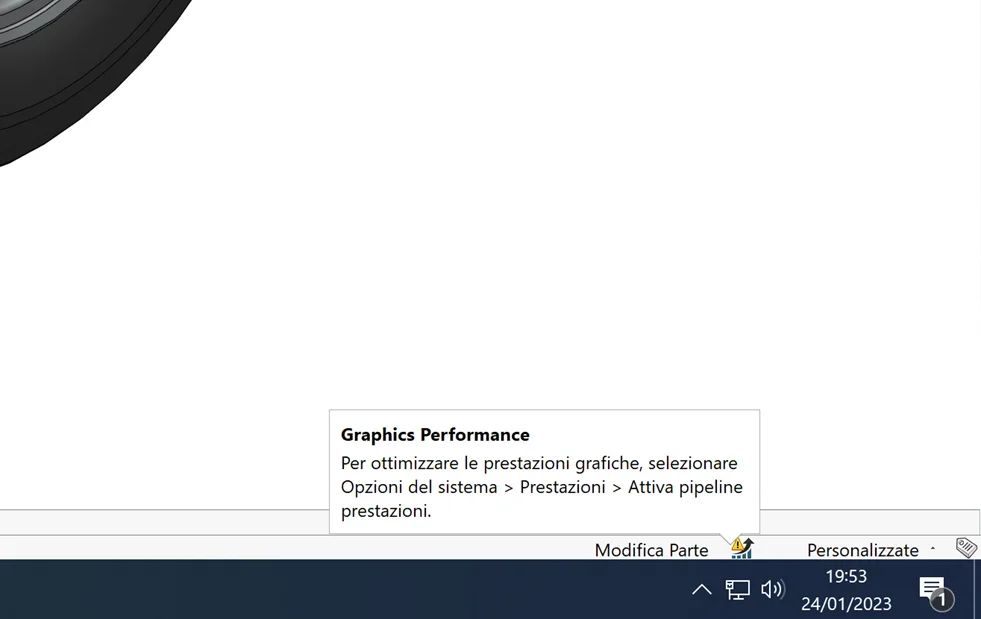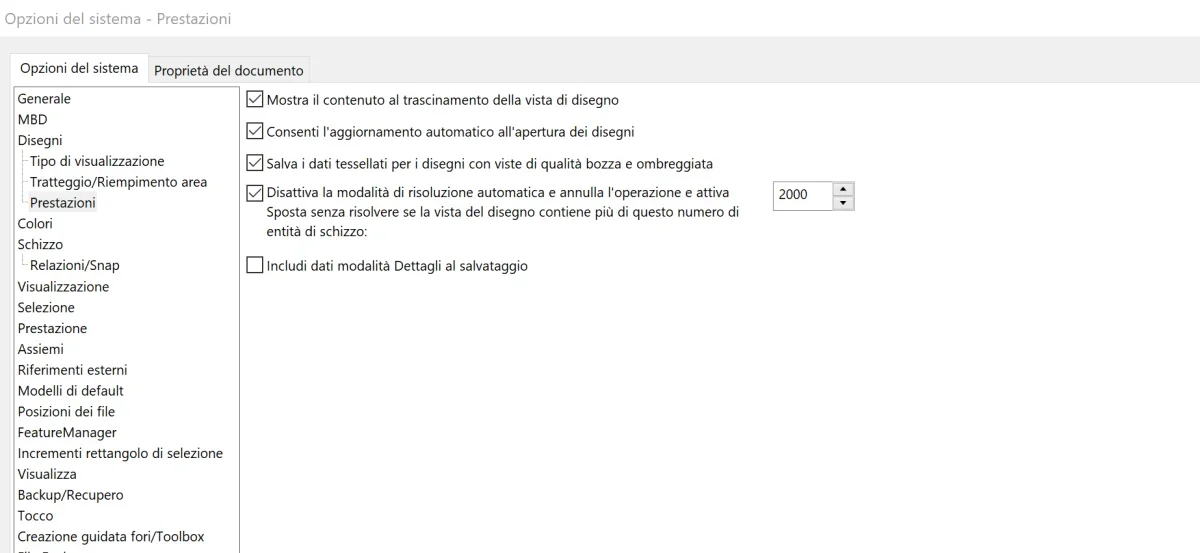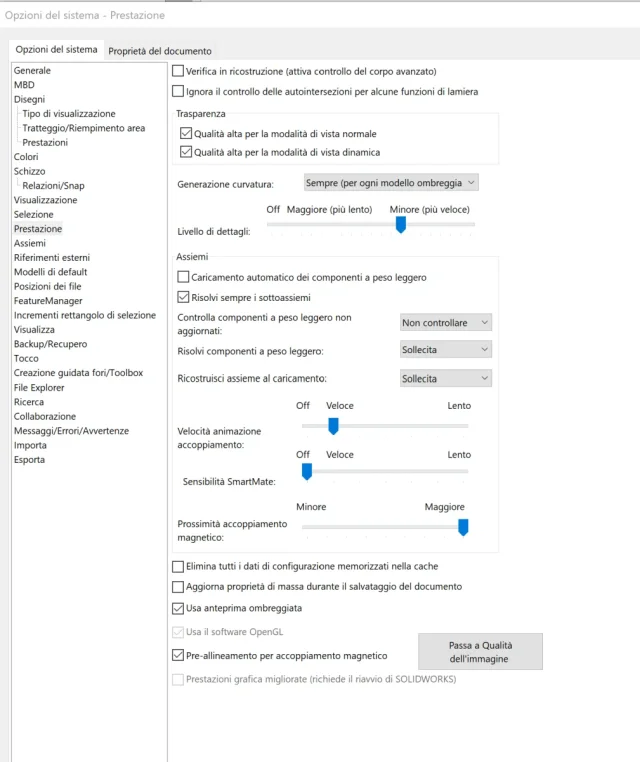reggio
Guest
help new workstation of precision3660+nvidia rtx a4000 very slow, paralyzing
new, clean but it seems to have performance from commodore vic20 .. especially the graphics is soporiferous
I made a video to show configuration ws and the problem sw lentissimo 2Can you give me a hand to check out the banality I might have forgotten and can cause such a disaster?
. other video sw lentissimo
new, clean but it seems to have performance from commodore vic20 .. especially the graphics is soporiferous
I made a video to show configuration ws and the problem sw lentissimo 2Can you give me a hand to check out the banality I might have forgotten and can cause such a disaster?
. other video sw lentissimo