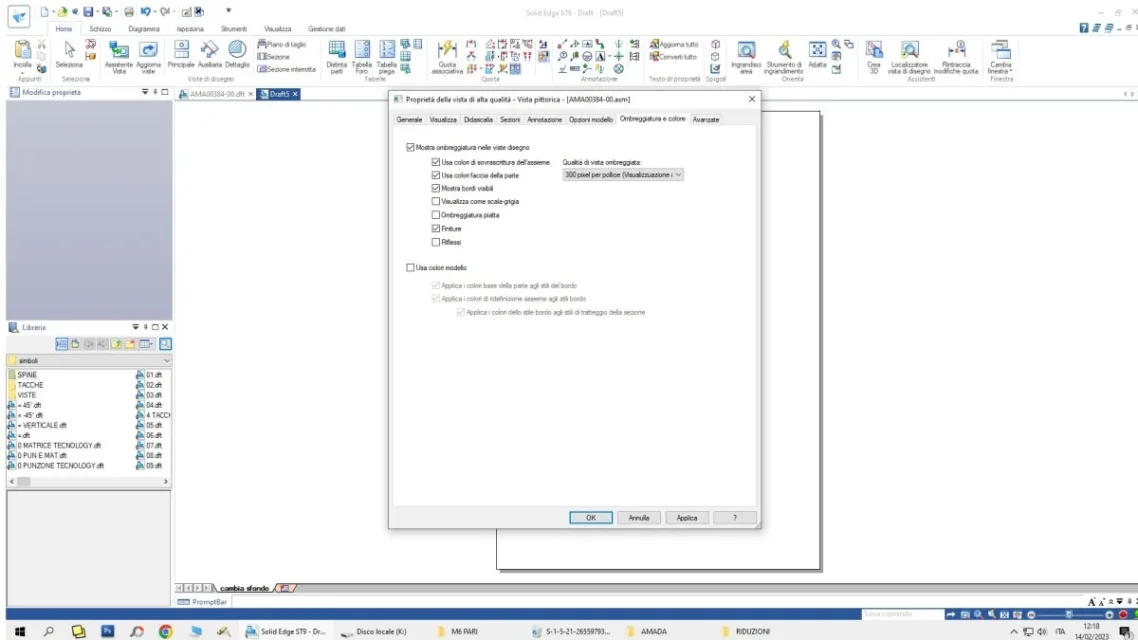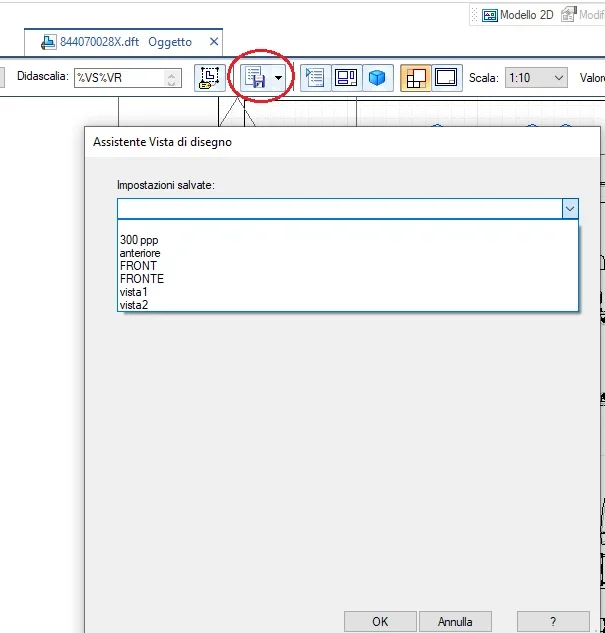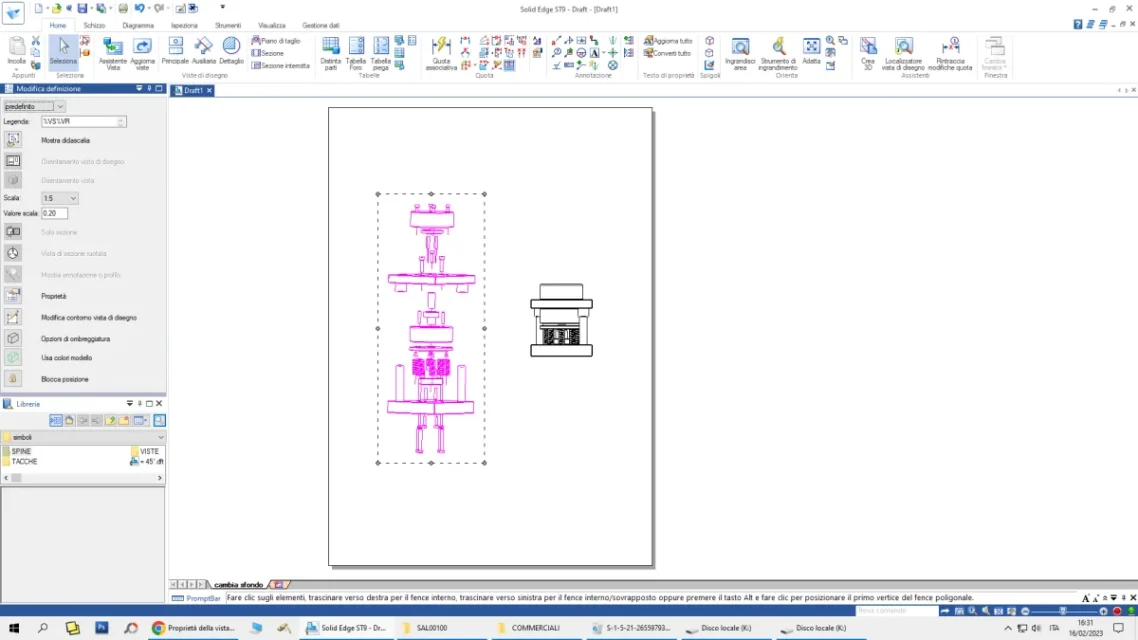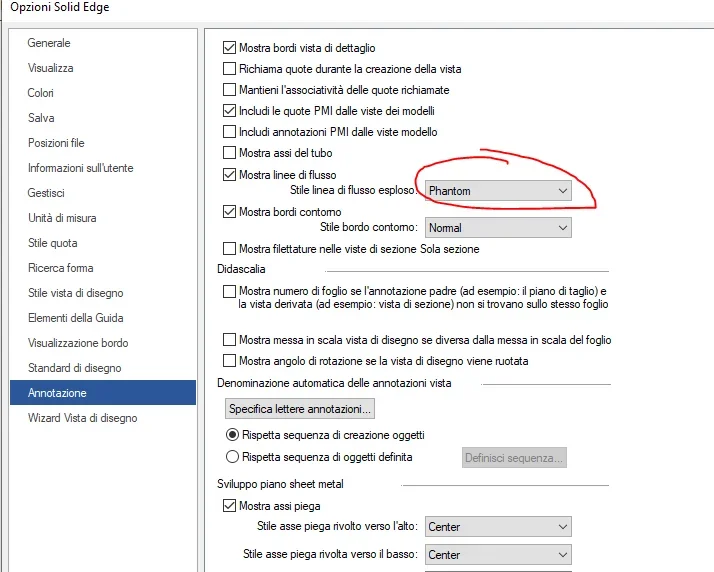Lormax
Guest
Good morning. I want that when I put on the table a part, automatically let me see the scale, the material, the name of the piece etc. written below; I can do it manually by clicking on the view --> properties view --> caption --> properties --> property and I add the properties that interest me. But I don't want to do this every time for every component I put on the table but make it default. Is there a solution or not? !