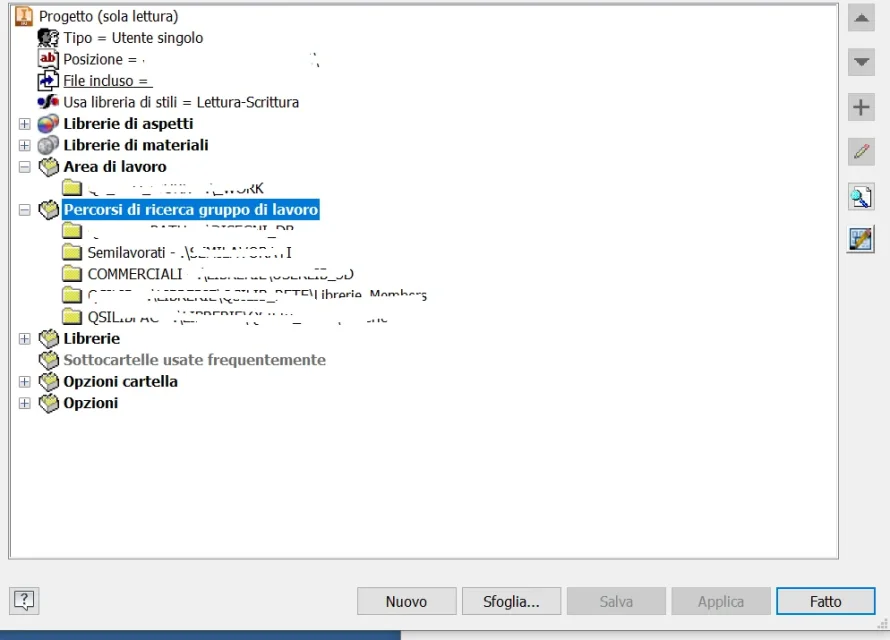windreef
Guest
Good morning
I use inventor and I am implementing vault, . in inventor I use several projects (.ipj) , in practice one per customer at least inventor only points to the customer's folders, I am very well with this setting and I am not going to change it. installing vault I realized that it needs the mapping (options) of an inventor project, so I should, depending on the customer I am following, change the mapping on vault every time. Let us understand that we can do everything but if it was a more immediate operation as in inventor it would not be worse. Among other things autodesk does not recommend the use of multiple project files in vault, it seems to me a rather absurd claim, since vault is the inventor's pdm and inventor is made to work with multiple project files (and it also does well).
someone working with multiple project files and vault found a better solution?
Thank you.
I use inventor and I am implementing vault, . in inventor I use several projects (.ipj) , in practice one per customer at least inventor only points to the customer's folders, I am very well with this setting and I am not going to change it. installing vault I realized that it needs the mapping (options) of an inventor project, so I should, depending on the customer I am following, change the mapping on vault every time. Let us understand that we can do everything but if it was a more immediate operation as in inventor it would not be worse. Among other things autodesk does not recommend the use of multiple project files in vault, it seems to me a rather absurd claim, since vault is the inventor's pdm and inventor is made to work with multiple project files (and it also does well).
someone working with multiple project files and vault found a better solution?
Thank you.