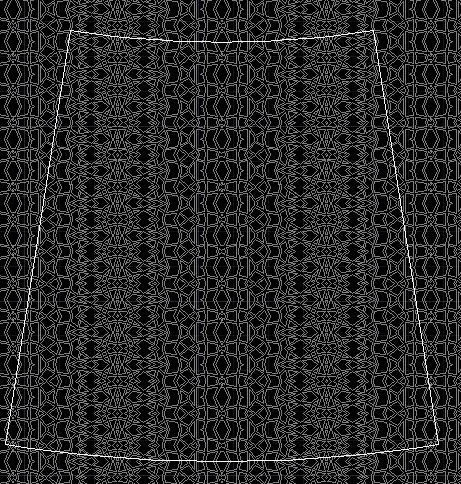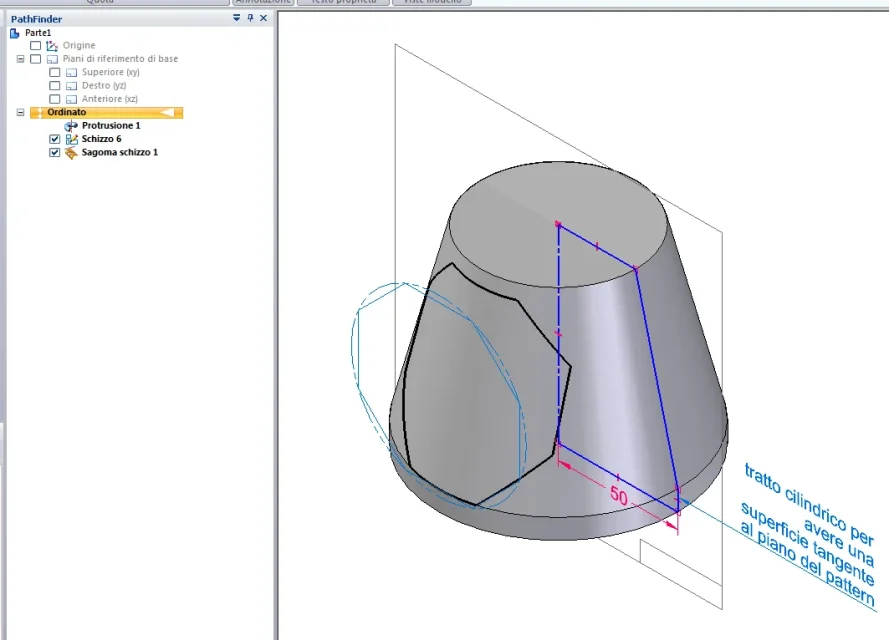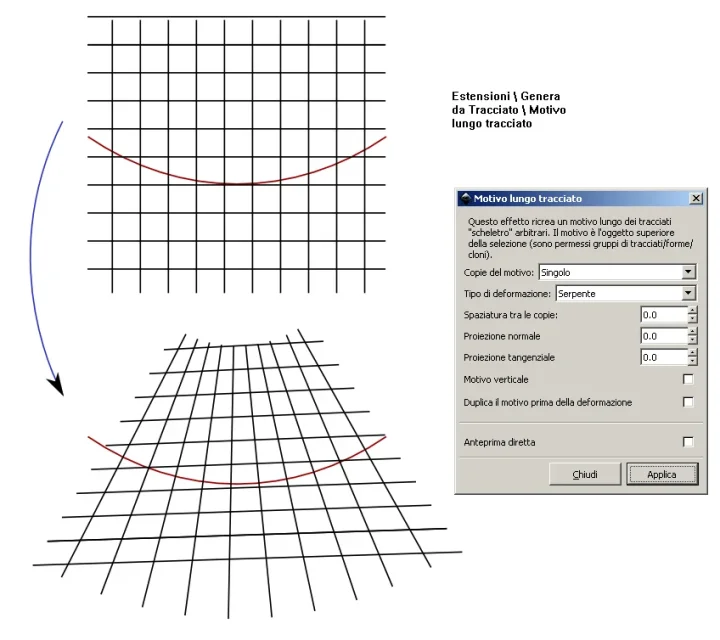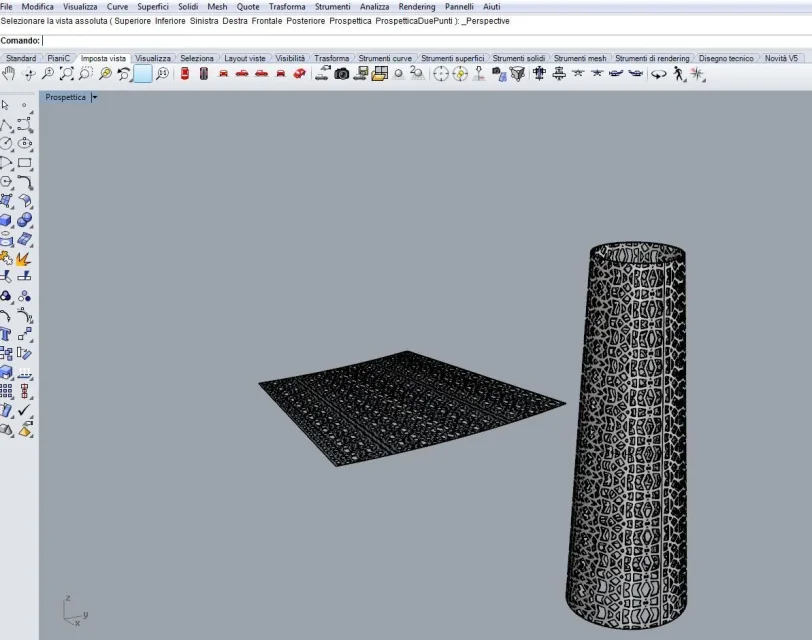ugoguido
Guest
Hello, guys.
I need your support, I have to reproduce on the surface of a cone a repetitive pattern design but quite complicated.
what I need to get is the unrolled surface with the applied design so that my supplier can reproduce it on a plexiglass sheet.
by rewinding the sheet I will have so my decorated cone.
the problem is that starting from sheet metal I get the surface unrolled but how can I apply the pattern on the "suited" surface to the curvature?
I attach the development of the conical surface with the pattern to be applied with autocad and I thought I would use as a sketch.
can you get what I ask?
I tried them all but without result.
Thank you 1000.
I need your support, I have to reproduce on the surface of a cone a repetitive pattern design but quite complicated.
what I need to get is the unrolled surface with the applied design so that my supplier can reproduce it on a plexiglass sheet.
by rewinding the sheet I will have so my decorated cone.
the problem is that starting from sheet metal I get the surface unrolled but how can I apply the pattern on the "suited" surface to the curvature?
I attach the development of the conical surface with the pattern to be applied with autocad and I thought I would use as a sketch.
can you get what I ask?
I tried them all but without result.
Thank you 1000.