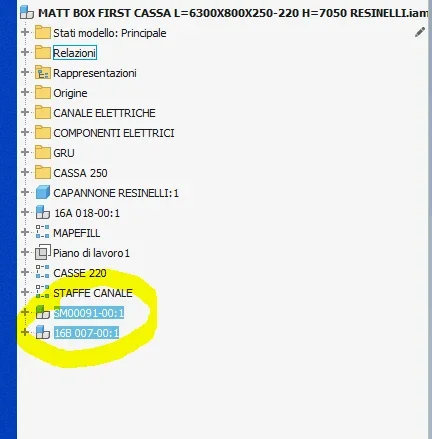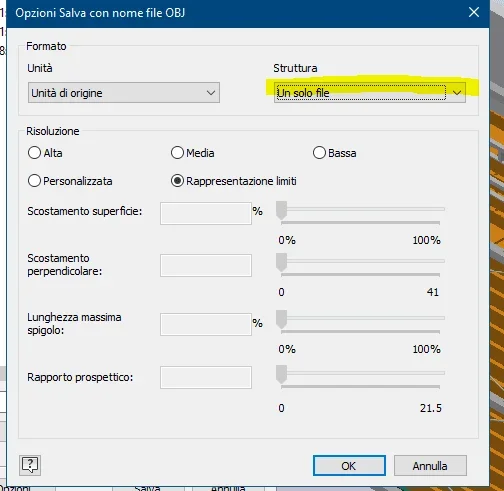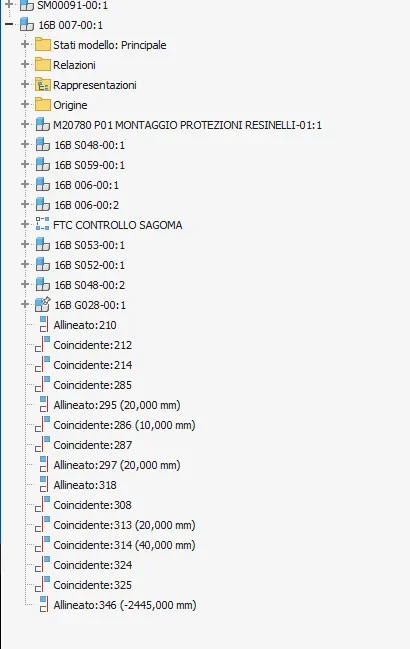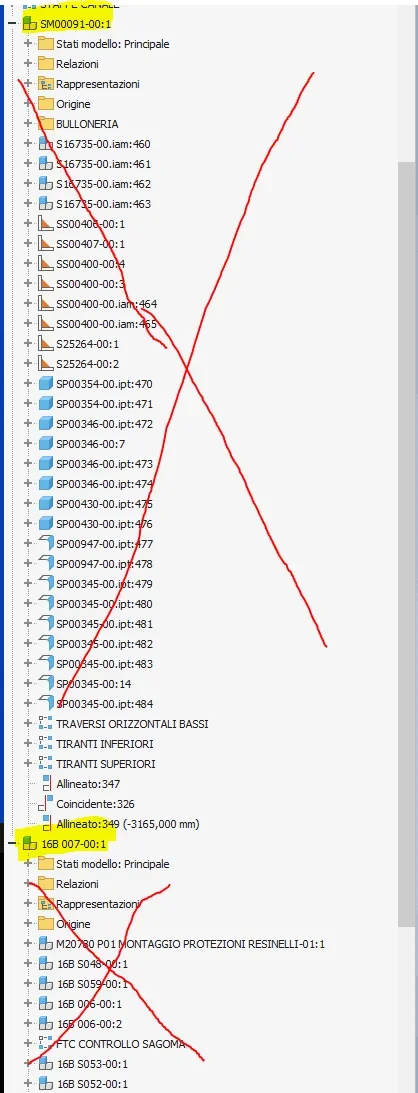Matthias2000
Guest
Good morning, I have a 3d model made with inventor and I need to export the various objects that make it as separate obj files. in export options I found the item: export only one file, one file per instance of the part (which generates thousands of small obj) but lacks the option that allows to export the individual parts "parent" and therefore not all the objects that make it. I attach a couple of screens that may clarify my doubt.
the first image shows the two files I would like to select and export separately.
Thank you.
the first image shows the two files I would like to select and export separately.
Thank you.