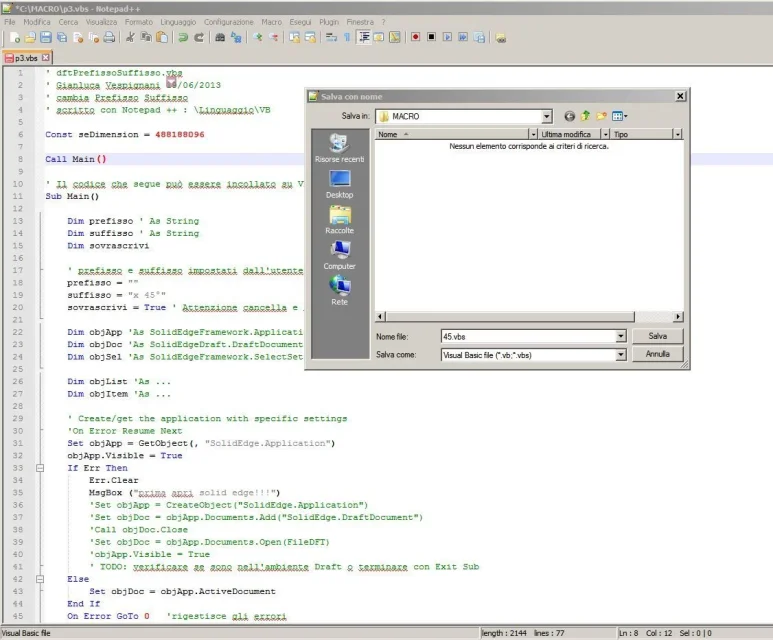You are using an out of date browser. It may not display this or other websites correctly.
You should upgrade or use an alternative browser.
You should upgrade or use an alternative browser.
vespa_83
Guest
in the st5 I am noticing now that you can add any file only in the 'fast access' tab.
If you want to put it in the tape, you need an exe.
I have just an exe program (which I had already done for wsf type files) that launches the file with the same name, I modified it so this looks and launches the .vbs with the same name
evidence:
1. launches the 45.vbs file with double click from explorer, does the macro work?
2. If yes, try with 45.exe attached, put it in the same path of 45.vbs
Hi.
If you want to put it in the tape, you need an exe.
I have just an exe program (which I had already done for wsf type files) that launches the file with the same name, I modified it so this looks and launches the .vbs with the same name
evidence:
1. launches the 45.vbs file with double click from explorer, does the macro work?
2. If yes, try with 45.exe attached, put it in the same path of 45.vbs
Hi.
Attachments
cop1
Guest
Great!in the st5 I am noticing now that you can add any file only in the 'fast access' tab.
If you want to put it in the tape, you need an exe.
I have just an exe program (which I had already done for wsf type files) that launches the file with the same name, I modified it so this looks and launches the .vbs with the same name
evidence:
1. launches the 45.vbs file with double click from explorer, does the macro work?
2. If yes, try with 45.exe attached, put it in the same path of 45.vbs
Hi.
I did some experiments before I responded: Everything works wonder!
launching the vbs appeared to me, in addition to the 45th also a strange character, so I replaced that line with:suffix = "x 45%dg"Now I could also load the macro (with the .exe program that also works with other macros) and the quota bar is much more comfortable (I added other prefixes and suffixes we use habitually). Only little mole is that when you click on the button, you see for a moment the dos screen.
Thank you very much for the help you gave me... and I hope I didn't steal too much time for your hobbies!!
Coptics
vespa_83
Guest
Well, I'm happy! Anyway, lunch break is not a hobby
I developed several macros for work, so between the acquired technique and the copy-paste between the scripts (always with a minimum of order optics and reuseability), in these things I put more time to read and write on the forum than to find solutions
Good job.
I developed several macros for work, so between the acquired technique and the copy-paste between the scripts (always with a minimum of order optics and reuseability), in these things I put more time to read and write on the forum than to find solutions
Good job.
cop1
Guest
I found a program that converts a vbs to exe.
works from the command promptView attachment vbstoexe.zip
works from the command promptView attachment vbstoexe.zip
BRM
Guest
Good morning I copied this macro in vb2008express and works, I added the console window so I can type the prefix or suffix I want. I would like to understand where the constants are drawn and how the command works. Is it possible to create a context menu that depending on the affected entity can activate a special menu?for some healthy personal pride I tried to spulciate with the utility "com object browser" fields and here is the macro in less than an hour:
save the content in a file named e.g.: "dftprefissosuffisso.vbs"
the name is customizable, the extension is always .vbs
from customizing the controls of the ribbon bar, add an icon, macro section,..... (usual procedure),... select type: "all files (*.*)" or similar.
Code:' dftprefissosuffisso.vbs ' gianluca vespignani 19/06/2013 ' cambia prefisso suffisso ' scritto con notepad ++ : \linguaggio\vb const sedimension = 488188096 call main() ' il codice che segue può essere incollato su vba-excel per ulteriori sviluppi sub main() dim prefisso ' as string dim suffisso ' as string dim sovrascrivi ' prefisso e suffisso impostati dall'utente prefisso = "" suffisso = "x 45°" sovrascrivi = true ' attenzione cancella e sovrascrive se i campi = "" dim objapp 'as solidedgeframework.application dim objdoc 'as solidedgedraft.draftdocument dim objsel 'as solidedgeframework.selectset dim objlist 'as ... dim objitem 'as ... ' create/get the application with specific settings 'on error resume next set objapp = getobject(, "solidedge.application") objapp.visible = true if err then err.clear msgbox ("prima apri solid edge!!!") 'set objapp = createobject("solidedge.application") 'set objdoc = objapp.documents.add("solidedge.draftdocument") 'call objdoc.close 'set objdoc = objapp.documents.open(filedft) 'objapp.visible = true ' todo: verificare se sono nell'ambiente draft o terminare con exit sub else set objdoc = objapp.activedocument end if on error goto 0 'rigestisce gli errori ' get the active selection set objsel = objapp.activeselectset if objsel.count < 1 then msgbox ("selezionare almeno una quota.") exit sub else for each objitem in objsel ' filtra gli oggetti seleziona e restituisci solo le quote if objitem.type = sedimension then 'campi: if sovrascrivi or prefisso <> "" then objitem.prefixstring = prefisso end if if sovrascrivi or suffisso <> "" then objitem.suffixstring = suffisso end if ' campi di tipo string utilizzabili, tested by "com object browser" '.superfixstring = "apice" (string) '.subfixstring = "pedice" (string) '.subfixstring2 = "pedice2" (string) end if next end if ' release objects set objapp = nothing set objdoc = nothing set objsel = nothing ' msgbox("finito.") end sub
Thank you.
vespa_83
Guest
excuse but if you have to use the console window or put a drop-down menu seen is already in solidedge, it would take a window full of buttons so choose with a single click, or from console, you list various possibilities (departments mapped to a txt) and the user type the number option and sends.
in the sdk guide of solidedge type sedimension and look for the definitions of the resters (they are numbers, the writing ifdimension is the meaning), but do first with sespy (I speak below).
for the guide on a command, selections on the vs2008 ide you're interested in and first f1: should open the solidedge guide already on the right page.
I no longer find the reference site where to download "com object browser" which also works with word, excel.
"com object browser" shows only properties and fields in read-only (so it is more compact and I find it better).
alternatively download http://www.jasonnewell.net/products/solid-edge-spy.html that allows you to edit the fields.
You must know how to move between .activedocument, .activeselectset and items, then you go that you fly!
in the sdk guide of solidedge type sedimension and look for the definitions of the resters (they are numbers, the writing ifdimension is the meaning), but do first with sespy (I speak below).
for the guide on a command, selections on the vs2008 ide you're interested in and first f1: should open the solidedge guide already on the right page.
I no longer find the reference site where to download "com object browser" which also works with word, excel.
"com object browser" shows only properties and fields in read-only (so it is more compact and I find it better).
alternatively download http://www.jasonnewell.net/products/solid-edge-spy.html that allows you to edit the fields.
You must know how to move between .activedocument, .activeselectset and items, then you go that you fly!
BRM
Guest
you would like a list in the drop-down menu. while in the console menu I insert the suffix I need at the moment.
for now I'm in the experimental phase I'm learning how everything works.
Thank you.
for now I'm in the experimental phase I'm learning how everything works.
Thank you.
BRM
Guest
I have created a menu with list of prefixes and suffixes and I have also inserted the pedice2 I would like to know how to set the pedice2 centered on the quota, I think I have found the constant but I do not know how to apply it should be this :solidedgeconstants.subfixalignmentconstants.sesubfixaligncenter.
Thank you.
Thank you.
vespa_83
Guest
constants are fixed numbers.
using vs2008 I think you can recall the library and reference solidedgeconstants.subfixalignmentconstants.sesubfixaligncenter
(while write if there is self-completion, then it should work).
or use in direct numbers, see references in the guide:
sesubfixaligncenter =1
sesubfixalignleft =0
sesubfixalignright =2
then:
myquota.subfixalignment = 1
' or:
myquota.solidedgeconstants.subfixalignmentconstants.sesubfixaligncenter
using vs2008 I think you can recall the library and reference solidedgeconstants.subfixalignmentconstants.sesubfixaligncenter
(while write if there is self-completion, then it should work).
or use in direct numbers, see references in the guide:
sesubfixaligncenter =1
sesubfixalignleft =0
sesubfixalignright =2
then:
myquota.subfixalignment = 1
' or:
myquota.solidedgeconstants.subfixalignmentconstants.sesubfixaligncenter
BRM
Guest
how should the variable be declared?
vespa_83
Guest
depends on the context, somehow it must be declared.
If for example you are recycle my code of this post, then your interest rate is declared with the object: "objitem"
inside the construct "for each objitem in objsel".
read like this: given a previously declared "objsel" set (set obj.sel = objdoc.activeselectset),
for each object, which from now on I want to call "objitem", of the "objsel" set executes such instructions.
example: for each alunno of the whole class, or for each fruit of the set cassette, for each pico_pallo of the set people selected run ....
If for example you are recycle my code of this post, then your interest rate is declared with the object: "objitem"
inside the construct "for each objitem in objsel".
read like this: given a previously declared "objsel" set (set obj.sel = objdoc.activeselectset),
for each object, which from now on I want to call "objitem", of the "objsel" set executes such instructions.
example: for each alunno of the whole class, or for each fruit of the set cassette, for each pico_pallo of the set people selected run ....
BRM
Guest
Unfortunately I can't find the right syntax to perform the modification operation pedice position.
vespa_83
Guest
try to post the code or a portion of it.
I tried it yesterday if there is a selected quota
I tried it yesterday if there is a selected quota
Code:
sub quicktest()
set objapp = getobject(, "solidedge.application")
set objsel = objapp.activeselectset
miaquota = objsel(1) ' index elemento della selezione corrente: 0 or 1 ?
miaquota.subfixalignment = 1 ' 1:centrato
end subBRM
Guest
questa è la parte di codice interessata non funziona. . .
objsel = objapp.activeselectset
if objsel.count < 1 then
msgbox("selezionare almeno un quota.")
exit sub
else
for each objitem in objsel
' filtra gli oggetti seleziona e restituisci solo le quote
if objitem.type = sedimension then
quotasel = objsel(1)
quotasel.subfixalignment = 1
objitem.subfixstring2 = pedice2
end if
Next
end if
objsel = objapp.activeselectset
if objsel.count < 1 then
msgbox("selezionare almeno un quota.")
exit sub
else
for each objitem in objsel
' filtra gli oggetti seleziona e restituisci solo le quote
if objitem.type = sedimension then
quotasel = objsel(1)
quotasel.subfixalignment = 1
objitem.subfixstring2 = pedice2
end if
Next
end if
vespa_83
Guest
proof questo:
Code:
objsel = objapp.activeselectset
if objsel.count < 1 then
msgbox("selezionare almeno una quota.")
exit sub
else
for each objitem in objsel
' filtra gli oggetti selezionati e processa solo le quote
if objitem.type = sedimension then
objitem.subfixstring2 = pedice2
objitem.subfixalignment = 1 ' centrato
end if
next
end ifvespa_83
Guest
in fact in the answer I gave you yesterday morning I had not been very clear