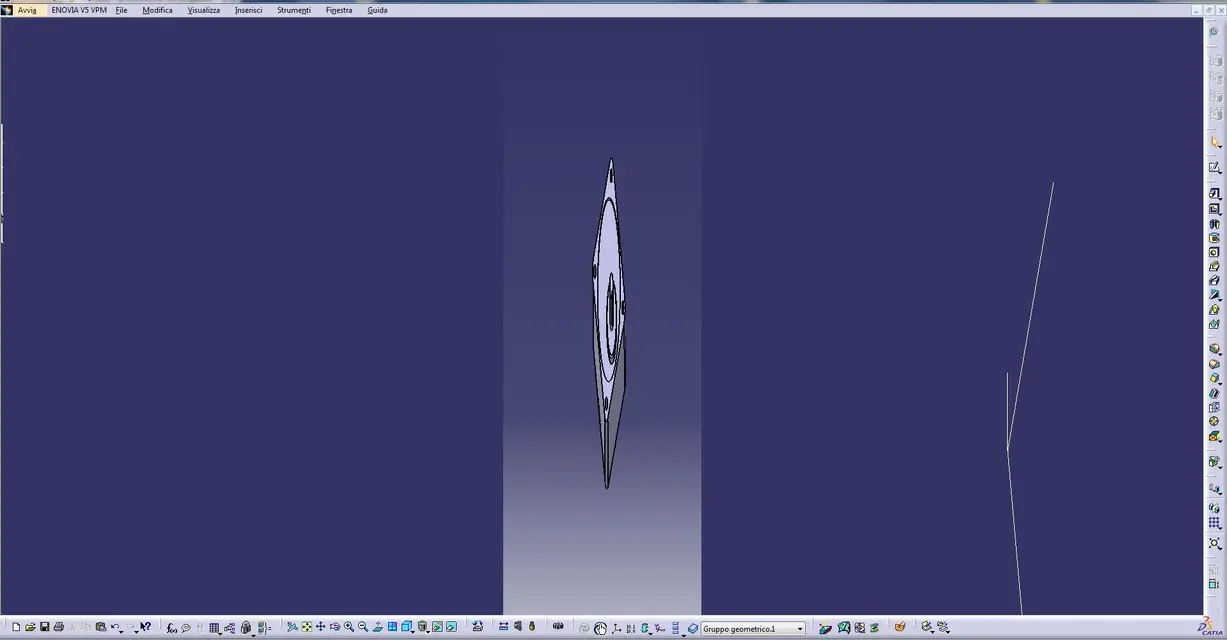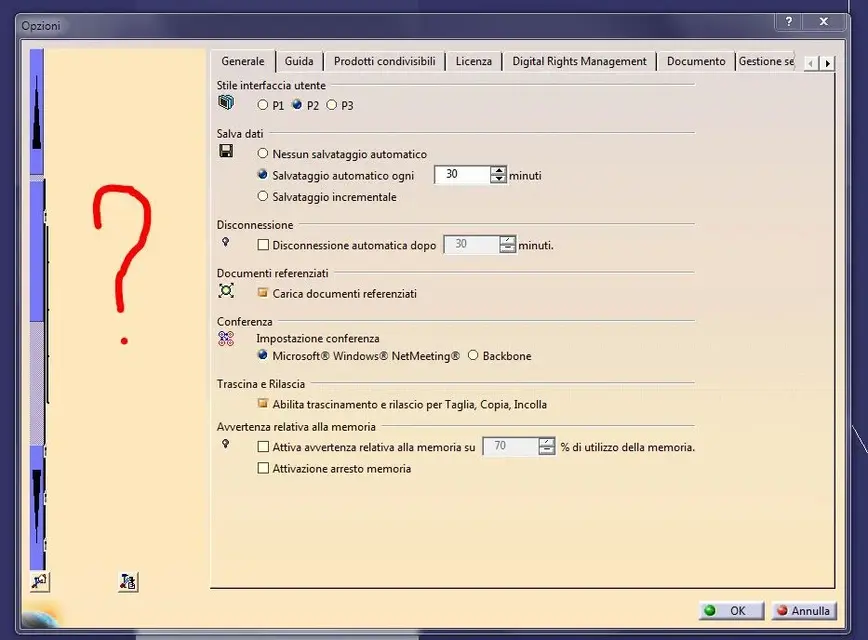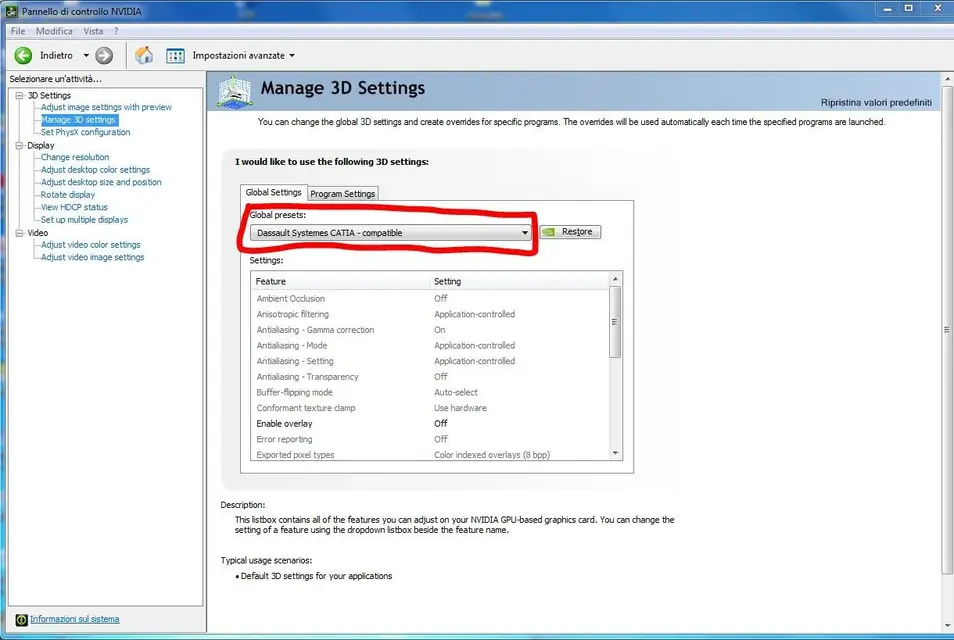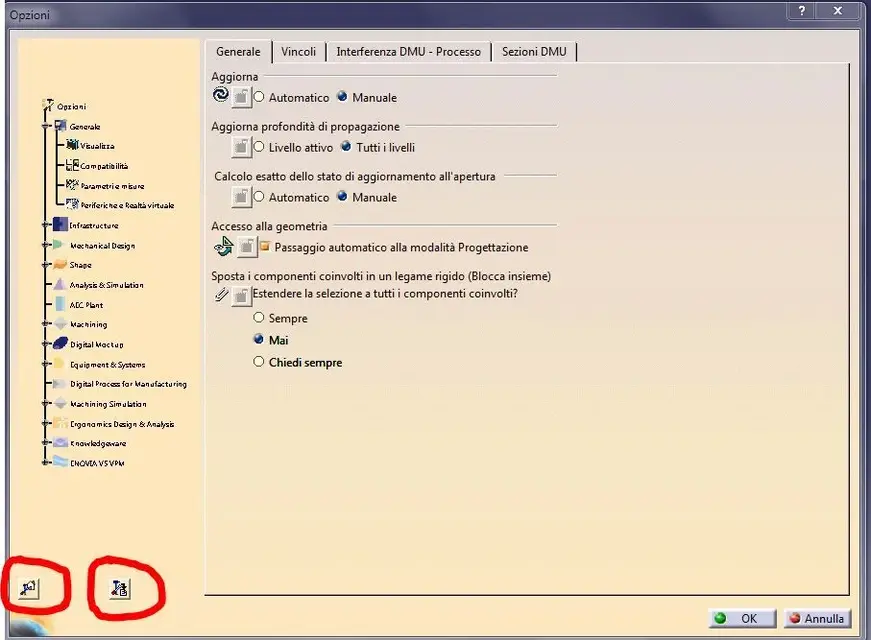Vittorio
Guest
Good morning.
I installed the version of catia v5 r21 sp2 and with surprise I see deformed (I attached the image)
the same version I installed it on the other station cad and did not give this inconvenience.
the two cad stations have the same graphics card, nvidia picture fx580 , and the same operating system win7 64 bit.
I have installed the card update drives, but no improvement.
ps. on the previous v5r20 version I did not have this problem.
Help! !
thanks to all
I installed the version of catia v5 r21 sp2 and with surprise I see deformed (I attached the image)
the same version I installed it on the other station cad and did not give this inconvenience.
the two cad stations have the same graphics card, nvidia picture fx580 , and the same operating system win7 64 bit.
I have installed the card update drives, but no improvement.
ps. on the previous v5r20 version I did not have this problem.
Help! !
thanks to all