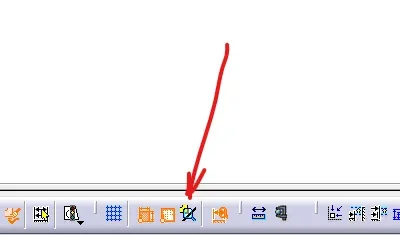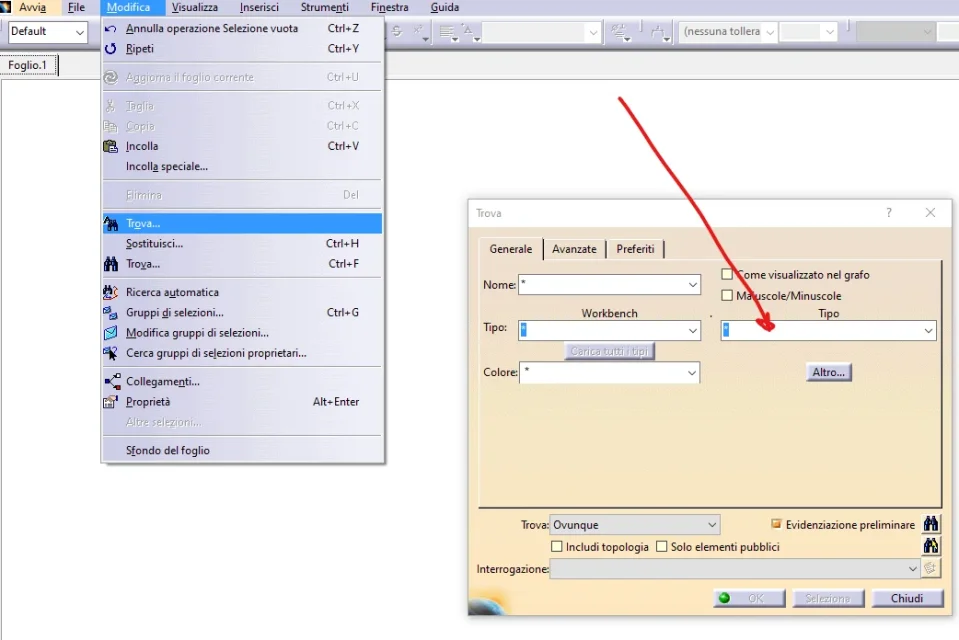moschettone
Guest
Good morning to all,
a question: (I searched for in the forum but did not find)
but possible that in the drawing that I generate in the table (derived by 3d)
can you erase any entity as if it was untied by the 3d (actually the entity is not erased but "spenta")?
to "reactivate" you have to do dx key on the view ---> object seen ----> Restore property.
This seems dangerous enough to me, is there a way to make parts of the view "not erasable" but at the same time quotable / annotable?
thank you to those who want to answer me
richer
a question: (I searched for in the forum but did not find)
but possible that in the drawing that I generate in the table (derived by 3d)
can you erase any entity as if it was untied by the 3d (actually the entity is not erased but "spenta")?
to "reactivate" you have to do dx key on the view ---> object seen ----> Restore property.
This seems dangerous enough to me, is there a way to make parts of the view "not erasable" but at the same time quotable / annotable?
thank you to those who want to answer me
richer