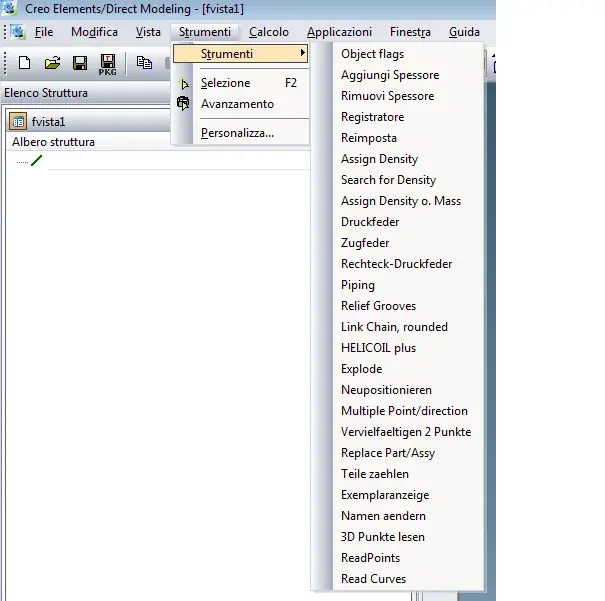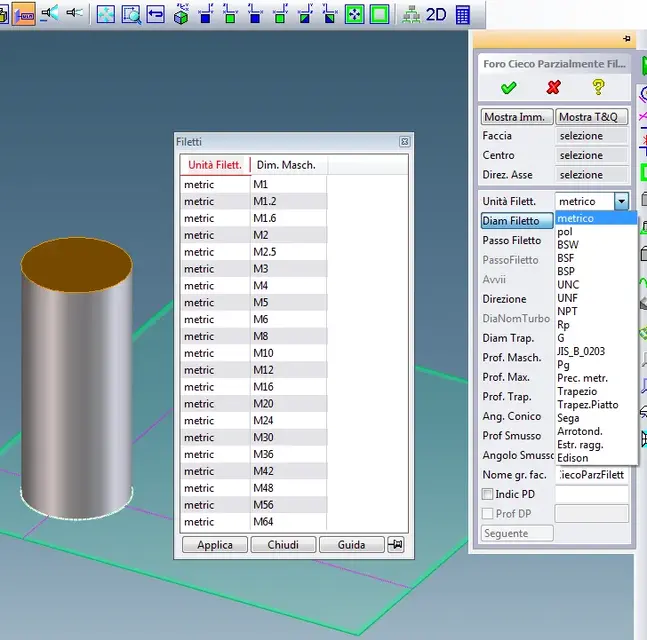cacciatorino
Guest
hi, I would like to ask where I create modeling and annotation save settings, meaning with this the toolbars, the lisp to load at startup etc.
I use two pcs, a laptop and a fixed, and I would like to make sure that both onespacedesigners access the "set" of information, so that if I make a change on one then I find it in the other.
Oh, yeah, yeah.
on cad.de I found a lot of beautiful lisp, where do I have to copy them so that soliddesigner will load them to me at startup?
I use two pcs, a laptop and a fixed, and I would like to make sure that both onespacedesigners access the "set" of information, so that if I make a change on one then I find it in the other.
Oh, yeah, yeah.
on cad.de I found a lot of beautiful lisp, where do I have to copy them so that soliddesigner will load them to me at startup?