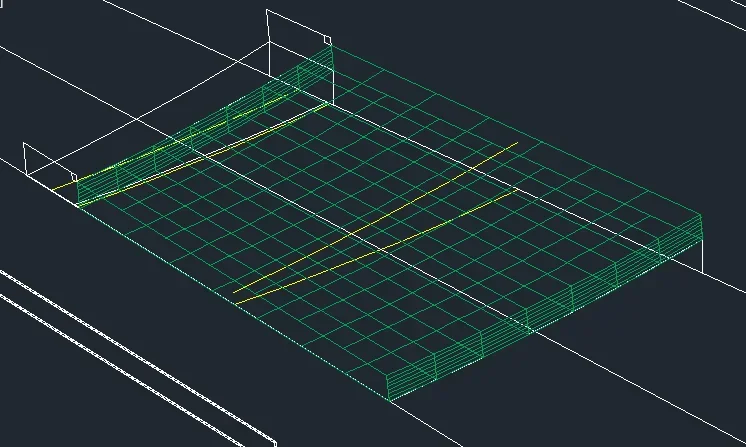Kalindros
Guest
Hello everyone, I spent a little time from autocad 2010 to autocad 2012, and I have a problem: Trying to join two areas through the loft command, I no longer get a solid, but a superfice! I tried to change the mode, from superfic to solid, and from solid to superfice, but the result is always the same  how could I do? really, it's a frustrating situation
how could I do? really, it's a frustrating situation