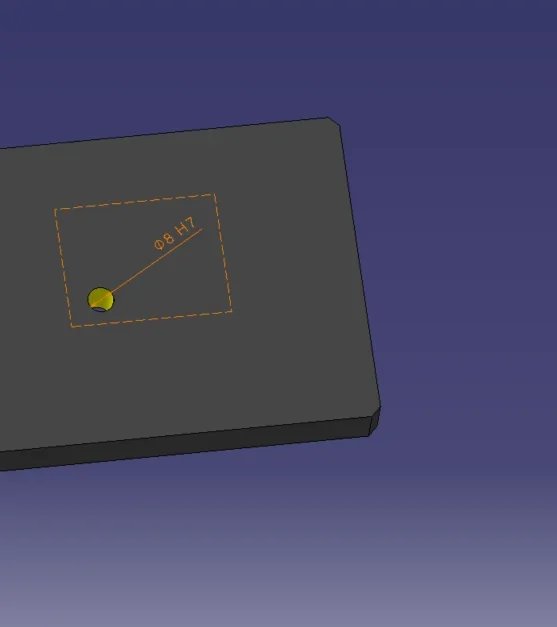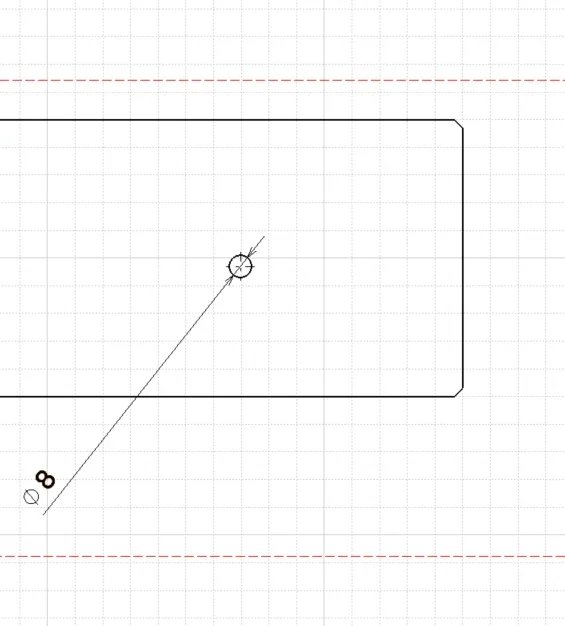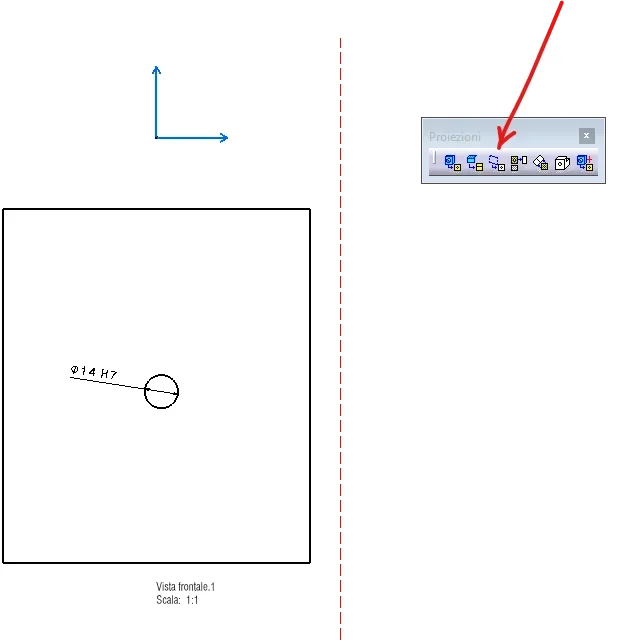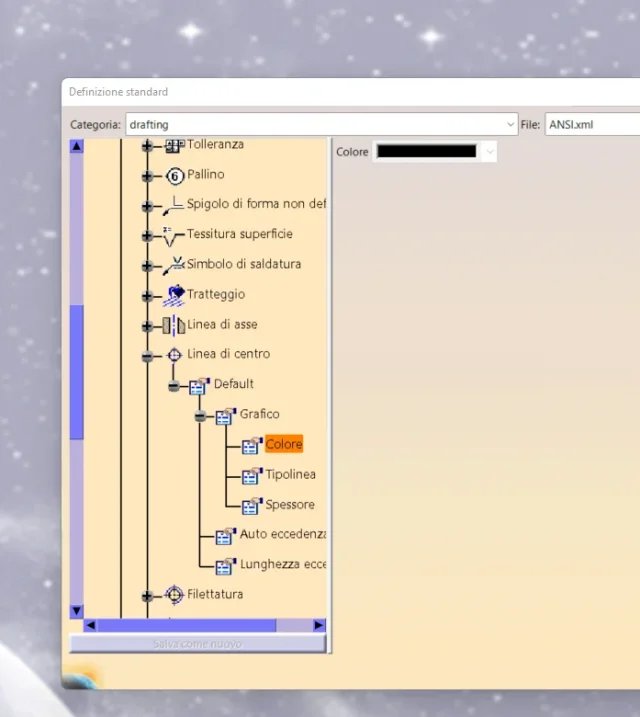You are using an out of date browser. It may not display this or other websites correctly.
You should upgrade or use an alternative browser.
You should upgrade or use an alternative browser.
connect tolerances from 3d to drawing
- Thread starter emanuele grasso
- Start date
-
- Tags
- #catdrawing #catia #tolerance
falonef
Guest
you have to create the view with the other button, similar to what you used but slightly different.
If you don't find it, put the toolbar so I can help you
If you don't find it, put the toolbar so I can help you
Vittorio
Guest
falonef
Guest
vista da 3d
View attachment 65596
falonef
Guest
emanuele grasso
Guest
but it does not work
falonef
Guest
you must select the plan in 3d to indicate the orientation of the view and the projection of its quotas
emanuele grasso
Guest
Right. Thank you.
emanuele grasso
Guest
But is there a way to make me count the holes that are plug, threaded or normal? I mean,
3 x 8h7
Can that 3 be automatic?
3 x 8h7
Can that 3 be automatic?
falonef
Guest
but there would be other solutions.
type create a parameter with 3 value
then use a matrix where you could lean on nr 3 for the amount of holes.
then create a text linked to parameter 3.
it could work
type create a parameter with 3 value
then use a matrix where you could lean on nr 3 for the amount of holes.
then create a text linked to parameter 3.
it could work
emanuele grasso
Guest
I don't understand.
or better I have understood but I cannot translate it into cad commands
If you want and time to show me, I'd be grateful. .
or better I have understood but I cannot translate it into cad commands
If you want and time to show me, I'd be grateful. .
emanuele grasso
Guest
Is there also a setting to put the center lines of the holes and the axis lines in red?
falonef
Guest
probably yes. in xml to edit as admin...
emanuele grasso
Guest
falonef
Guest
right at the top I see the standard hanging.
you should select the custom one in your design and then try to edit and save.
After that you have to update the design with the setup page menu
you should select the custom one in your design and then try to edit and save.
After that you have to update the design with the setup page menu
mcbramby
Guest
I think that the administrator leaving you did is not the casket, you just started the program as an administrator, because it doesn't make you change anything.... or am I wrong? ?
emanuele grasso
Guest
You're right. .I think that the administrator leaving you did is not the casket, you just started the program as an administrator, because it doesn't make you change anything.... or am I wrong? ?
What do I do then?
mcbramby
Guest
I can't follow you... search on the forum that has been explained more than once
mcbramby
Guest
must be configured files and casetting ....... is not that I don't want to help you, but now I can't, possibly in the afternoon
Forum statistics