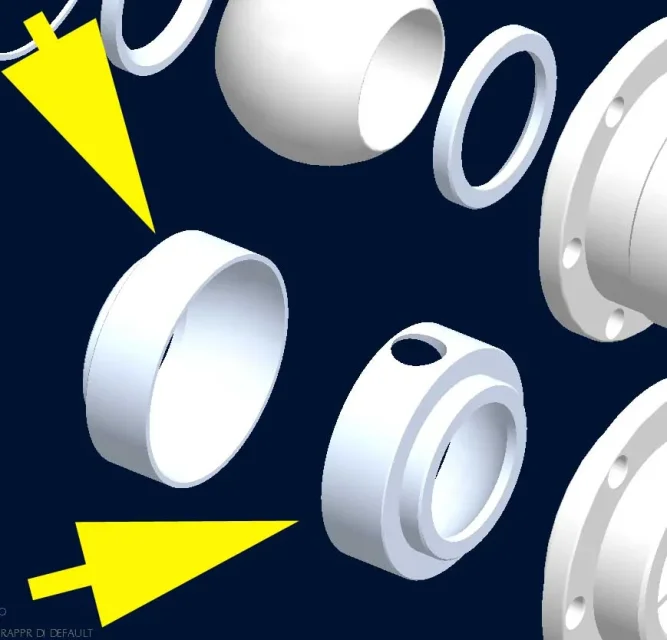You are using an out of date browser. It may not display this or other websites correctly.
You should upgrade or use an alternative browser.
You should upgrade or use an alternative browser.
Half65
Guest
..45 readings and not an answer....I begin to think that you can not......... .
mamobono
Guest
Hi I would do so but I have wf4
I would try to add to the axieme the details with color to be copied
then in attributing the color choose from particular (the one with the particular color ) and associ
for last I delete the details with the color to be copied
If you leave the same name to the color it is likely that you do not hold it, you should create a color with an ad hoc name in the particular color to be copied that then will be recreated in the particular to which you will associate
I hope I've explained that.
I would try to add to the axieme the details with color to be copied
then in attributing the color choose from particular (the one with the particular color ) and associ
for last I delete the details with the color to be copied
If you leave the same name to the color it is likely that you do not hold it, you should create a color with an ad hoc name in the particular color to be copied that then will be recreated in the particular to which you will associate
I hope I've explained that.
Half65
Guest
Nothing... I can't because he lost my damn color. I would like to make some particular milk white color being ptfe but I can't go to color them! I can't create the color!!! help me walk?
Hi I would do so but I have wf4
I would try to add to the axieme the details with color to be copied
then in attributing the color choose from particular (the one with the particular color ) and associ
for last I delete the details with the color to be copied
If you leave the same name to the color it is likely that you do not hold it, you should create a color with an ad hoc name in the particular color to be copied that then will be recreated in the particular to which you will associate
I hope I've explained that.
mamobono
Guest
test
open the milk white component
view/color appearance /editor of colors
your milk white color should exist but will have the same name as a supposed standard since copying it does not remain
(the color setting will be changed without dupplicating it I think)
dupplicate color with + to side
rename es pippo
save
then proceed to import the piece into the axieme
and remake the sequence I told you before
this time there should be the color pippo among the available
I've never had any need, for the teflon, normal white is enough.
test
open the milk white component
view/color appearance /editor of colors
your milk white color should exist but will have the same name as a supposed standard since copying it does not remain
(the color setting will be changed without dupplicating it I think)
dupplicate color with + to side
rename es pippo
save
then proceed to import the piece into the axieme
and remake the sequence I told you before
this time there should be the color pippo among the available
I've never had any need, for the teflon, normal white is enough.
test
Half65
Guest
I'm sorry... I didn't explain... I don't have the white color anymore; I have to recreate it because trying to copy it has erased me! I am a turnkey with colors forgive me...I tried to create my own color but it does not give me any curtain with a color map like photoshop or other... .
mamobono
Guest
ahh!
then
dupplicate white color
I'm sorry.
then below you will see a square color
click on it and open a window - color editor - where you can intervene and create color
But here I am
maybe from ral you can find the three values to put.... But I can't help you.
then save
then
dupplicate white color
I'm sorry.
then below you will see a square color
click on it and open a window - color editor - where you can intervene and create color
But here I am
maybe from ral you can find the three values to put.... But I can't help you.
then save
Half65
Guest
now I send myself... but I do not have white color...I only have gray as a base; I try with that then I can tell you; Thank you so much!
calacc
Guest
Hello half! excuse me, but do you not want to associate the colors of the models to the material you impose? Wouldn't it be easier?
just set the global.dtm file, recall it in the config.pro by using the option global_appearance_file and it should work.
if you do a search in the forum you already find many discussions where more detail is explained
just set the global.dtm file, recall it in the config.pro by using the option global_appearance_file and it should work.
if you do a search in the forum you already find many discussions where more detail is explained
Half65
Guest
....I never did; I don't know how to do it because I've always worked only with the basic color. But I use the materials in the sections in the drw because if I choose plastic it makes me triple row while if I choose iron it makes me a single one. it would be nice to do as you say...
tartufon80
Guest
read This is what and all the discussions linked within it. . .
Hi.
Hi.
Half65
Guest
ok grazie, provvedo!
read This is what and all the discussions linked within it. . .
Hi.
Half65
Guest
I don't get it. I've uploaded a part of the file-propriety and set it in polyamide material. 6 then...
tools-options and opened the config.pro (with address c:\lavoricad.config.pro) and I recalled below to left the string global_appearance_file and in value I put global.dmt then I made strumnenti-management aspects-creates new appearance and I named it poliammide_6 , I closed and colored my seal. saved...out the side; erases not seen...loaded another seal and in file-propriety' I assigned it as polyamide_6 material but did not color me anything... Where did I go wrong? ?
tools-options and opened the config.pro (with address c:\lavoricad.config.pro) and I recalled below to left the string global_appearance_file and in value I put global.dmt then I made strumnenti-management aspects-creates new appearance and I named it poliammide_6 , I closed and colored my seal. saved...out the side; erases not seen...loaded another seal and in file-propriety' I assigned it as polyamide_6 material but did not color me anything... Where did I go wrong? ?
tartufon80
Guest
I don't have time to replicate it again, but try: after saving the appearance in global.dmt, I think I remember that you should close the program and restart it. this because the variable global_appearance_file it needs to be loaded on startup (if I don't remember badly it should have the icon of a monitor to indicate this thing, instead of a saetta).I don't get it. I've uploaded a part of the file-propriety and set it in polyamide material. 6 then...
tools-options and opened the config.pro (with address c:\lavoricad.config.pro) and I recalled below to left the string global_appearance_file and in value I put global.dmt then I made strumnenti-management aspects-creates new appearance and I named it poliammide_6 , I closed and colored my seal. saved...out the side; erases not seen...loaded another seal and in file-propriety' I assigned it as polyamide_6 material but did not color me anything... Where did I go wrong? ?
Half65
Guest
Yes, indeed, in the config pro the global_appearance_file voice has the icon of a monitor and has as global.dmt value
I closed and restarted the wildfire5.
I opened a part that didn't have any material on its own and assigned the polyamide_6 material, but it didn't color... you know I don't connect the material to the color!
I closed and restarted the wildfire5.
I opened a part that didn't have any material on its own and assigned the polyamide_6 material, but it didn't color... you know I don't connect the material to the color!
DANI-3D
Guest
tartufon80
Guest
I think this is the problem. after I created it, save it in the global, then close....I did not refer to the rescue of the part, but of the new aspect in the global, then I restarted the program, and try....then I made odour-management aspects-creates new appearance and appointed it poliammide_6 , I closed and I colored my seal. saved...out the side...... .
Half65
Guest
thank you dani; I replaced it to my appearance in c:\lavoricad and I restarted the proe . they are beautiful but the most transparent. now I try with the hint of truffle... .
Hi.
I attach my color file, you'll find some shades of white, if you don't get well you can update them easily.
greetings
Half65
Guest
I have two global.dmt files;
c:\programs\ptc\proewildfire 5.0\graphic-library\appearances
c:\programs\ptc\proewildfire 5.0\text\materials-library
I uploaded the part... I gave it in file-propriety'-material the polyamide_6 and then I opened tools-management aspects; I created a new look called polyamide_6 and I built the color I wanted; then I clicked the two disks to save it and saved it on the desktop.
done this closed the proe and replaced my global.dmt first in a directory then in the other always rebooting the proe but nothing. ..loading another part ae assigning the polyamide_6 material does not automatically color....I don't know what to do... .
c:\programs\ptc\proewildfire 5.0\graphic-library\appearances
c:\programs\ptc\proewildfire 5.0\text\materials-library
I uploaded the part... I gave it in file-propriety'-material the polyamide_6 and then I opened tools-management aspects; I created a new look called polyamide_6 and I built the color I wanted; then I clicked the two disks to save it and saved it on the desktop.
done this closed the proe and replaced my global.dmt first in a directory then in the other always rebooting the proe but nothing. ..loading another part ae assigning the polyamide_6 material does not automatically color....I don't know what to do... .
tartufon80
Guest
sure that the config.pro bets the right file just modified?
check that you have entered the entire route as value: usually next to the description you find the following phrase "use the full path to avoid problems. "
If you get to us from "bawse" is better.
check that you have entered the entire route as value: usually next to the description you find the following phrase "use the full path to avoid problems. "
If you get to us from "bawse" is better.