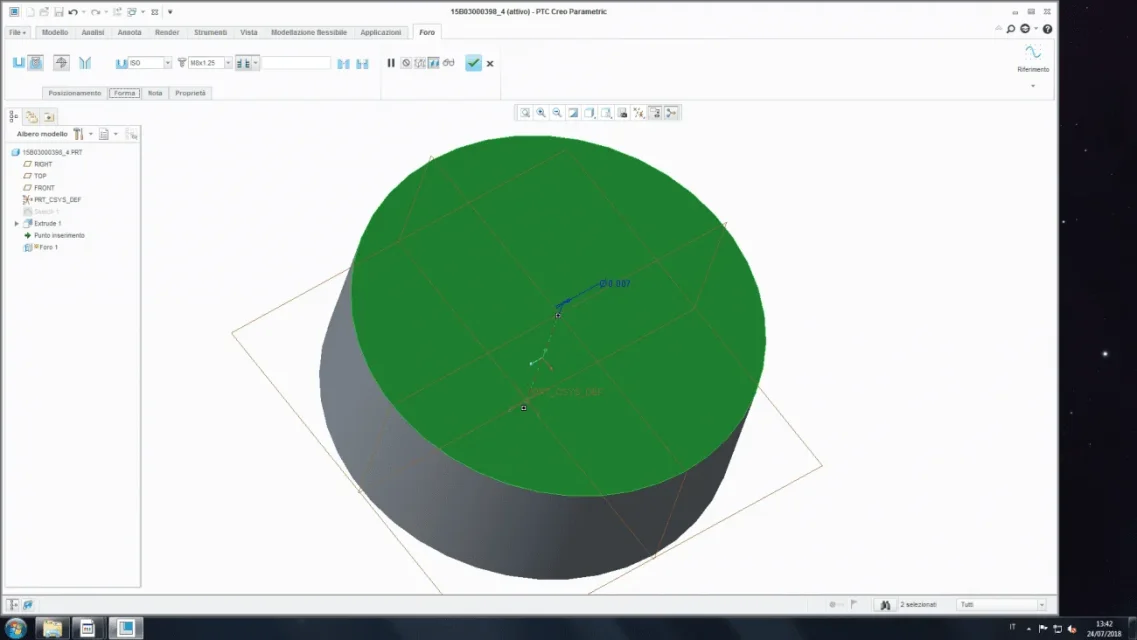michisub
Guest
Good morning.
I couldn't find an answer in the finder.
I am new to creo 3.0, I can't make threaded holes.
using the command "hole", select the icon of the screw, I choose iso, the size m8x1.25, posiziono on the face and axis, but when the position appears ø0.007, evidentmetne too small for a hole m8, and does not make me continue, or gives me error messages like "change the accuracy of the part making it less than 0.000...."
if instead select the simple hole, not threaded, it works, but then obviously I do not have the thread.
I have seen all the amount of variables and features set by the user, including the accuracy of the part, but I do not know sincerely what I have to change.
It's all morning I've been spraying tutorials, forums, ptc guides, English creo manuals, but I don't come out... Help.
Thank you.
I couldn't find an answer in the finder.
I am new to creo 3.0, I can't make threaded holes.
using the command "hole", select the icon of the screw, I choose iso, the size m8x1.25, posiziono on the face and axis, but when the position appears ø0.007, evidentmetne too small for a hole m8, and does not make me continue, or gives me error messages like "change the accuracy of the part making it less than 0.000...."
if instead select the simple hole, not threaded, it works, but then obviously I do not have the thread.
I have seen all the amount of variables and features set by the user, including the accuracy of the part, but I do not know sincerely what I have to change.
It's all morning I've been spraying tutorials, forums, ptc guides, English creo manuals, but I don't come out... Help.
Thank you.