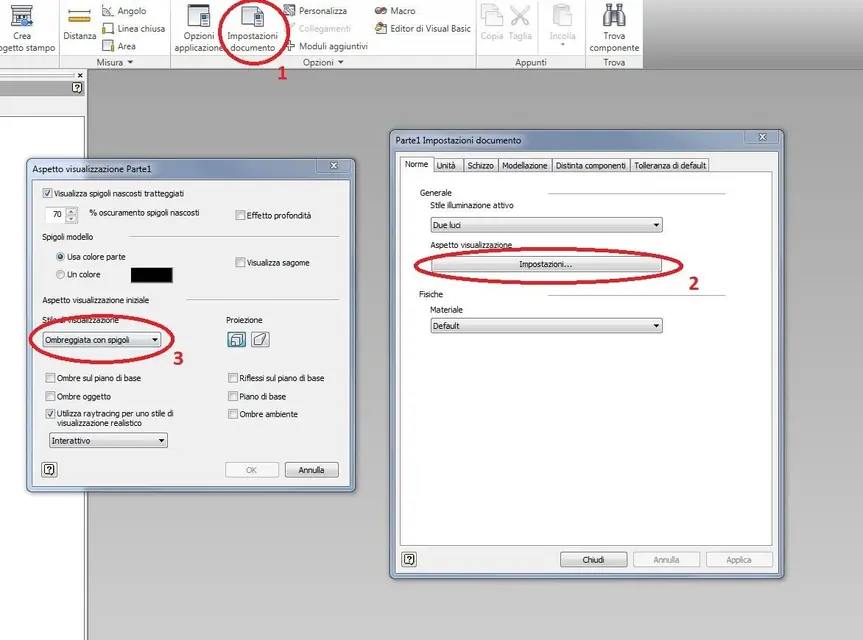Filo
Guest
I would like to change in the base tab -> drawing view default settings but I looked everywhere and can't find them.. . .
in the specific I would have always appeared "spigoli tangenti" and the style was "hidden line removed"
Thank you very much
thread
p.s. I think this question has already been asked several times, but unfortunately with the research I found nothing
in the specific I would have always appeared "spigoli tangenti" and the style was "hidden line removed"
Thank you very much
thread
p.s. I think this question has already been asked several times, but unfortunately with the research I found nothing