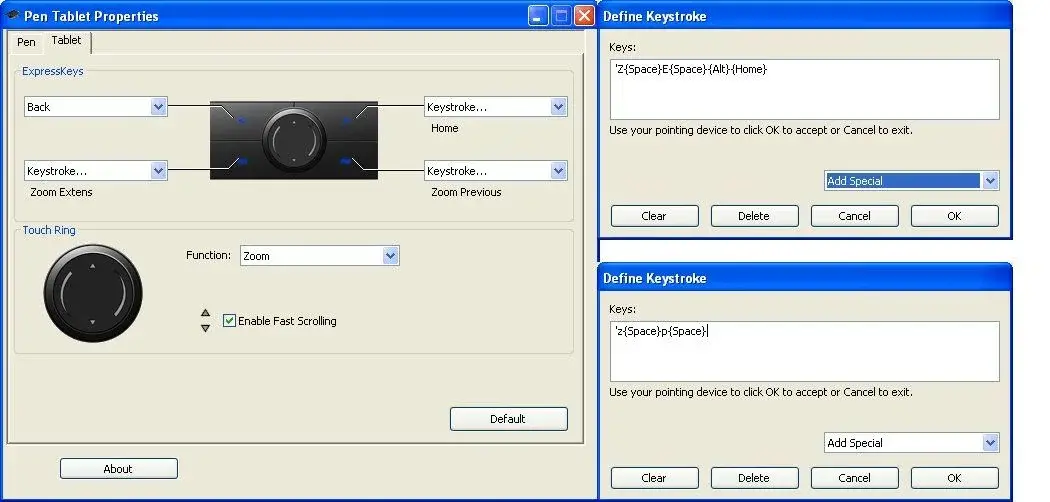hello to all, I wanted to express my enthusiasm for my purchase.
a pen with wacom tablet, it is called bamboo and I chose the medium format (cth-461-it).
I was asked to give an opinion and I must say that in my opinion it is very good also for less graphic software of photoshop such as autocad.
becomes an interesting purchase for those who like me begin to experience strange creaks on the wrist and the classic anesthetic signs to the fingers of the right hand typical of the carpal tunnel syndrome that in short demonstrate that the mouse is not the best thing to hold in hand 8-10 hours a day every day.. .
Of course, the lack of the wheel makes itself felt, but with some insight you can solve. in fact the pen has three buttons that can easily be compared to the three mouse keys, while for zoom I use the f1 and f2, keys as zoom in and zoom out.
in practice it becomes all a bit more slender but it ends with the use of more also the left hand, which in my case was a bit atrophying after years passed to hold my chin while drawing for hours and hours...
I place the tablet on the right of the keyboard, then with the right drawing and with the left I remain on the esc key to cancel or reset the commands and press the zoom with f1 and f2, then always with the left I insert numerical impt or fast commands.
the negative sides are:
- it is easier to leave the mouse to take some note or use the calculator (the real I mean) rather than to continue to lean the pen.
- my tablet version also has touch functions with fingers that I practically never use but I was obliged to take this version because the useful area of the tablet is greater than the basic version (we talk about a5 instead of a6).
- this system is not recommended for those who use mouse with dozens of function keys.