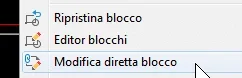MARCOC
Guest
Hello everyone
someone remembers how to turn off the dynamic block editor, I would like that when I enter a block I don't keep the default classic autocad editor.
Thank you very much
someone remembers how to turn off the dynamic block editor, I would like that when I enter a block I don't keep the default classic autocad editor.
Thank you very much