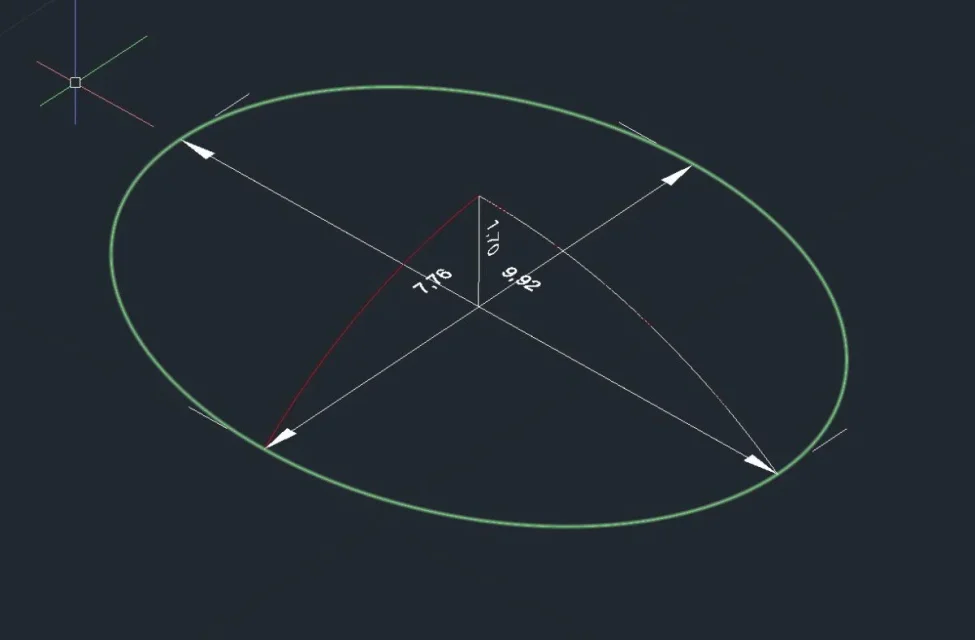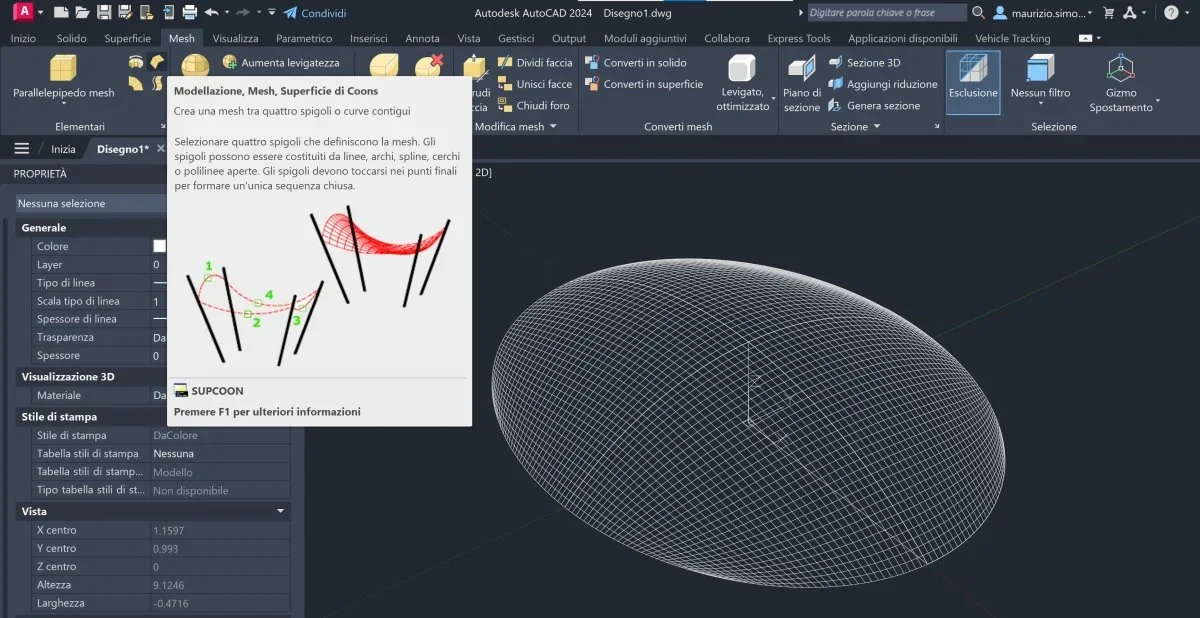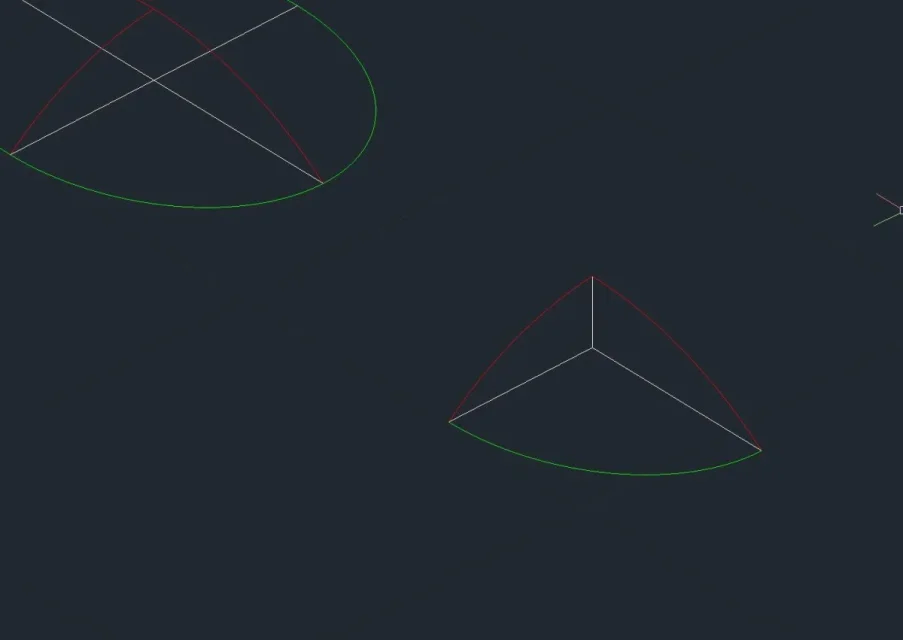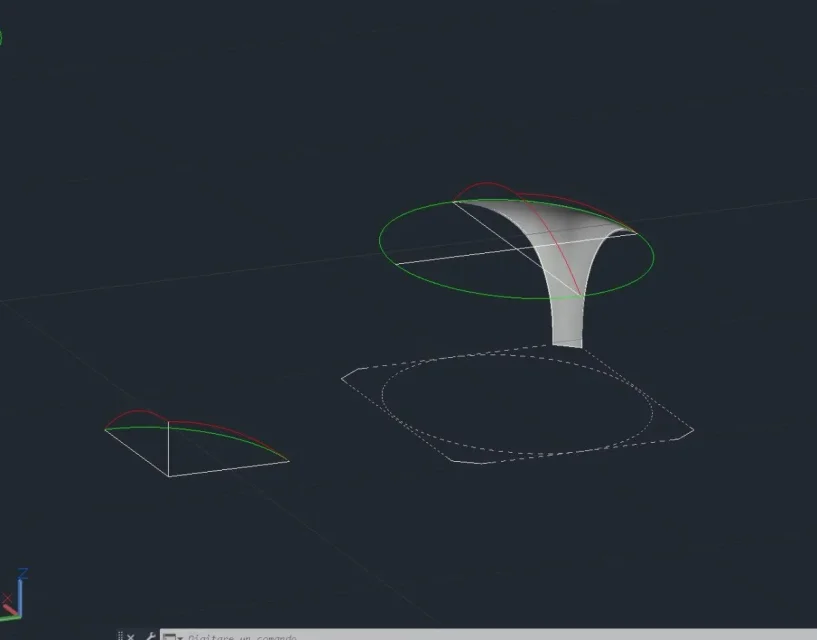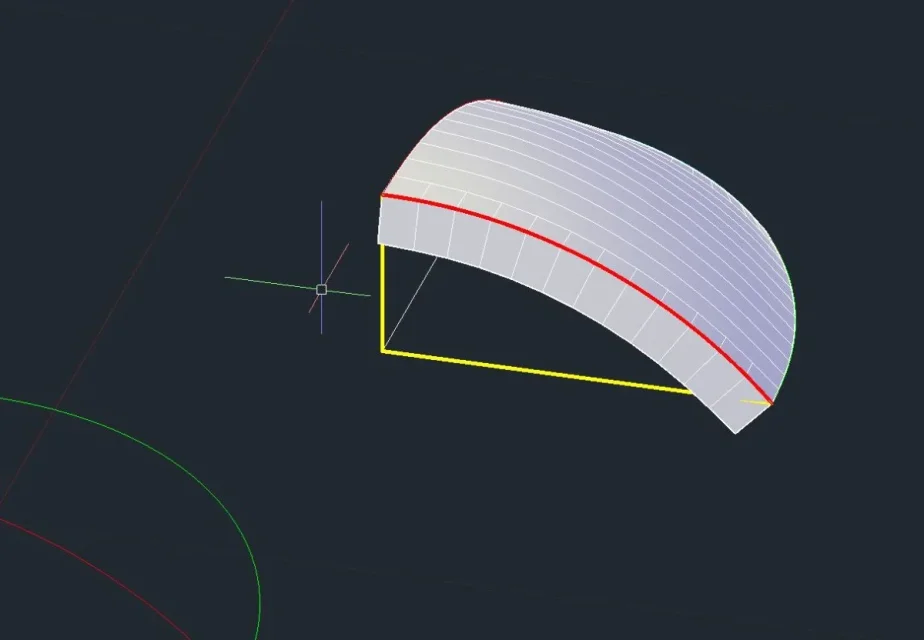You are using an out of date browser. It may not display this or other websites correctly.
You should upgrade or use an alternative browser.
You should upgrade or use an alternative browser.
Tristan
Guest
luam
Guest
Thanks I will try, I must represent a dome of a church. with this command can I extrude later to make me thick?splitting it into 4 spikes and using a coons mesh you do it in a few minutes. depends on what you have to do after...
View attachment 68635
Tristan
Guest
you must first turn mesh into a surface (command convtossurface) e a quel point, col command thicken (thicken in Italian) you can get the solid
luam
Guest
Thank you.you must first turn mesh into a surface (command convtossurface) e a quel point, col command thicken (thicken in Italian) you can get the solid
luam
Guest
I did the single spike just that by doing the command does not create the surface, what could it depend on? because the command provides 4 sides in this case I have three, in fact to create the dome pens I had no problem with this command. I want to know where I'm wrongsplitting it into 4 spikes and using a coons mesh you do it in a few minutes. depends on what you have to do after...
View attachment 68635
Attachments
Tristan
Guest
split the ellipse arc in 2
GP.
Guest
I would do like this:
loft
select in the order the four arcs of the curvature (red)
sending
option "guides"
select the basic ellipse
sending
loft
select in the order the four arcs of the curvature (red)
sending
option "guides"
select the basic ellipse
sending
Tristan
Guest
before I went to the mesh I tried this road but on 2023 and 2024 I was mistakenI would do like this:
loft
select in the order the four arcs of the curvature (red)
sending
option "guides"
select the basic ellipse
sending
luam
Guest
to give thickness to the surface is giving me the problem that only extrudes below, while I need it to be at the top the thickness. I also tried to move the origin of the axes, but from the same problem. How could I solve this?you must first turn mesh into a surface (command convtossurface) e a quel point, col command thicken (thicken in Italian) you can get the solid
Attachments
GP.
Guest
they will have changed something, on 2017 it works.before I went to the mesh I tried this road but on 2023 and 2024 I was mistaken
Attachments
luam
Guest
I just tried, but by mistake also on autocad 22I would do like this:
loft
select in the order the four arcs of the curvature (red)
sending
option "guides"
select the basic ellipse
sending
they will have changed something, on 2017 it works.
luam
Guest
Thank you.I downloaded 2017, imported the file on 22. I finally needed both explanations to compose it as a whole. because I also needed to disassemble a smaller piece for later static analyses and to get the dome markers that I solved thanks to the first advice.
GP.
Guest
set a negative value.to give thickness to the surface is giving me the problem that only extrudes below, while I need it to be at the top the thickness. I also tried to move the origin of the axes, but from the same problem. How could I solve this?
before I went to the mesh I tried this road but on 2023 and 2024 I was mistaken
strange, however, that the procedure does not work on the latest versions. . .I just tried, but by mistake also on autocad 22
Tristan
Guest
I confirm that something touched (in worse of course). files that I used for my courses that have always worked, now I can no longer use them because, if it's okay, they produce inaccurate models but, if it's bad, the commands don't work anymore and at the prompt I always get these damn errorsstrange, however, that the procedure does not work on the latest versions. . .