bacherini
Guest
Bye to all,
I just downloaded the student version of autocad 2013, and I have serious problems with exporting pdf and eps.
to understand what the problem is, I'll attach the document I'm working on.
as you can see I have already prepared two layouts, to which I already set the page format [A3 orizzontale per il layout 1, e A1 verticale per il layout 1(1) ] below the selected items
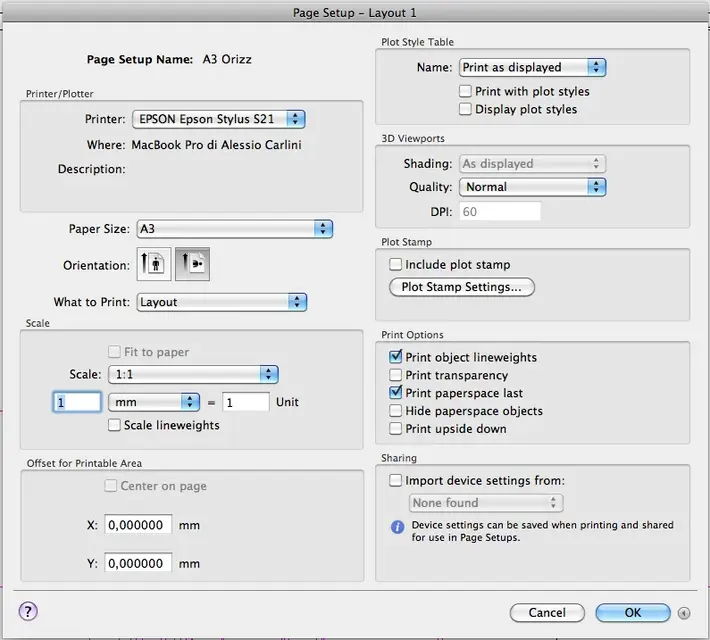 the problem is that when I go to try to export, both in pdf and eps, selecting the following settings
the problem is that when I go to try to export, both in pdf and eps, selecting the following settings
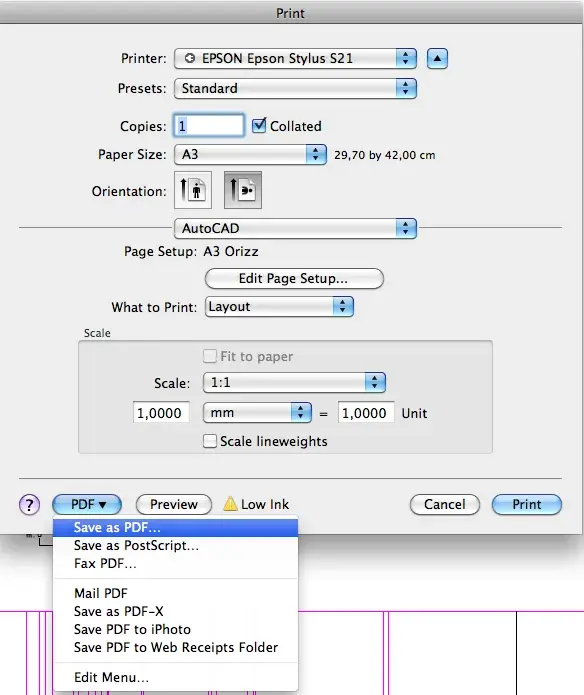 the result is the pdf and the epis that you find in attachment.
the result is the pdf and the epis that you find in attachment.
completely scented and absolutely not answering the set layout.
Where am I wrong? I've been trying to solve the problem for several days, and I don't know where to bang my head...
I thank all those who will help me.
I attach the dwg, and the corresponding pdf/eps.
View attachment problema stampa epsepdf.zip
I just downloaded the student version of autocad 2013, and I have serious problems with exporting pdf and eps.
to understand what the problem is, I'll attach the document I'm working on.
as you can see I have already prepared two layouts, to which I already set the page format [A3 orizzontale per il layout 1, e A1 verticale per il layout 1(1) ] below the selected items
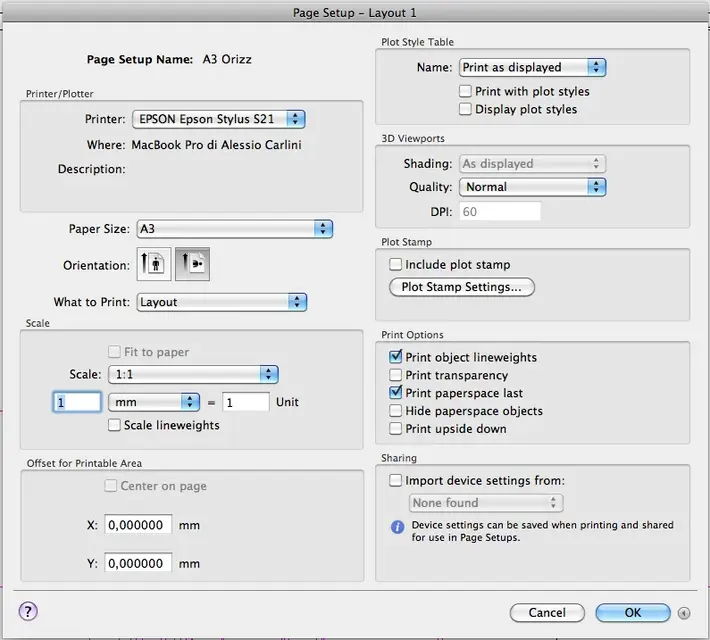 the problem is that when I go to try to export, both in pdf and eps, selecting the following settings
the problem is that when I go to try to export, both in pdf and eps, selecting the following settings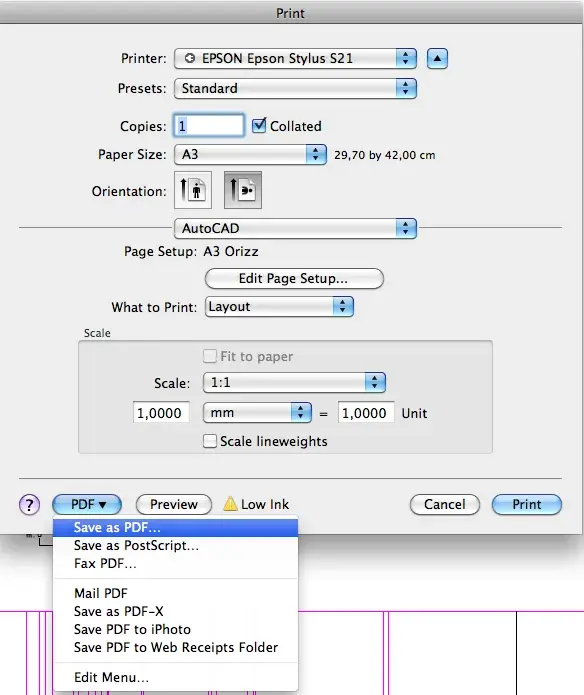 the result is the pdf and the epis that you find in attachment.
the result is the pdf and the epis that you find in attachment.completely scented and absolutely not answering the set layout.
Where am I wrong? I've been trying to solve the problem for several days, and I don't know where to bang my head...
I thank all those who will help me.
I attach the dwg, and the corresponding pdf/eps.
View attachment problema stampa epsepdf.zip
Last edited by a moderator:
