crisbeta28
Guest
Good morning to all,
I have a problem with creo parametric. to the save copy of a model with an associated design, the parameter "name" is correctly assigned to the .asm or .prt, but not to the .drw (see imm. attached), which remains with the name equal to the file name, instead it should call itself "guide sup. etc.".
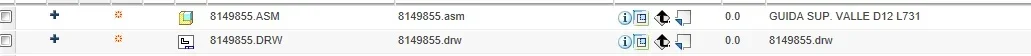 How is it possible to solve the problem?
How is it possible to solve the problem?
Thank you.
I have a problem with creo parametric. to the save copy of a model with an associated design, the parameter "name" is correctly assigned to the .asm or .prt, but not to the .drw (see imm. attached), which remains with the name equal to the file name, instead it should call itself "guide sup. etc.".
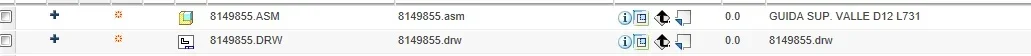 How is it possible to solve the problem?
How is it possible to solve the problem?Thank you.
