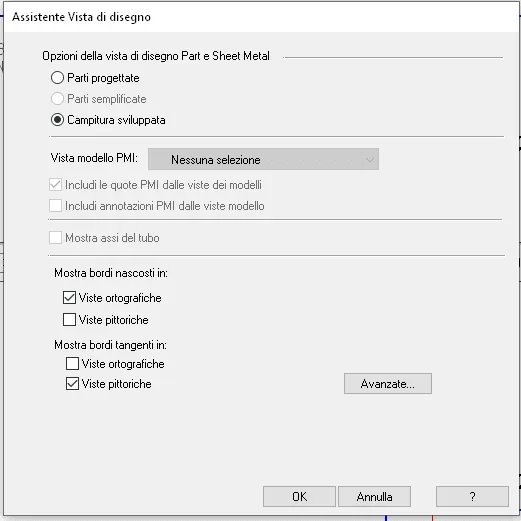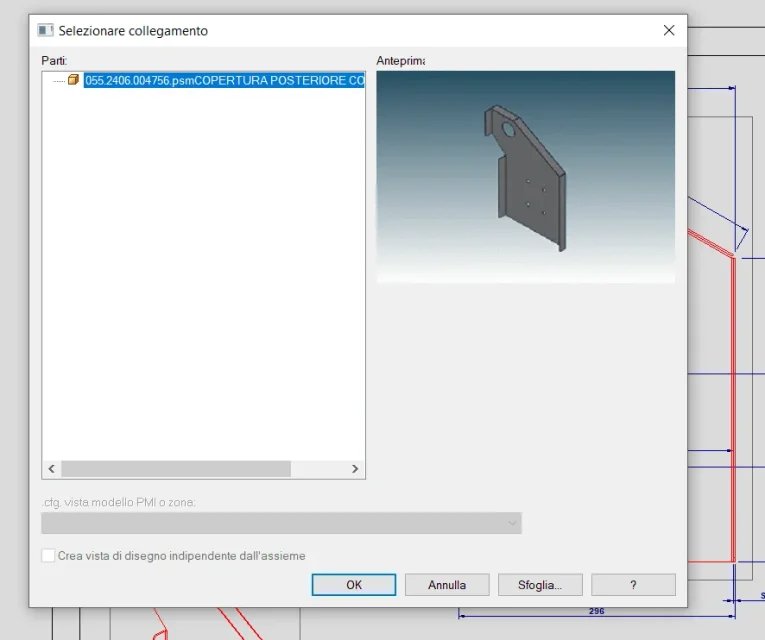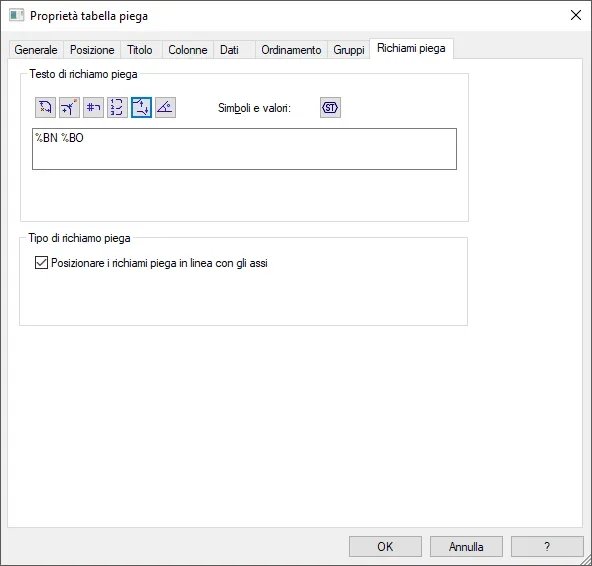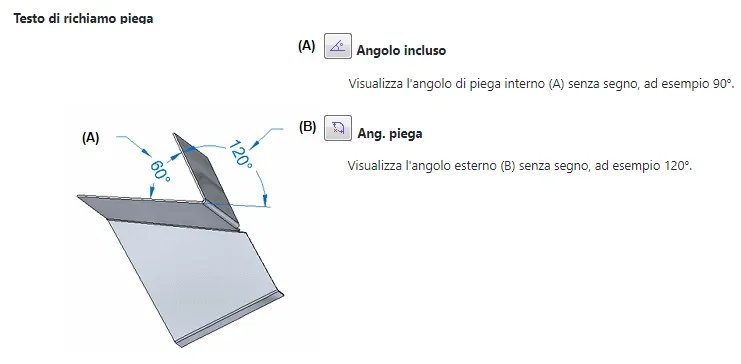New Rider
Guest
Hello everyone,
It's an hour I try but I can't.
I modeled a sheet correctly developed in psm environment. Now I wanted to put it on the table developed but I can't.
How can I do that?
Thank you.
It's an hour I try but I can't.
I modeled a sheet correctly developed in psm environment. Now I wanted to put it on the table developed but I can't.
How can I do that?
Thank you.