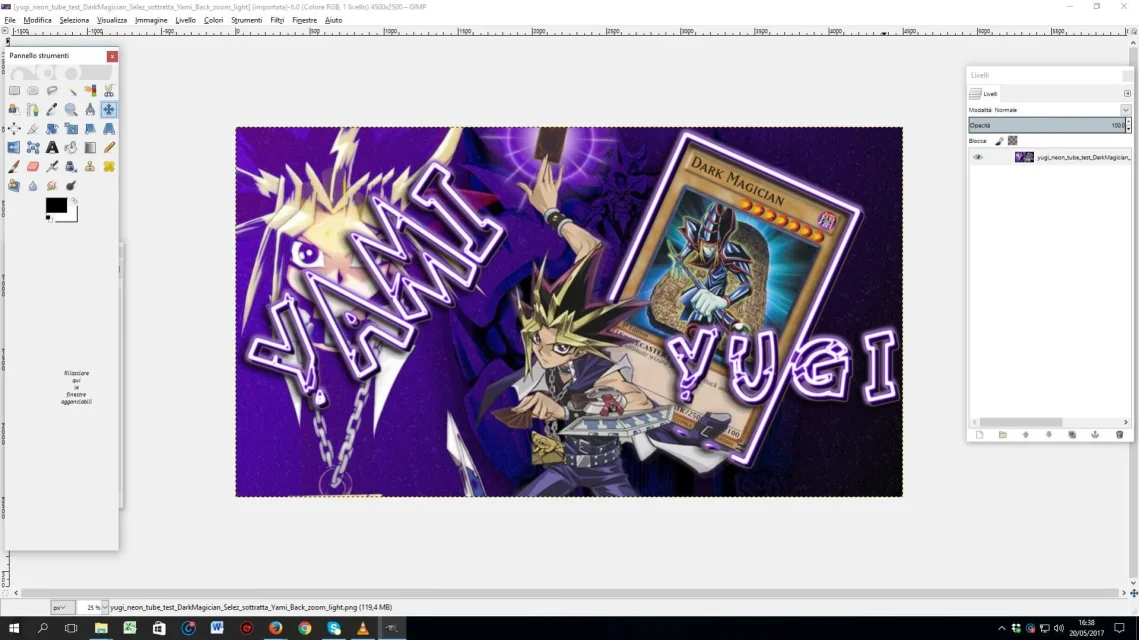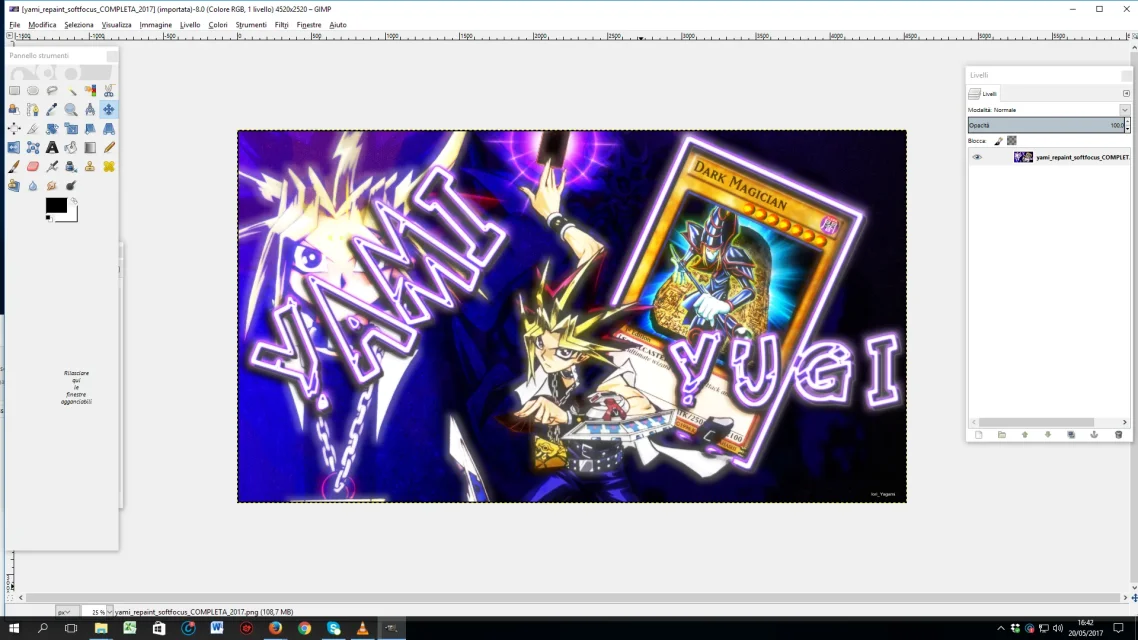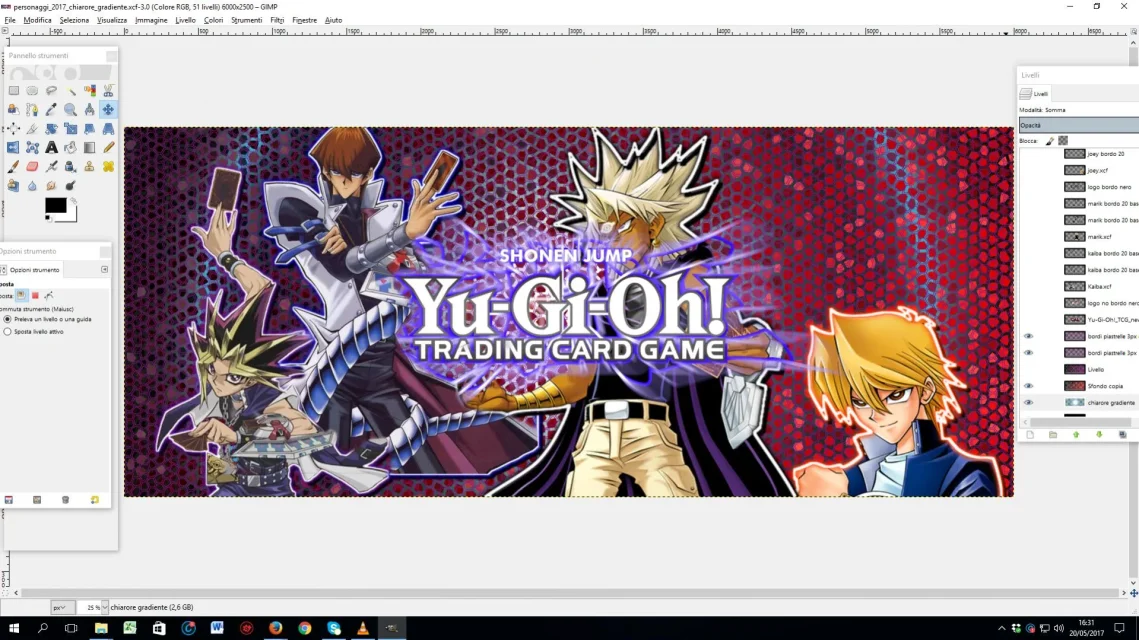hunter81
Guest
I don't know if this was the right section for the topic. I left the 3d graphics momentarily (for which I am still unmasking for lost data for a lightning hd), I had to resume my hand with 2d graphics.
Unfortunately I had to upload only screens (the images are still in working and for the loadable mb limits I opted for this - sad - solution)
1) I would need a help on the "composition" of the image (often my management of the entire work area is bad, the combinations of more subjects - which however must be in the image, lead to an overlap of shadows / contours and of any cuts that I have to cover with gaussiane & similar)
2) of tutorials on bright swallows and disintegration effects and the like I have full boxes, sometimes I like to randomly dismantle (in these specific cases, I wanted to learn neon filters and gimp mosaic)
3) use both gimp (for filters) and ps (for shadows), but I noticed that often, convert a xcf to psd or vice versa, makes me lose shades of shadows. Is there a way to faithfully export all levels from one program to another without the image being altered? (if it is preferable to open another topic for my question ?
4) I tend not to use textures or backgrounds taken from other parts, I prefer to arrange myself
5) for dyes I tend to use paint shop pro 8 (especially the overlay option that makes colors more vivid). if you have any other tips for coloring pictures shot as well
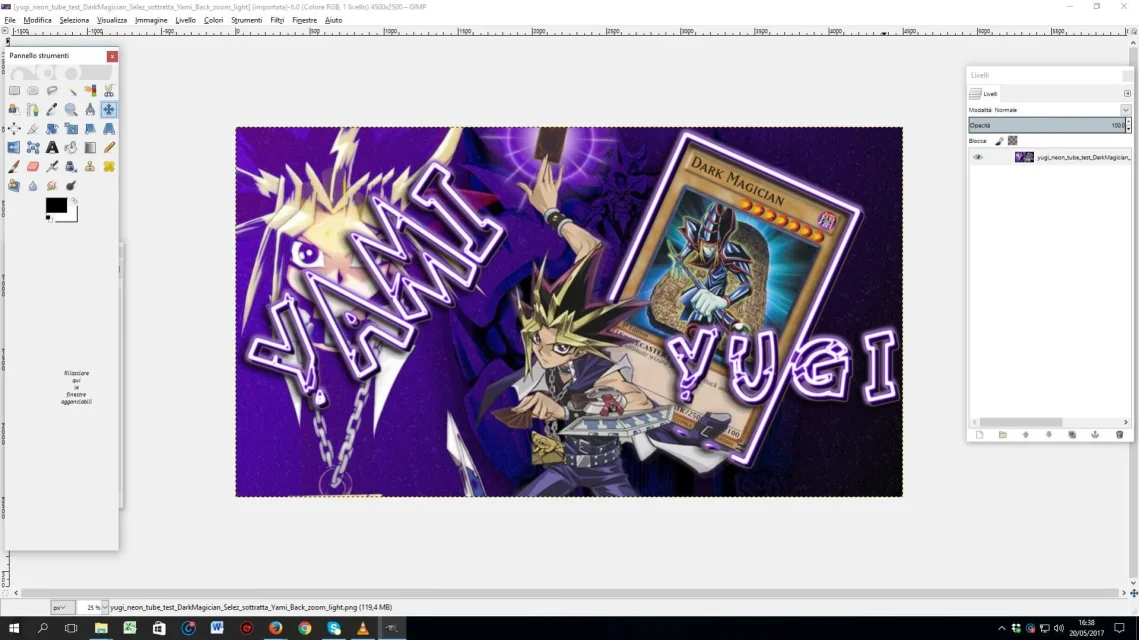
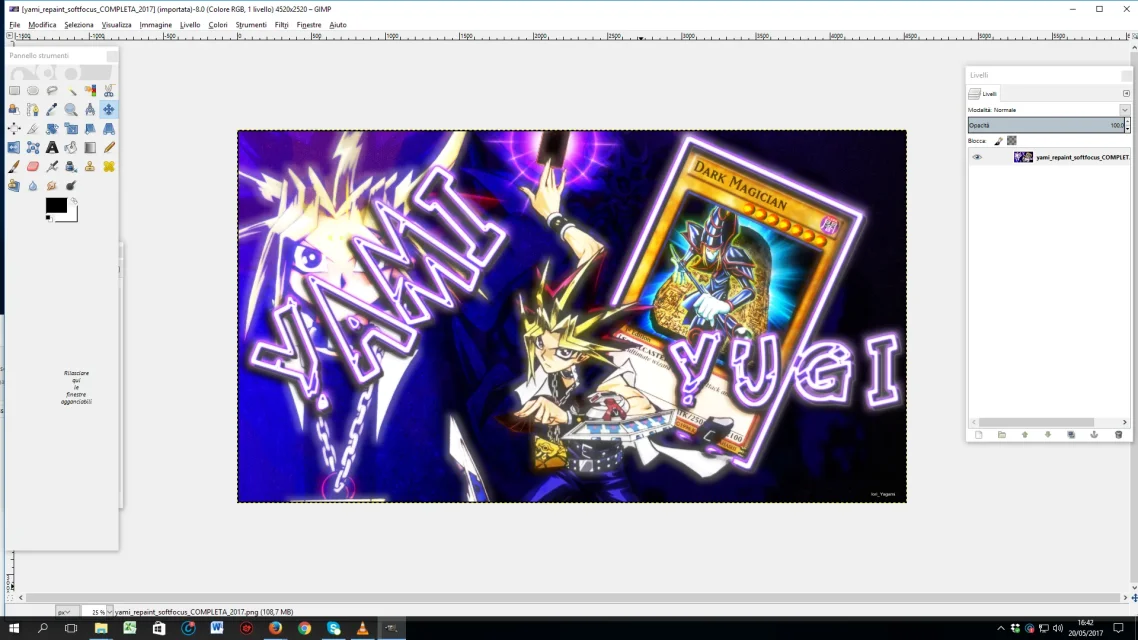

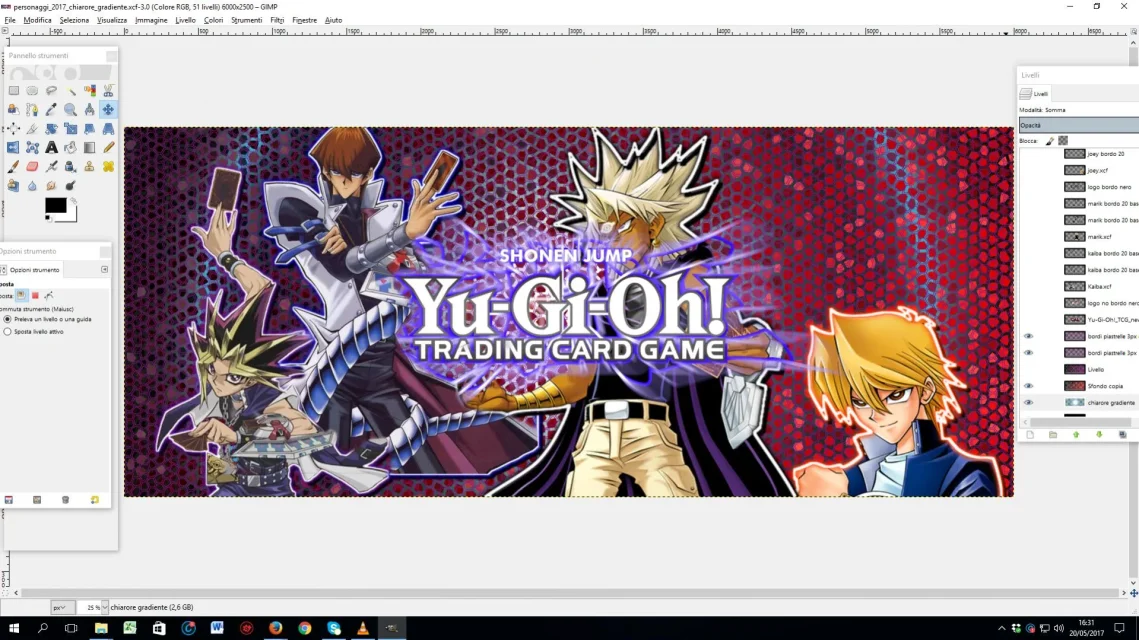
Unfortunately I had to upload only screens (the images are still in working and for the loadable mb limits I opted for this - sad - solution)
1) I would need a help on the "composition" of the image (often my management of the entire work area is bad, the combinations of more subjects - which however must be in the image, lead to an overlap of shadows / contours and of any cuts that I have to cover with gaussiane & similar)
2) of tutorials on bright swallows and disintegration effects and the like I have full boxes, sometimes I like to randomly dismantle (in these specific cases, I wanted to learn neon filters and gimp mosaic)
3) use both gimp (for filters) and ps (for shadows), but I noticed that often, convert a xcf to psd or vice versa, makes me lose shades of shadows. Is there a way to faithfully export all levels from one program to another without the image being altered? (if it is preferable to open another topic for my question ?
4) I tend not to use textures or backgrounds taken from other parts, I prefer to arrange myself
5) for dyes I tend to use paint shop pro 8 (especially the overlay option that makes colors more vivid). if you have any other tips for coloring pictures shot as well