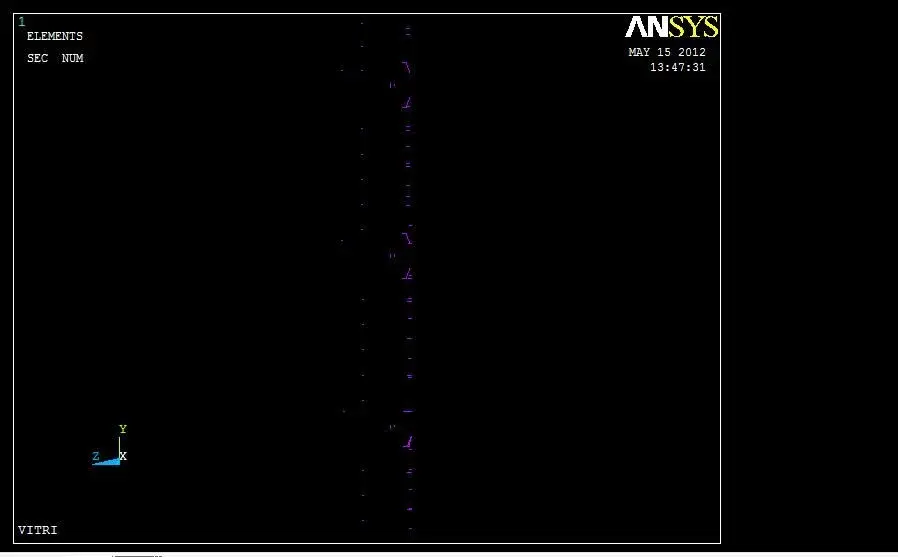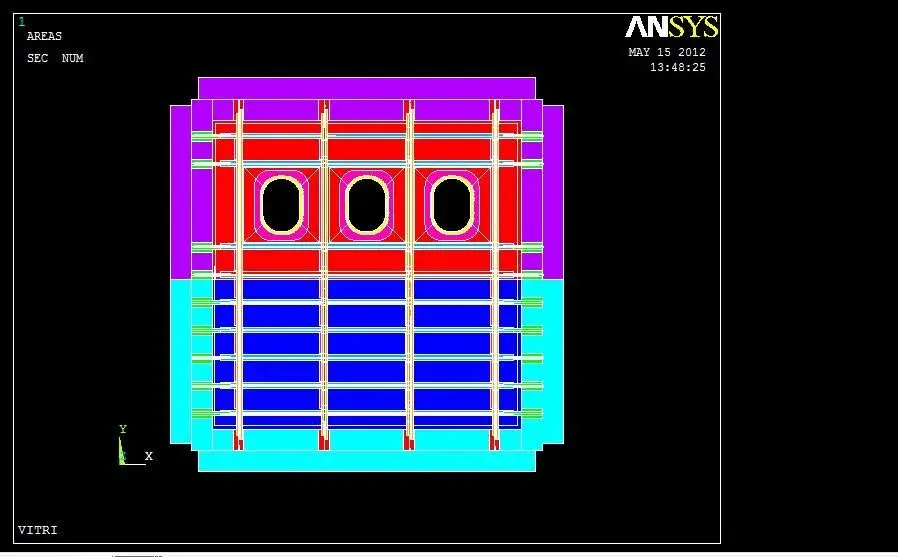volaff
Guest
Bye.
Could someone tell me what hardkeypoiuts are? ?
if I have a text file with hardkeypoints how do I change their location? ? ?
practically in the model were shaped rivets with beam elements4, rivets scattered between two knots of ends.
In fact I should change the location of such nodes and, therefore, rivets, but I have the text file used to generate hardkeypoints.
Thank you all!
Could someone tell me what hardkeypoiuts are? ?
if I have a text file with hardkeypoints how do I change their location? ? ?
practically in the model were shaped rivets with beam elements4, rivets scattered between two knots of ends.
In fact I should change the location of such nodes and, therefore, rivets, but I have the text file used to generate hardkeypoints.
Thank you all!