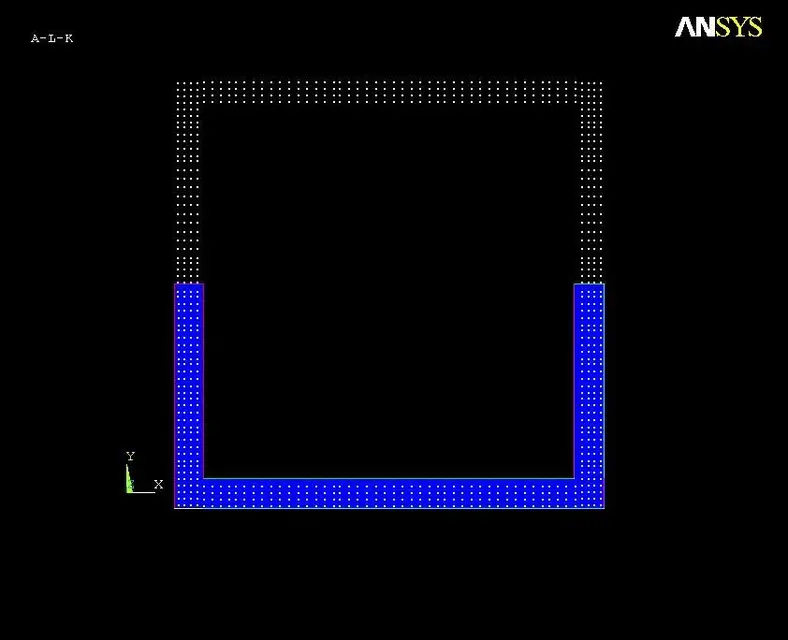volaff
Guest
the previous thesisist has meshato section per section and I nn wanted to do nothing but follow the "sue footsteps".
If the section gives me a mistake, you should do it on the whole moedello.
cmq also gives me the mistake.
Don't you come out?
ps: I believe that meshare section per section is also better to make any subsequent changes: I wanted to create a text file for each section so as not to repeat the "hand" operation later.
If the section gives me a mistake, you should do it on the whole moedello.
cmq also gives me the mistake.
Don't you come out?
ps: I believe that meshare section per section is also better to make any subsequent changes: I wanted to create a text file for each section so as not to repeat the "hand" operation later.