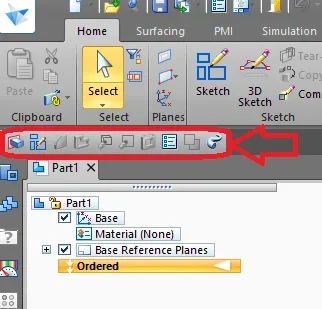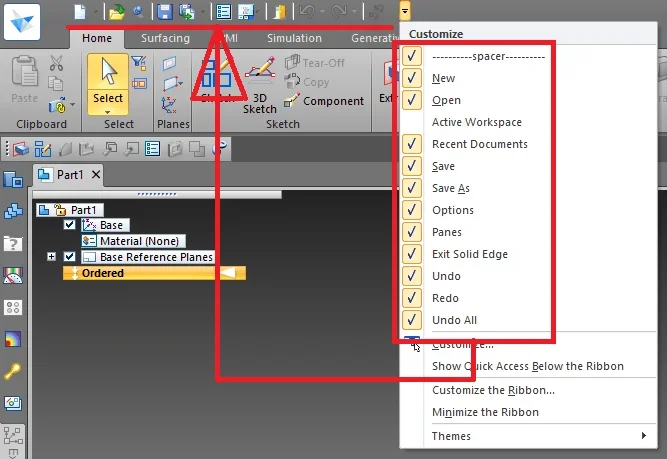Polymar
Guest
hello to all, unfortunately since this morning I have the need to perform a project on solidedge (I have installed v.2021). I must say that for an endless list of reasons, I have already quarrelled with this program! :
I mean, swx and inv are much more interactive with the user and certainly less farraginous, I have the impression that with if I will at least double click to get to the same result, and many useless km of mouse ...
I kindly ask you how to hide the toolbar indicated in the image below, which from my point of view serves very little and occupies only an update space. Thank you! !
ps) sorry for the stupid question but I am a newbie
I mean, swx and inv are much more interactive with the user and certainly less farraginous, I have the impression that with if I will at least double click to get to the same result, and many useless km of mouse ...
I kindly ask you how to hide the toolbar indicated in the image below, which from my point of view serves very little and occupies only an update space. Thank you! !
ps) sorry for the stupid question but I am a newbie