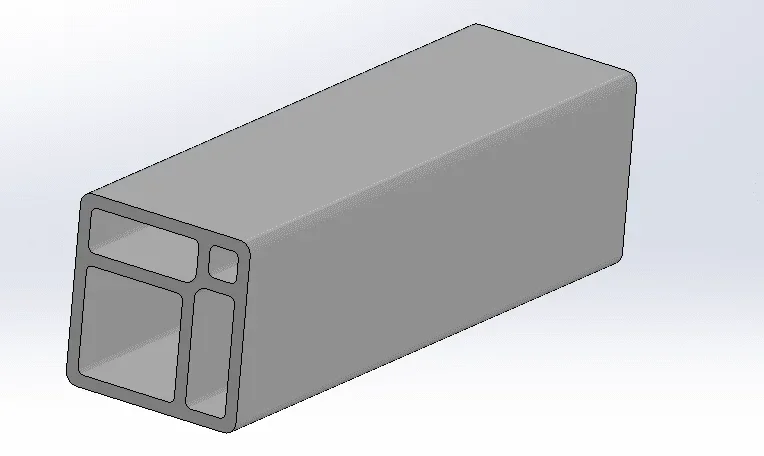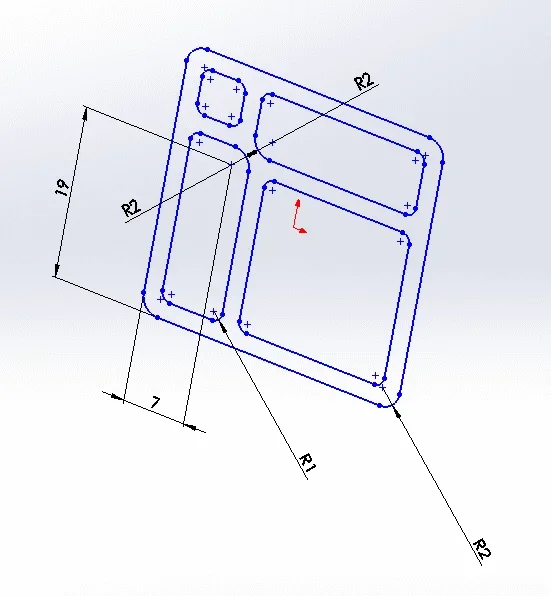Good evening,
I really thank all of the answers and the interventions.
I would like to answer with the following points by clarifying a little the history that has brought me to this forum:
- I come from solidworks 2014 and I never happened to use a stp or igs file
- after some time since the installation of the 2018 version, magically, has emerged the need to use files from stp or igs for various couplings in axiemi and so far everything well
- the need to change a stp emerged when I was asked to use an aluminum profile dierre to build a structure; I then downloaded the 3d stp directly from the supplier's website and found that no modification was possible; I then searched for help in this forum
- after the answer
mammals, which I thank, I contacted an old university teacher and explained how to do, i.e. "featureworks -> recognition functions". Unfortunately I found out I had the "recognition functions" disabled, that is in faded gray....
- after a few days I read the post
MechanicalThank you. I just tried to do as you say I learned that the "dissolve function" does not exist but I have instead "destroy unused function" but I don't think it's the same thing and still trying it does nothing.. .
- I tried to test these functions with various stp and igs of different suppliers, of very different parts between them, but the fact is that this "recognition functions" is disabled
- if you do not mind I attach the stp file that I would like to edit, i.e., stretch or even just copy the profile base to another file; if you have time give me feedback
- but the main question at this point is: how do you enable the "featureworks -> recognition functions" when it is disabled?? I've been trying for two weeks, but I haven't done anything.
thanks for reading