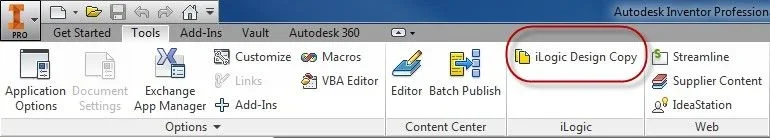Matteo Cappelli dis.CAD
Guest
Hello everyone
I have the following question:
with this macro ilogic, copy the files saved by inventor (.idw) in autoca dwg from one folder to another
since, some have multiple sheets, relative dwg, are saved with suffix "_foglio_1.dwg" , "_foglio_2.dwg" etc...
if (system.io.file.exists(folder_location & shortname & revision & "_foglio_1.dwg") then
filecopy (folder_location & shortname & review & "_foglio_1.dwg", folder_order & shortname & review & "_foglio_1.dwg")
end if
if (system.io.file.exists(folder_location & shortname & revision & "_foglio_2.dwg") then
filecopy (folder_location & shortname & review & "_foglio_2.dwg", folder_order & shortname & review & "_foglio_2.dwg")
end if
So... No sheets... n command lines
there is a sort of search with the wildcard characters of the old dos (of the type "*") so as to obtain a single command line
example, if there are "101010*.dwg" code files, please copy from "to" folder to "b" folder
Thank you.
I have the following question:
with this macro ilogic, copy the files saved by inventor (.idw) in autoca dwg from one folder to another
since, some have multiple sheets, relative dwg, are saved with suffix "_foglio_1.dwg" , "_foglio_2.dwg" etc...
if (system.io.file.exists(folder_location & shortname & revision & "_foglio_1.dwg") then
filecopy (folder_location & shortname & review & "_foglio_1.dwg", folder_order & shortname & review & "_foglio_1.dwg")
end if
if (system.io.file.exists(folder_location & shortname & revision & "_foglio_2.dwg") then
filecopy (folder_location & shortname & review & "_foglio_2.dwg", folder_order & shortname & review & "_foglio_2.dwg")
end if
So... No sheets... n command lines
there is a sort of search with the wildcard characters of the old dos (of the type "*") so as to obtain a single command line
example, if there are "101010*.dwg" code files, please copy from "to" folder to "b" folder
Thank you.