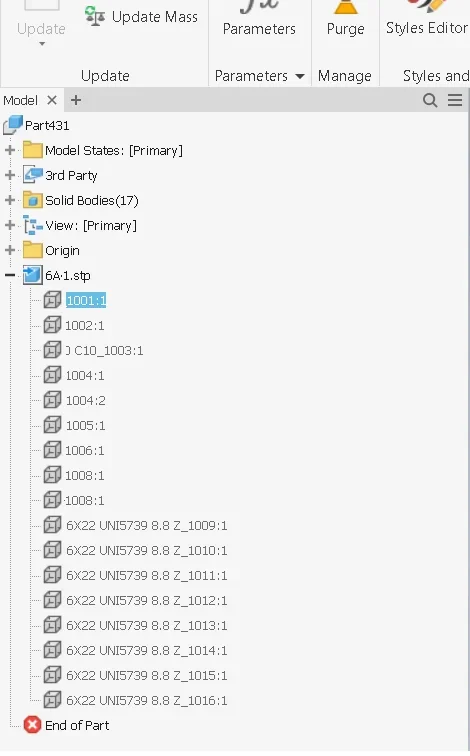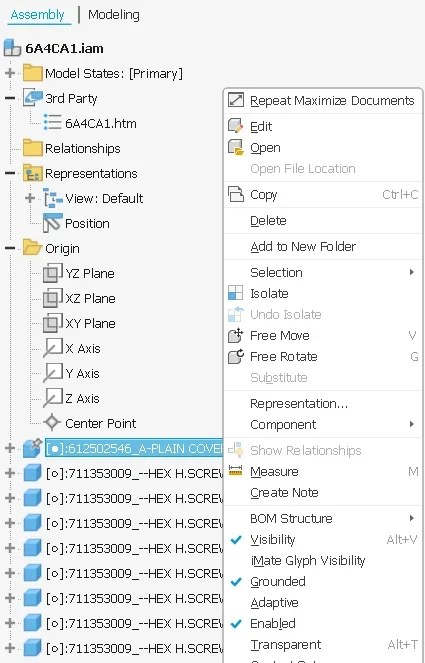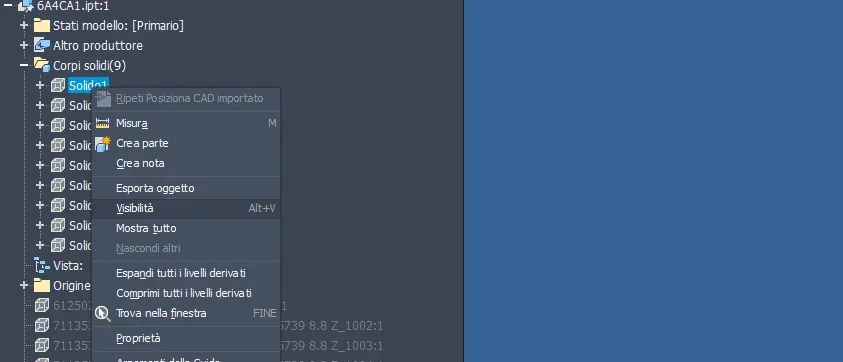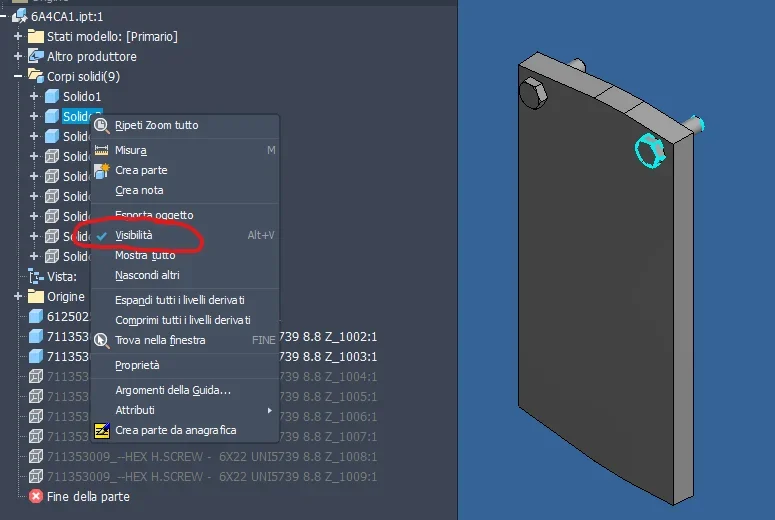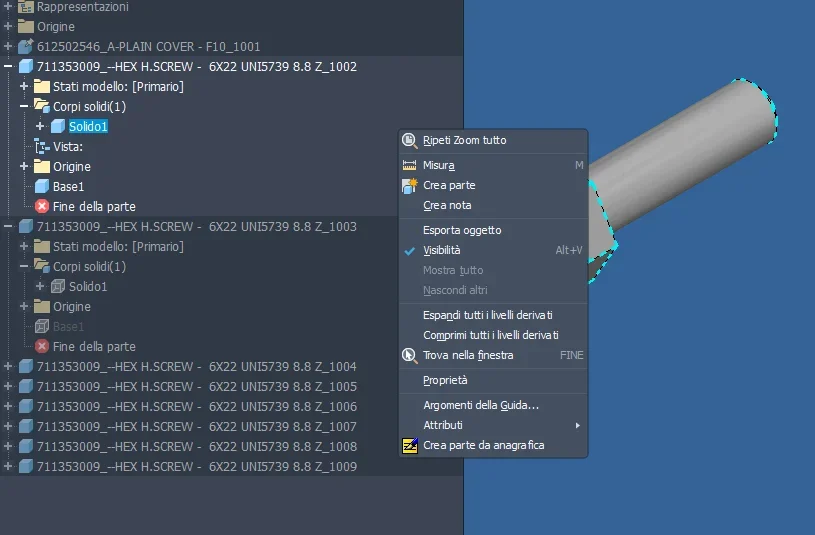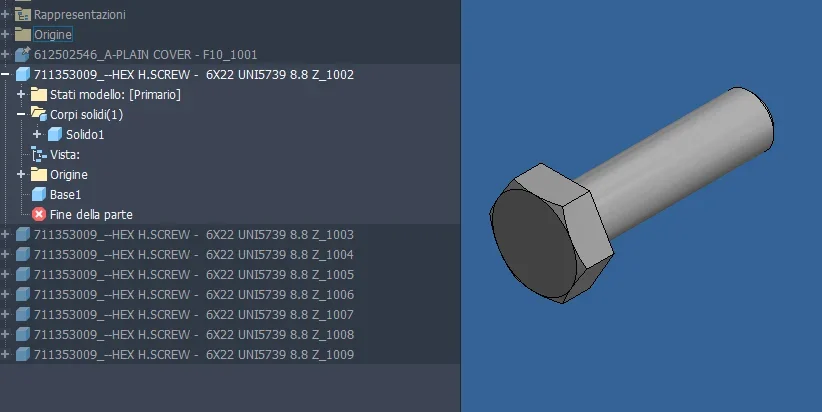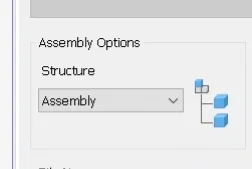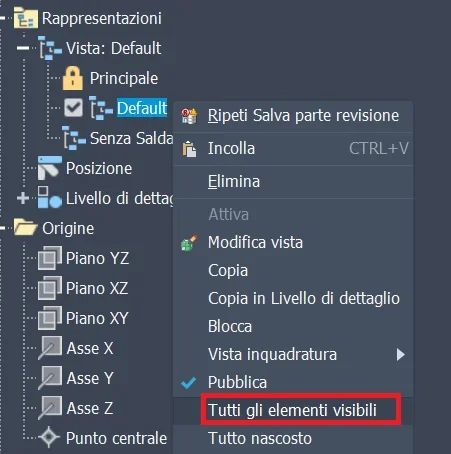biXel
Guest
Good to all.
as some may recall, I have been a nx user for several years; However, I am trying inventor 2024 to make usability comparisons between the two..
I started with a simple import of a set in step format and already find 'difficulties'.
In fact, to import finished (a simple 'open' in reality with some parameter to set before confirming the operation ) the parts of the axieme seem to me to be set as if they were hidden.
I'm trying them all, but without success. . .
Do you have any suggestions?
Thank you very much to all
as some may recall, I have been a nx user for several years; However, I am trying inventor 2024 to make usability comparisons between the two..
I started with a simple import of a set in step format and already find 'difficulties'.
In fact, to import finished (a simple 'open' in reality with some parameter to set before confirming the operation ) the parts of the axieme seem to me to be set as if they were hidden.
I'm trying them all, but without success. . .
Do you have any suggestions?
Thank you very much to all