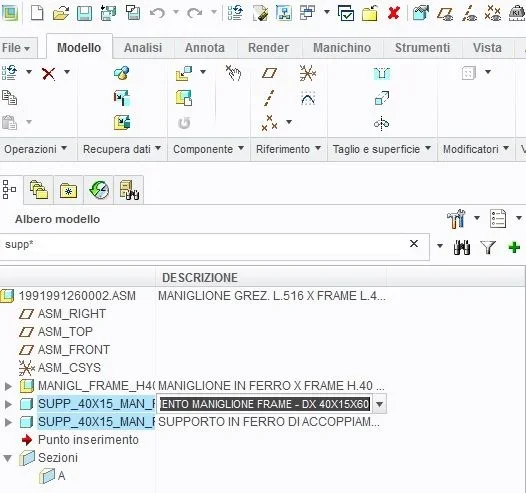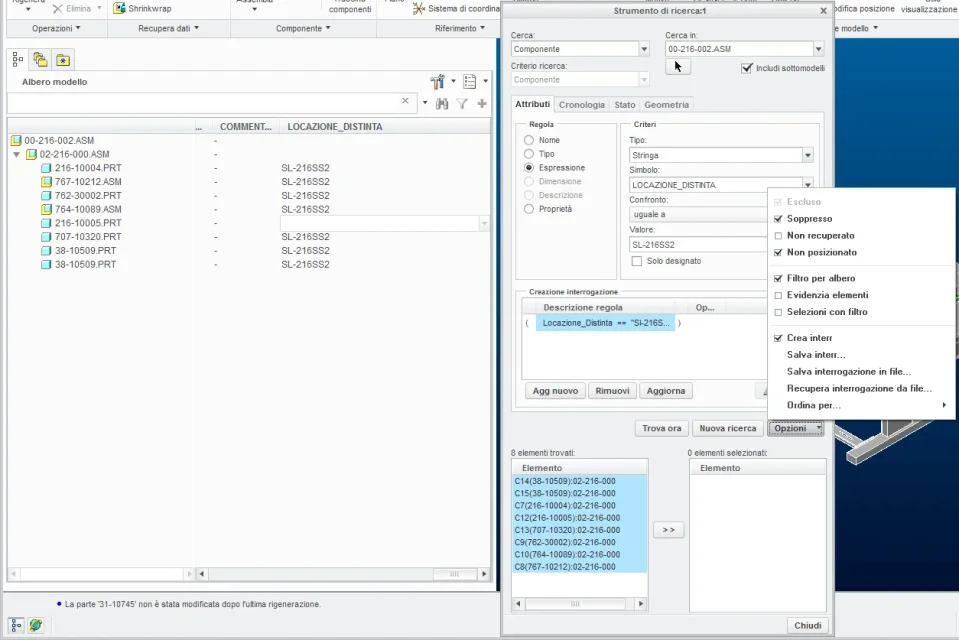MORENO100
Guest
Hello everyone,
It's just a week I'm trying creo2 after so many years of wf5 and I'm caught up in an unpleasant drawback.
I try to explain:
First with the wf5, in the presence of a set, I could use the "research tool" function to identify all those components that came into a criterion, then filter them into the model tree and then finally go to change their textual parameters in the model tree.
with creo2 works everything except the last step, i.e. it doesn't allow me to edit the parameters of the components that identified me/filtrate.
I'm desperate. You know how I can solve this problem?
p.s. use creo2 m070
thanks and good work to all.
It's just a week I'm trying creo2 after so many years of wf5 and I'm caught up in an unpleasant drawback.
I try to explain:
First with the wf5, in the presence of a set, I could use the "research tool" function to identify all those components that came into a criterion, then filter them into the model tree and then finally go to change their textual parameters in the model tree.
with creo2 works everything except the last step, i.e. it doesn't allow me to edit the parameters of the components that identified me/filtrate.
I'm desperate. You know how I can solve this problem?
p.s. use creo2 m070
thanks and good work to all.