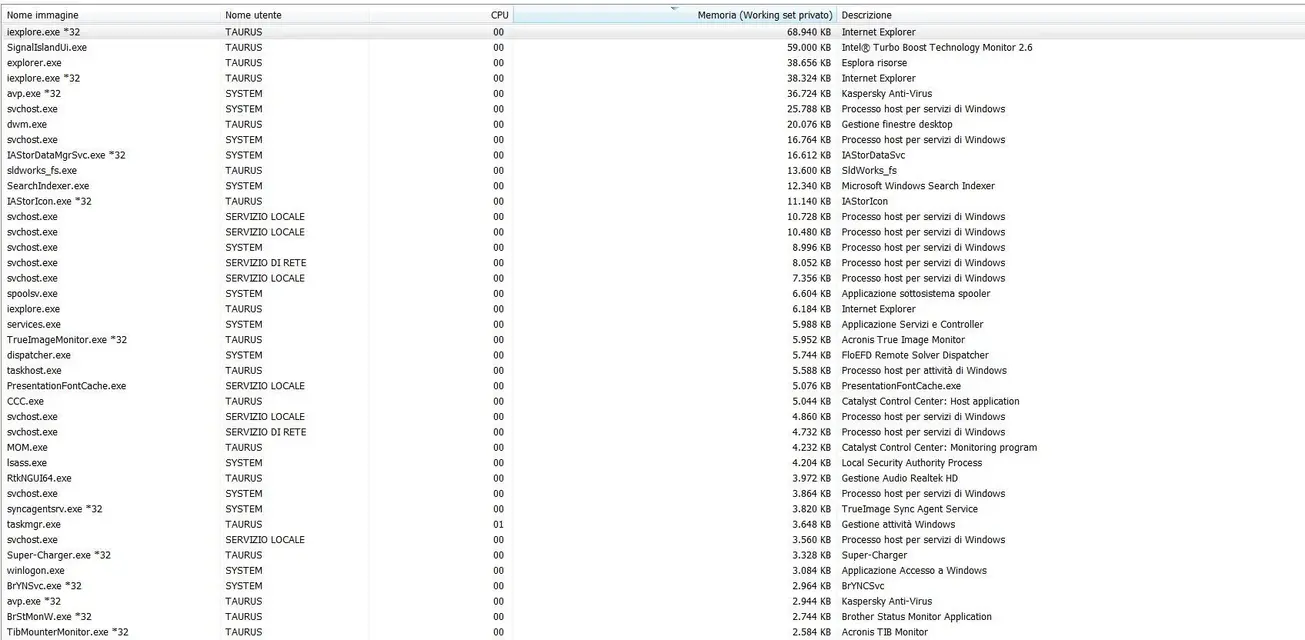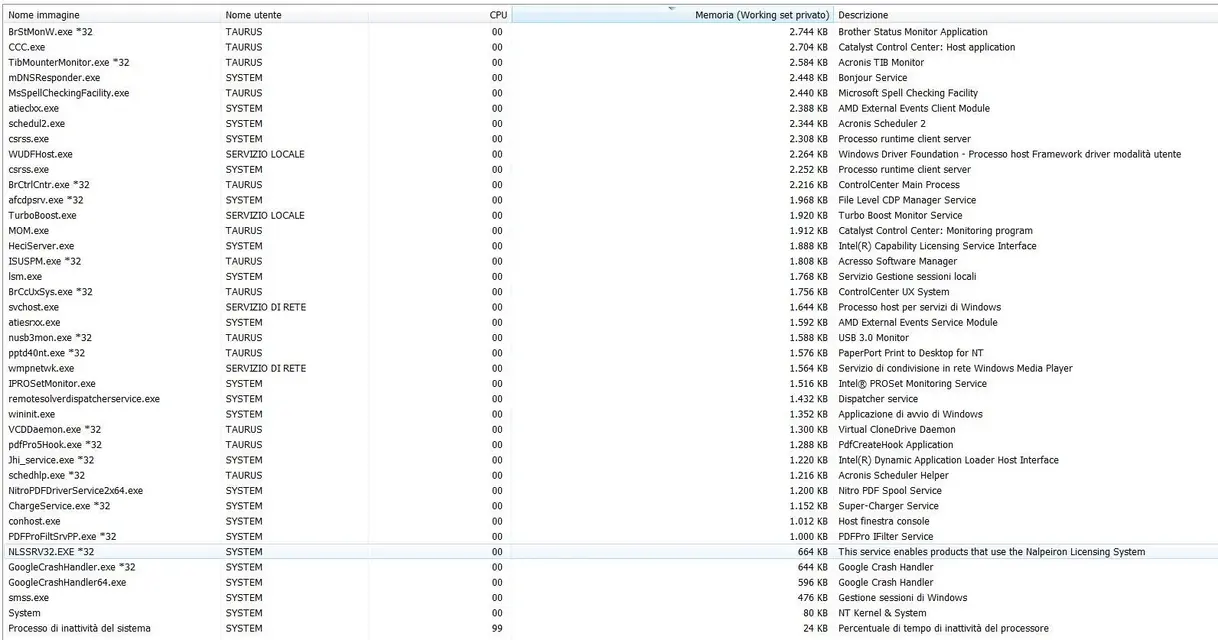smashy1985
Guest
dear all,
I am configuring the new home computer and as from the title I am undecided among the following processors:
1 - intel core i7-4820k processor ( 10m cache, up to 3.90 ghz)
2 - intel core i7-4770k processor (8m cache, up to 3.90 ghz)
Whereas, with my bugdet (about 900€), I would associate to one of these 16 gb ram memory and a video card of the asus gtx650-e-2gd5 type, to have the necessary money for the other remaining components (asus mother card or gigabyte - homes - cpu dissipator - hard disk - power supply ).
I use programs such as rhino and solidworks for modeling 3d, while in recent times I am also interested in the appearance of cfd and structural simulation.
reading on the internet seems to me that the two processors are almost equivalent about performance, with some substantial difference (over the different socket and then the dual or quad channel rams, both incorporated the avx instruction, which seems to be important for all those 3d graphics programs and numerical calculation, and in particular the 4770k should have the avx2.0 ).
according to your experience what would you recommend? !
Thank you for your patience.
I am configuring the new home computer and as from the title I am undecided among the following processors:
1 - intel core i7-4820k processor ( 10m cache, up to 3.90 ghz)
2 - intel core i7-4770k processor (8m cache, up to 3.90 ghz)
Whereas, with my bugdet (about 900€), I would associate to one of these 16 gb ram memory and a video card of the asus gtx650-e-2gd5 type, to have the necessary money for the other remaining components (asus mother card or gigabyte - homes - cpu dissipator - hard disk - power supply ).
I use programs such as rhino and solidworks for modeling 3d, while in recent times I am also interested in the appearance of cfd and structural simulation.
reading on the internet seems to me that the two processors are almost equivalent about performance, with some substantial difference (over the different socket and then the dual or quad channel rams, both incorporated the avx instruction, which seems to be important for all those 3d graphics programs and numerical calculation, and in particular the 4770k should have the avx2.0 ).
according to your experience what would you recommend? !
Thank you for your patience.