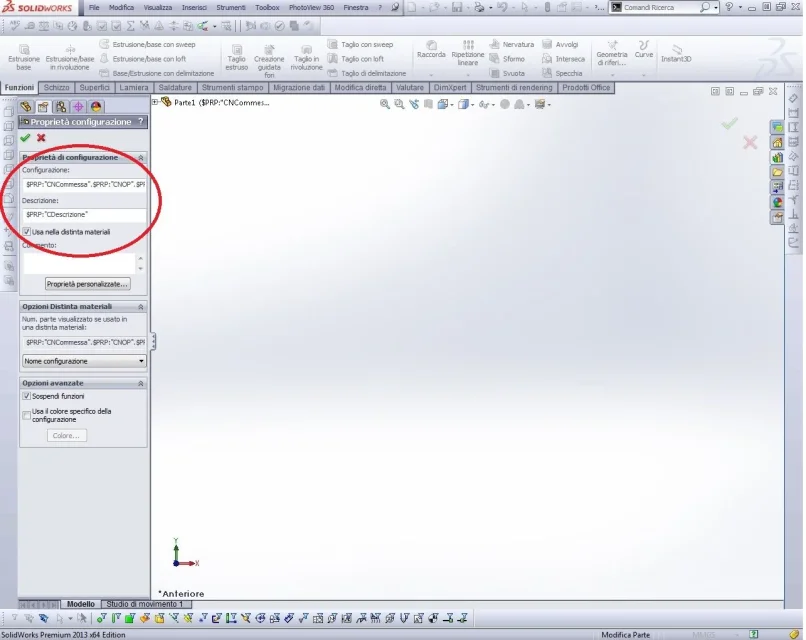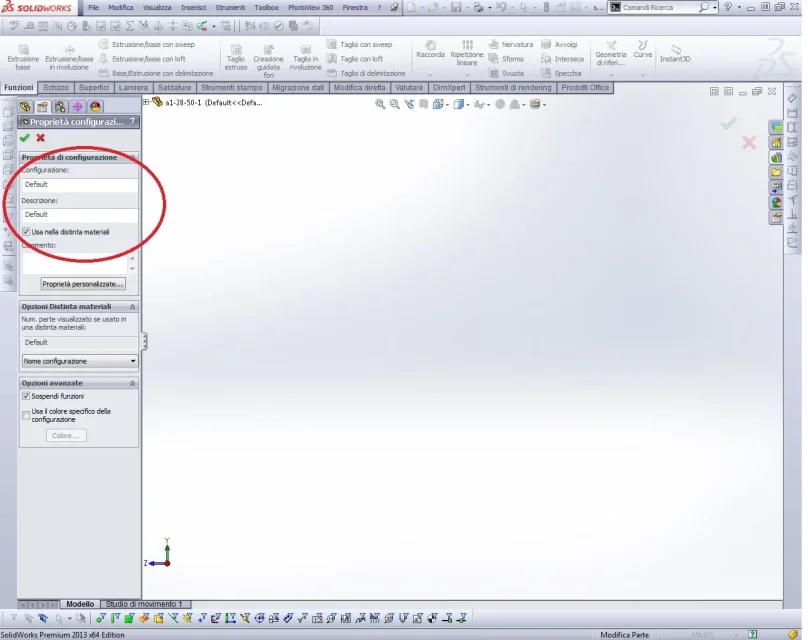seecisud
Guest
Greetings to all.
I am trying to domesticate solidworks 2013 so that I can use it for business needs
and currently I need to solve the problem below.
as it is unlikely to suggest to change all the sw tolboxes to make sure that the correct values appear in num.parte I have redesigned all my works to assign the part number to the configuration name of the part itself.
In this way I adapted my way of working the way toolboxes were prepared.
proceeding in this way, when I insert the distinct material into a drawing of a set, for example, in the column num.parte appear the correct part numbers and do not remain empty cells.
I have noticed that if I unload a 3d cad of a supplier through the property bread task and the custom property file I have compiled I can insert, even in the portion file so downloaded, the custom properties valid for all the other files I have prepared from the beginning of the job and this guarantees that when I pass to the table, the folder will also work for the files of part downloaded.
problem:
the problem remains with the distinct material.
in fact, always with reference to a downloaded 3d file, I should correctly insert the number of part (which I build through the concatenation of different custom properties type: commission number, operation number, group number, part number etc.... )
manually in the configuration manager so that said part number becomes the name of the configuration of the part on which I am working.I managed to write a macro that provides the number of part in the configuration name but I can't do the same to change the configuration description (which in the toolbox contains other information that will appear in the separate material)
the maco with which I can do as above is the following:
dim swapp as object
dim part object
dim boolstatus as boolean
dim longstatus as long, longwarnings as long
sub main()
set swapp = _
application.sldworks
set part = swapp.activedoc
boolstatus = part.extension.selectbyid2("default", "configurations", 0, 0, 0, false, 0, nothing, 0)
boolstatus = part.editconfiguration3("default", "$prp:""cncommessa"".$prp:"cnop"".$prp:"cngroup".
end
I tried to reach the variable that contains the value of the "description" field of the configuration manager in all ways but I can not find a solution.
all the macros I tried to write don't work or do what I need.
requestIs there someone of good will that helps me find a system to insert a value in the "description" field of the configuration manager through a macro or through something alternative that does not force me to manually insert each time the values that I have to go to get between the custom properties? (Remember: the number of parts is built through the concatenation of multiple custom properties! )
I hope I've been clear and if I haven't been able to apologize.
rest available for further clarification and collaborations.
thanking from now on who will give me a pinch of his time and send my greetings .
I am trying to domesticate solidworks 2013 so that I can use it for business needs
and currently I need to solve the problem below.
- I have set the custom properties in files/properties and realize its custom templates;
- I have implemented property entry screens through the property tab builder to make it easy to build custom properties;
- I have designed parts and assemblies inherent objects that I must send into production, compiling their properties through the corresponding bread task and inserting its toolboxes.
- I have realized the design of the parts and assemblies (the table sets to understand us)
- I have provided the separate materials.
as it is unlikely to suggest to change all the sw tolboxes to make sure that the correct values appear in num.parte I have redesigned all my works to assign the part number to the configuration name of the part itself.
In this way I adapted my way of working the way toolboxes were prepared.
proceeding in this way, when I insert the distinct material into a drawing of a set, for example, in the column num.parte appear the correct part numbers and do not remain empty cells.
I have noticed that if I unload a 3d cad of a supplier through the property bread task and the custom property file I have compiled I can insert, even in the portion file so downloaded, the custom properties valid for all the other files I have prepared from the beginning of the job and this guarantees that when I pass to the table, the folder will also work for the files of part downloaded.
problem:
the problem remains with the distinct material.
in fact, always with reference to a downloaded 3d file, I should correctly insert the number of part (which I build through the concatenation of different custom properties type: commission number, operation number, group number, part number etc.... )
manually in the configuration manager so that said part number becomes the name of the configuration of the part on which I am working.I managed to write a macro that provides the number of part in the configuration name but I can't do the same to change the configuration description (which in the toolbox contains other information that will appear in the separate material)
the maco with which I can do as above is the following:
dim swapp as object
dim part object
dim boolstatus as boolean
dim longstatus as long, longwarnings as long
sub main()
set swapp = _
application.sldworks
set part = swapp.activedoc
boolstatus = part.extension.selectbyid2("default", "configurations", 0, 0, 0, false, 0, nothing, 0)
boolstatus = part.editconfiguration3("default", "$prp:""cncommessa"".$prp:"cnop"".$prp:"cngroup".
end
I tried to reach the variable that contains the value of the "description" field of the configuration manager in all ways but I can not find a solution.
all the macros I tried to write don't work or do what I need.
requestIs there someone of good will that helps me find a system to insert a value in the "description" field of the configuration manager through a macro or through something alternative that does not force me to manually insert each time the values that I have to go to get between the custom properties? (Remember: the number of parts is built through the concatenation of multiple custom properties! )
I hope I've been clear and if I haven't been able to apologize.
rest available for further clarification and collaborations.
thanking from now on who will give me a pinch of his time and send my greetings .