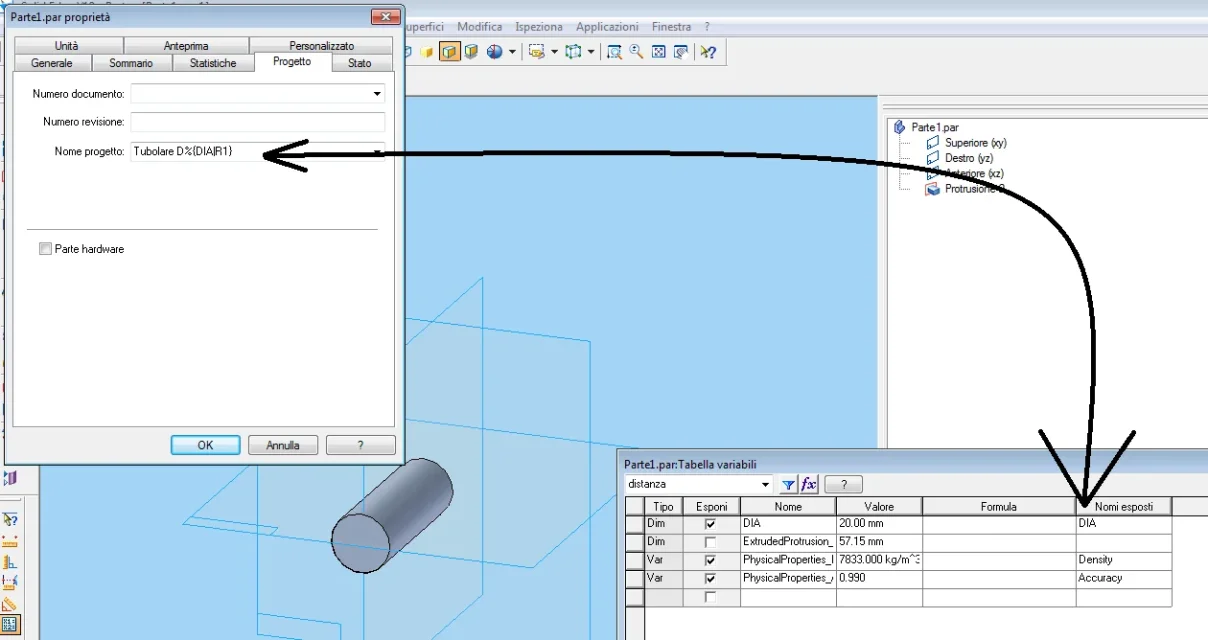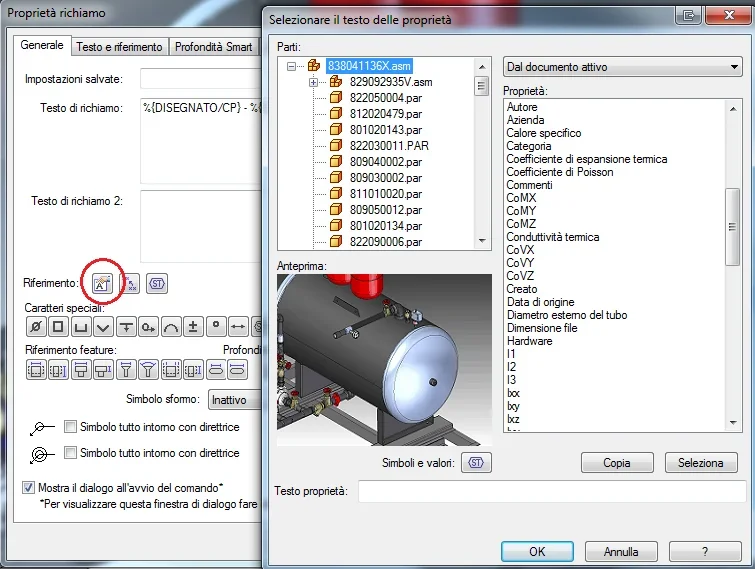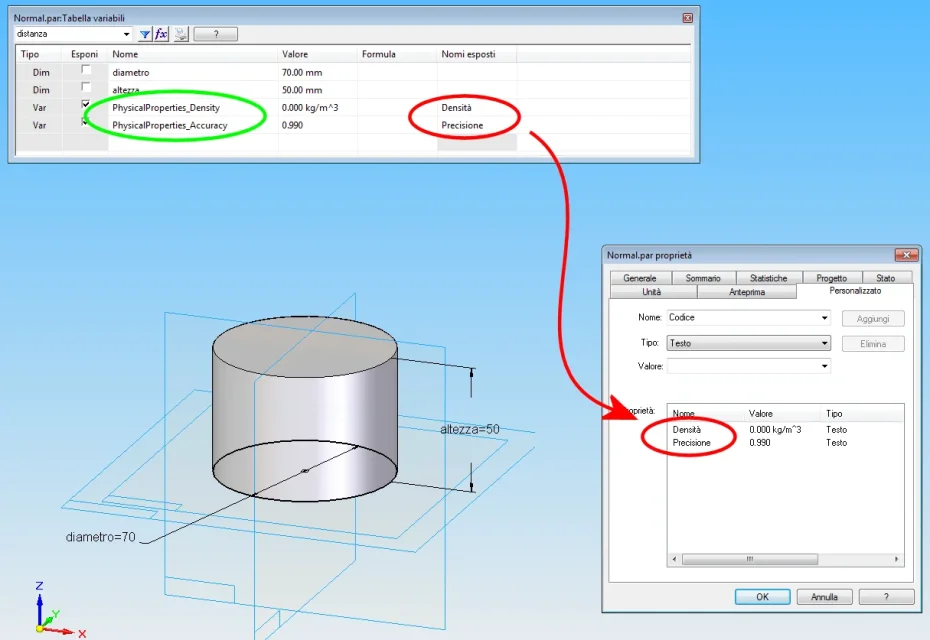cacciatorino
Guest
from the Danish retailer stream design you can download the macro "smartvar":
http://www.stream-design.com/solutions/downloads/smartvar/smartvar_1-3-5_setup.zipshould automatically fill the ownership of the part by taking the data from the model variables, for example, project name:
"tubolare d80 sp.2 l=1000" where 80, 2, 1000 are variables of the model.
I say "do" because on my own if it doesn't work because of the limitations of the d&d license.
http://www.stream-design.com/solutions/downloads/smartvar/smartvar_1-3-5_setup.zipshould automatically fill the ownership of the part by taking the data from the model variables, for example, project name:
"tubolare d80 sp.2 l=1000" where 80, 2, 1000 are variables of the model.
I say "do" because on my own if it doesn't work because of the limitations of the d&d license.