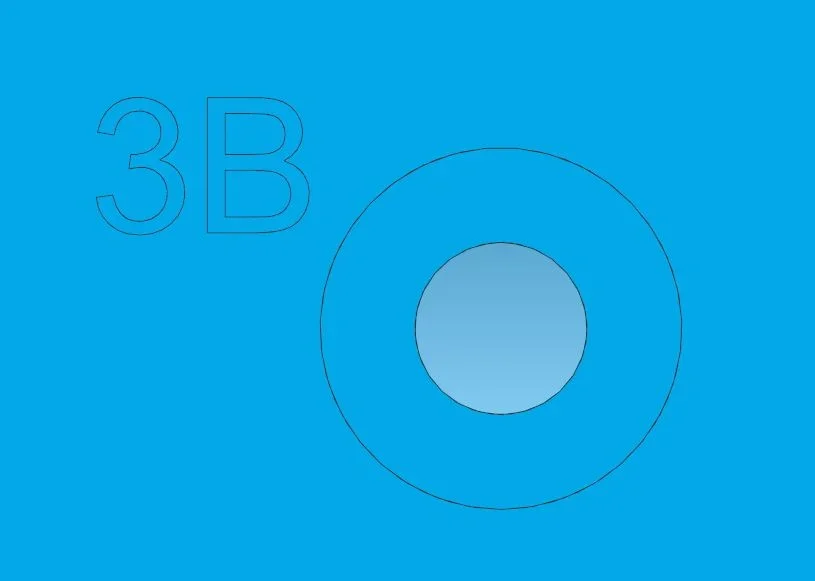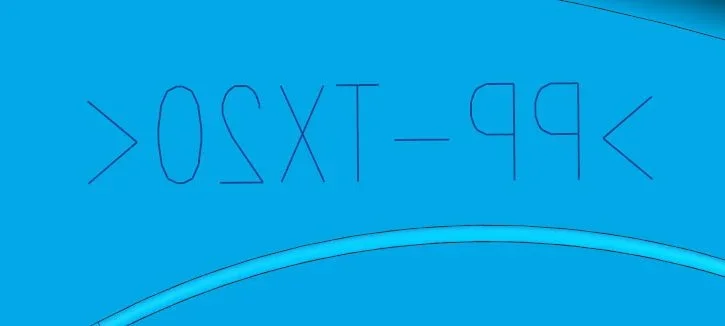I'm sorry I'm late, but despite the festive period I couldn't answer first.
the writings I need to project them on the face and must be exportable in igs or in step to be able to work on cam. double-profile letters require a brushing milling that makes the customer waste time. single-profile writings are performed for tracking and are much faster to perform.
from the evidence that the colleague did, however, the pmi would be written not exportable so they are not good.
the only solution I found is to export from nx a vocabulary of texts with single profile that then from solidedge will be imported into a sketch and then be scaled and projected to need.
thanks cmq of interest
Have a good day!