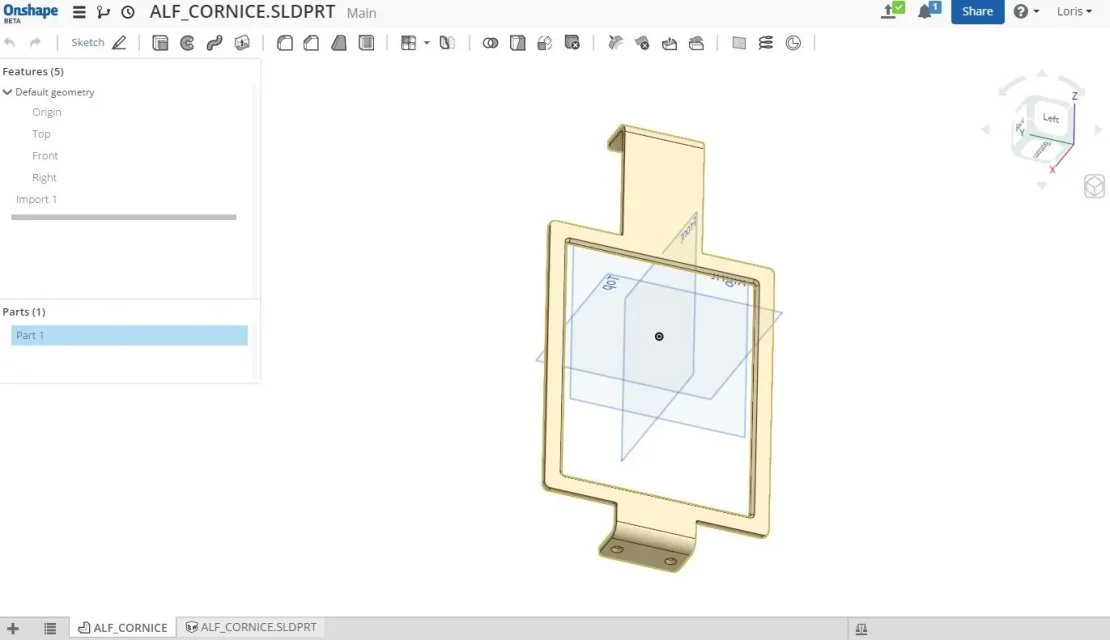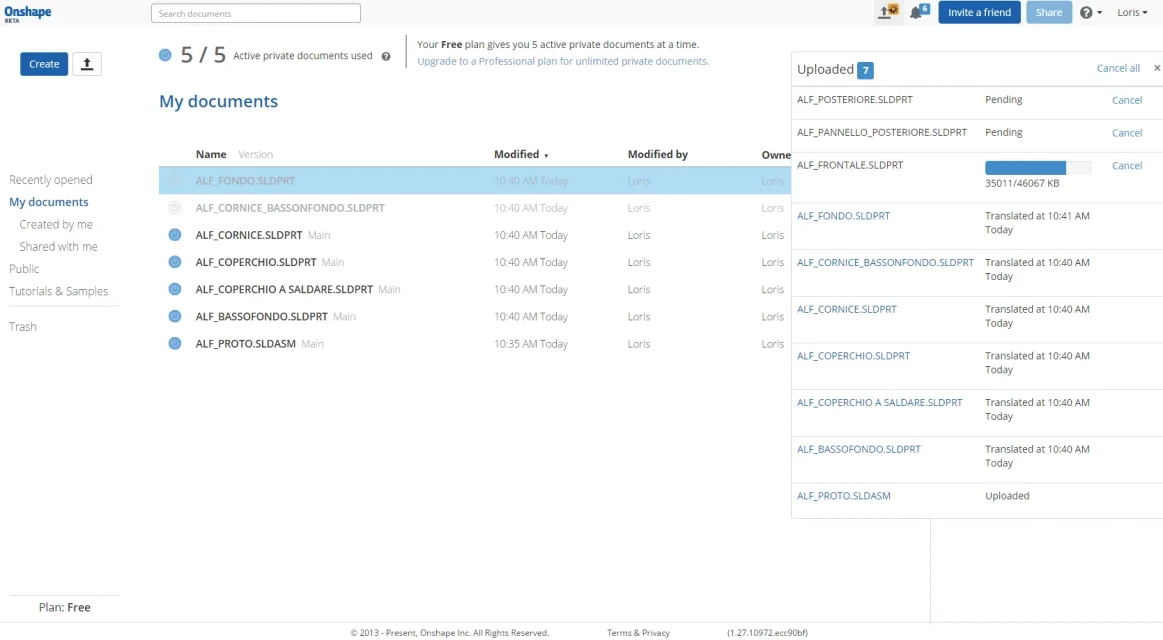guyver
Guest
Since no one yet speaks (or so it seems) I open this discussion
p
opinions and opinions?
https://www.onshape.com/
https://www.youtube.com/channel/uctvd5lusltth8qcd7pl1nqg/videos
[video=youtube;m2nKWBKQQMY]https://www.youtube.com/watch?v=m2nkwbkqqmy[/video]
p
opinions and opinions?
https://www.onshape.com/
Source http://www.macitynet.it/onshape-e-il-primo-vero-cad-3d-che-funziona-sul-cloud/from former solidworks developers, the first fully working 3d cad on cloud. works on mac, pc, ipad, iphone and other devices, directly in the web browser. for rendering and other operations use dedicated remote servers
onshape is a 3d cad that is making a lot of talk about itself, for various peculiarities that make it unique in its kind. the system works exclusively via browser and therefore can be used by the web on mac, windows, linux and also by mobile devices (iphone, ipad and soon also android). the “truck” that allows you to exploit the cad directly via the web consists in using computational resources on the cloud: rendering and other operations are not carried out on the user’s machine but on a number of servers of the company. the times required for various operations are extremely reduced, without worrying about the hardware specifications of the machine in use. among the founders of the company there are developers with great experience coming from solidworks, including the company's founder, jon hirschtick (the kernel used is parasolid, the same used in solidworks and siemens nx).
the product is not yet definitive but can be tested by requesting an invitation. functions are already active that allow more people to collaborate on a project and mechanisms of control of versions. supported formats are the most popular formats in the industry (solidworks, pro/engineer, catia, nx, dwg, etc.), including neutral formats such as iges, sat, step, acis, jt, parasolid, dxf, etc., documents, drawings and libraries are stored on the cloud and can be eventually downloaded offline. a constant internet connection is required for operation. the company provides two modes of operation: a plan without limits to 100 dollars per month (about 94 euros) and a free plan with the maximum limit of 5 manageable documents.
https://www.youtube.com/channel/uctvd5lusltth8qcd7pl1nqg/videos
[video=youtube;m2nKWBKQQMY]https://www.youtube.com/watch?v=m2nkwbkqqmy[/video]