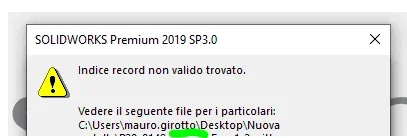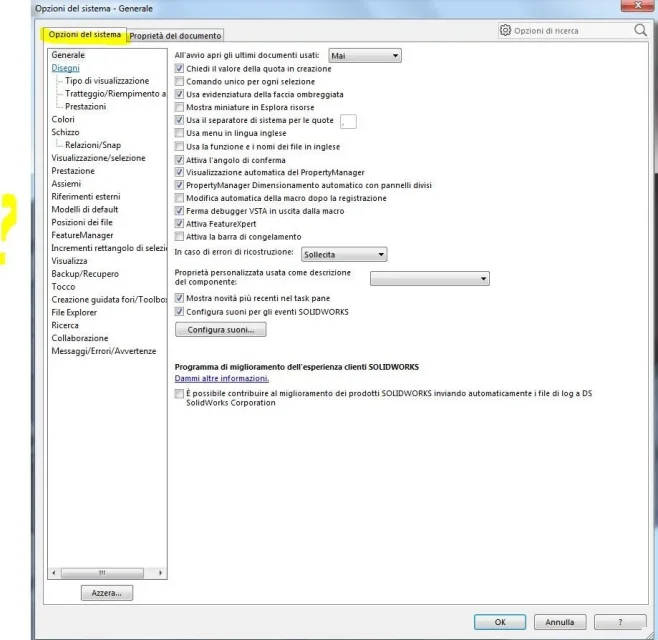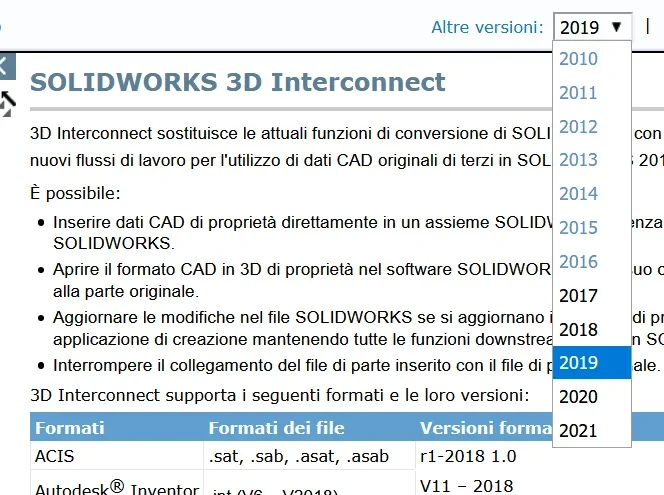Maurog
Guest
Good morning,
Thank you for who can help me.
are two days I try to open a stp file (native inventor program) provided by the customer with solidworks.
the opening procedure starts, phase 1 ....phase 2 and here stops and the screen appears with the message I attach.
I have tried them all, even changing the choices on "options" before opening but always happens.
It's a big file, almost 1 giga but I opened other times files of such size.
if you can give me some tips... thank you
Hi.
Thank you for who can help me.
are two days I try to open a stp file (native inventor program) provided by the customer with solidworks.
the opening procedure starts, phase 1 ....phase 2 and here stops and the screen appears with the message I attach.
I have tried them all, even changing the choices on "options" before opening but always happens.
It's a big file, almost 1 giga but I opened other times files of such size.
if you can give me some tips... thank you
Hi.