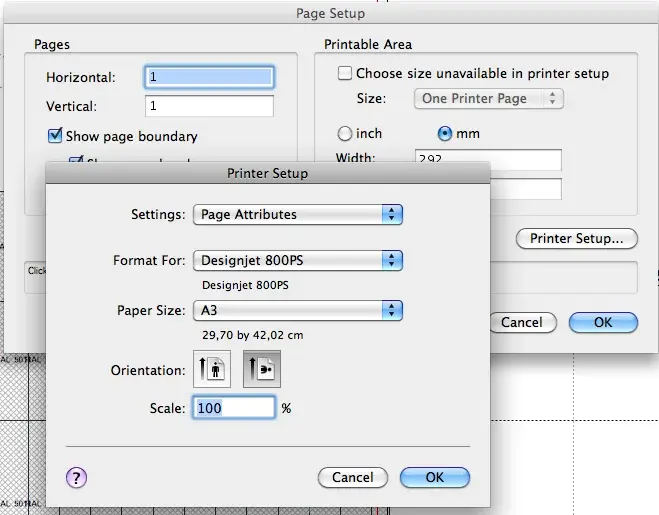Ramaja
Guest
I'm losing a bit, because of my niubbagine with vw obviously but on the manual I can't find what I need.
when he created a new document in vw 2012 by default the sheet (a4, a2, a0 that is) is oriented vertically, which is more awkward on a screen that is wider than high. I do not find the command to orientate it horizontally, with the aggravating that, if I subsequently rotate a design to adapt it to the vertical format of the sheet in the printing phase, I find myself with the texts always oriented on the wrong side (e.g., if I rotate a rectangle with a side a writing, I find it to be printed 90 degrees and with the correctly written vertically and at the top, but subsurface when).
in programs with physical layout of the sheet (e.g. illustrator, corel draw) there is always an immediate command to rotate the background sheet, so I assume there is also in vw, but I don't find it.
when he created a new document in vw 2012 by default the sheet (a4, a2, a0 that is) is oriented vertically, which is more awkward on a screen that is wider than high. I do not find the command to orientate it horizontally, with the aggravating that, if I subsequently rotate a design to adapt it to the vertical format of the sheet in the printing phase, I find myself with the texts always oriented on the wrong side (e.g., if I rotate a rectangle with a side a writing, I find it to be printed 90 degrees and with the correctly written vertically and at the top, but subsurface when).
in programs with physical layout of the sheet (e.g. illustrator, corel draw) there is always an immediate command to rotate the background sheet, so I assume there is also in vw, but I don't find it.