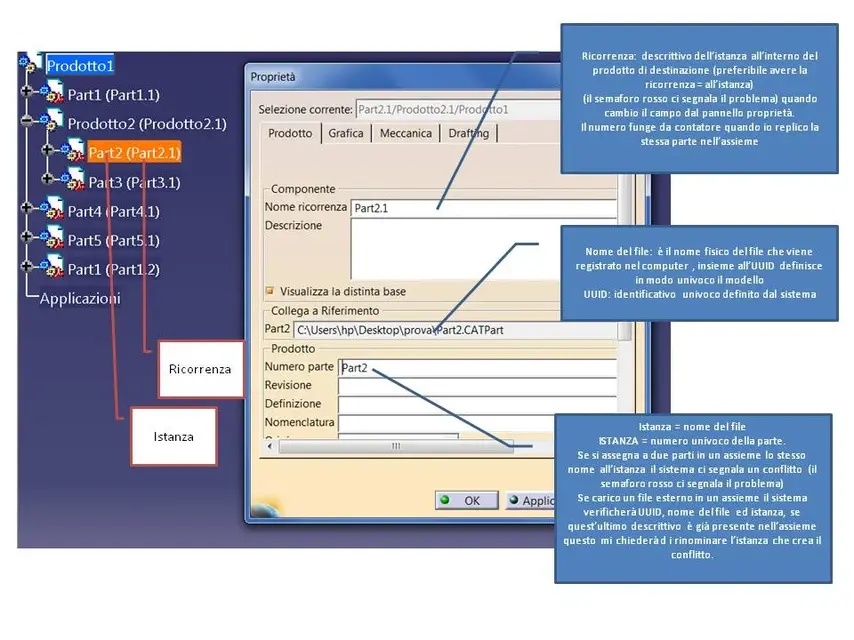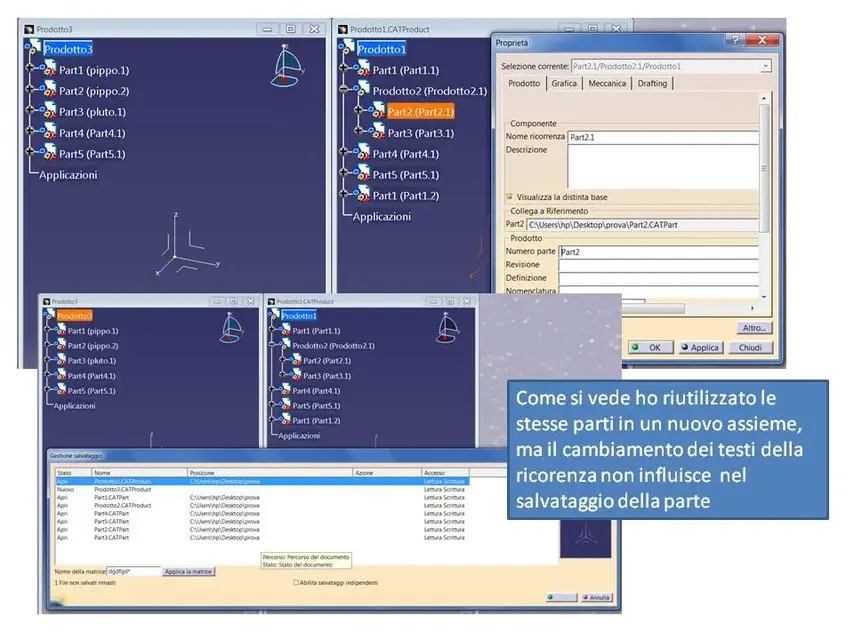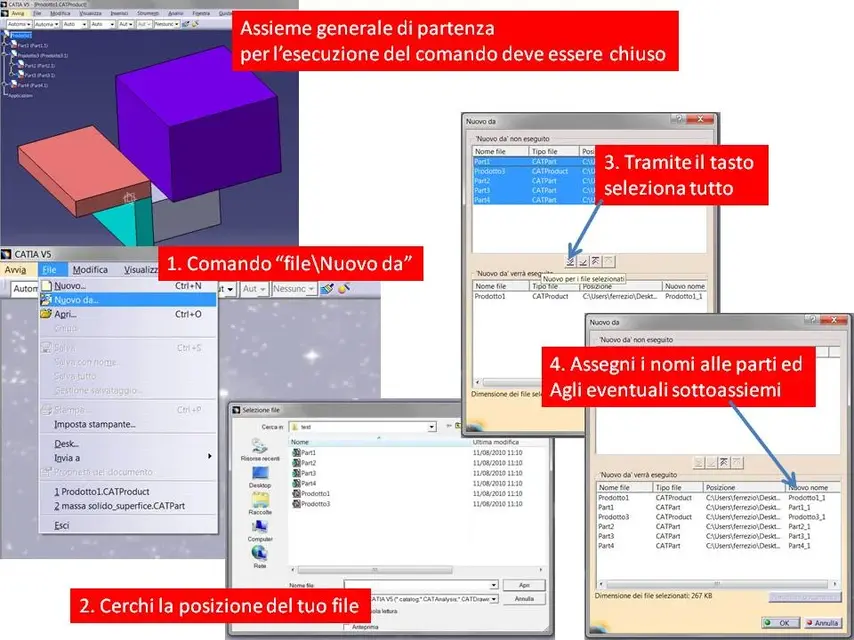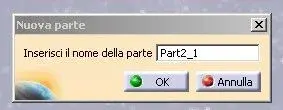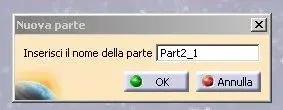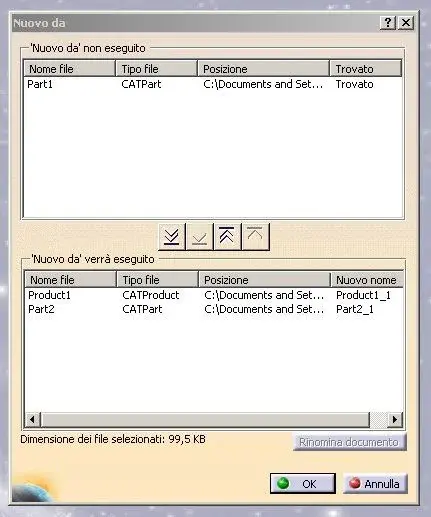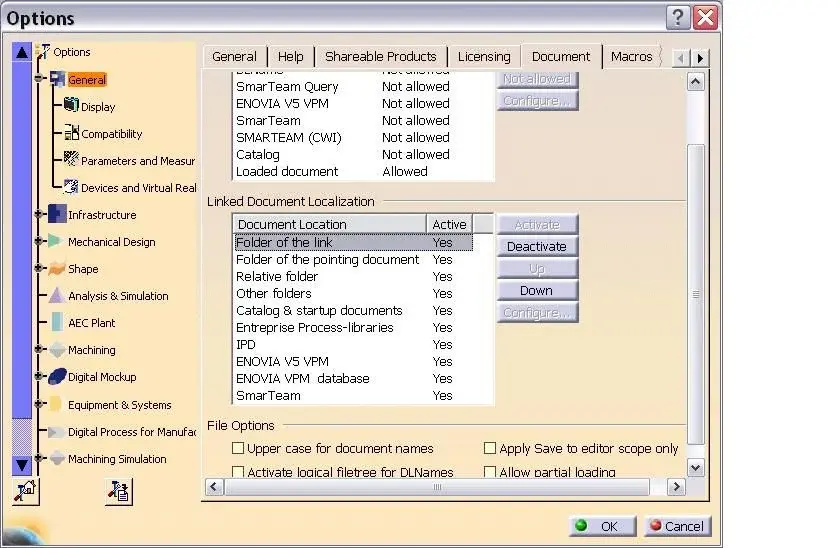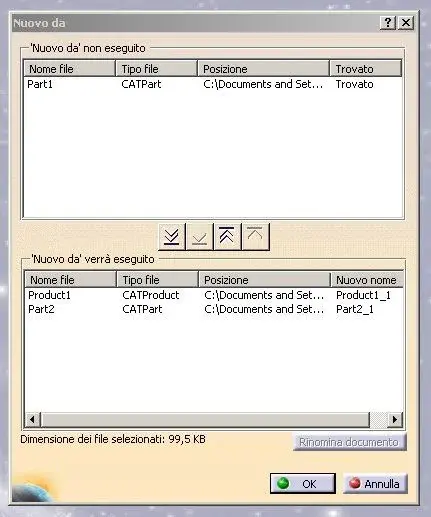marcofa
Guest
a "product 1" opens automatically at the start of the catia
at the bottom of the start menu appears then "product 1" with the check, and below appears a list of part or product related to things opened in the session prior to the closure of the accomplished (catia remember).
working with various projects simultaneously happens that different parts have the same numbering, and this creates conflict and problems as caia keeps the memory even after switched off.
how can you reset your memory to shutdown so that when you restart the list in the start menu you remain empty? I'd like every reboot to be "wives"! !
Mar
at the bottom of the start menu appears then "product 1" with the check, and below appears a list of part or product related to things opened in the session prior to the closure of the accomplished (catia remember).
working with various projects simultaneously happens that different parts have the same numbering, and this creates conflict and problems as caia keeps the memory even after switched off.
how can you reset your memory to shutdown so that when you restart the list in the start menu you remain empty? I'd like every reboot to be "wives"! !
Mar